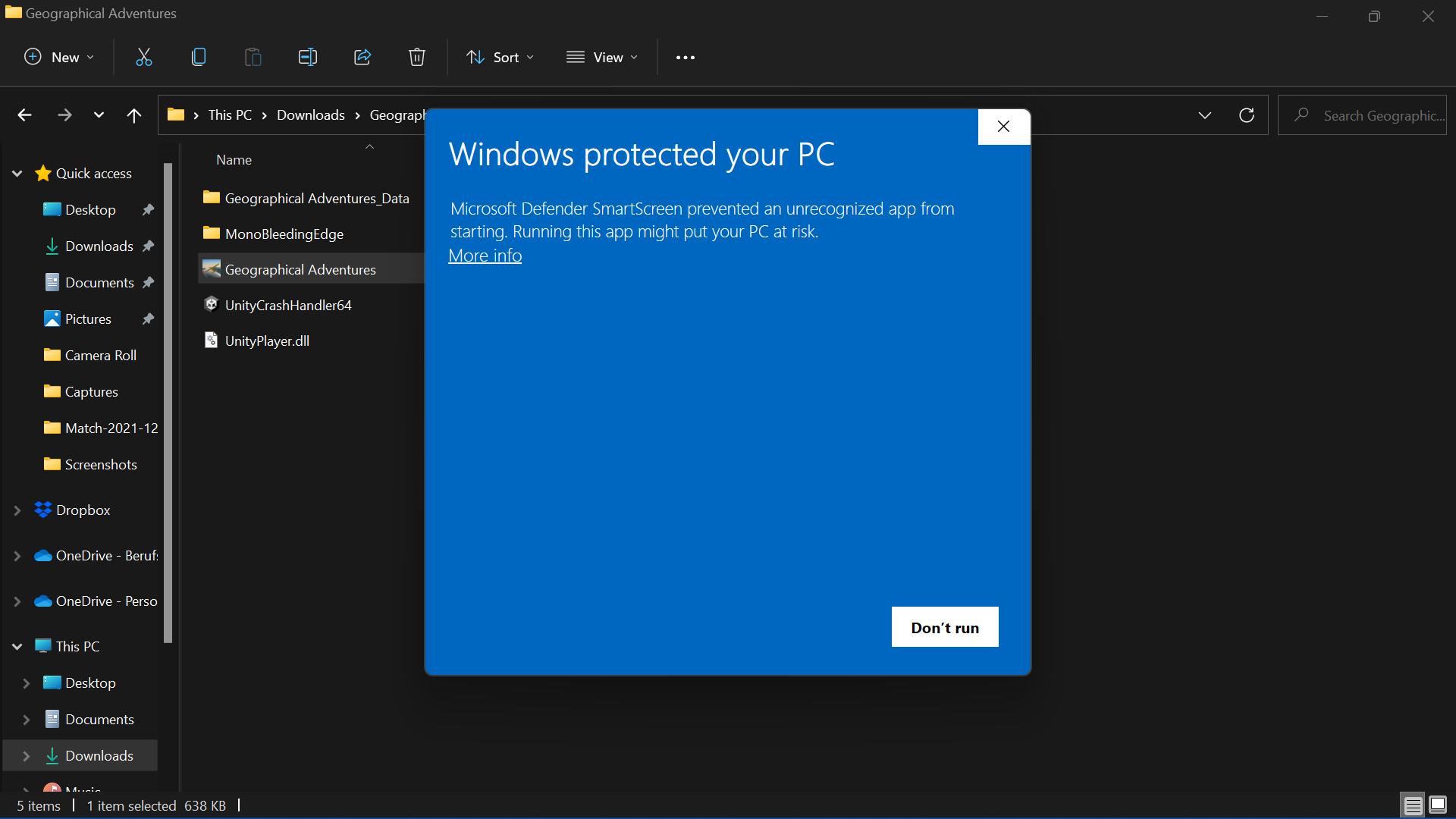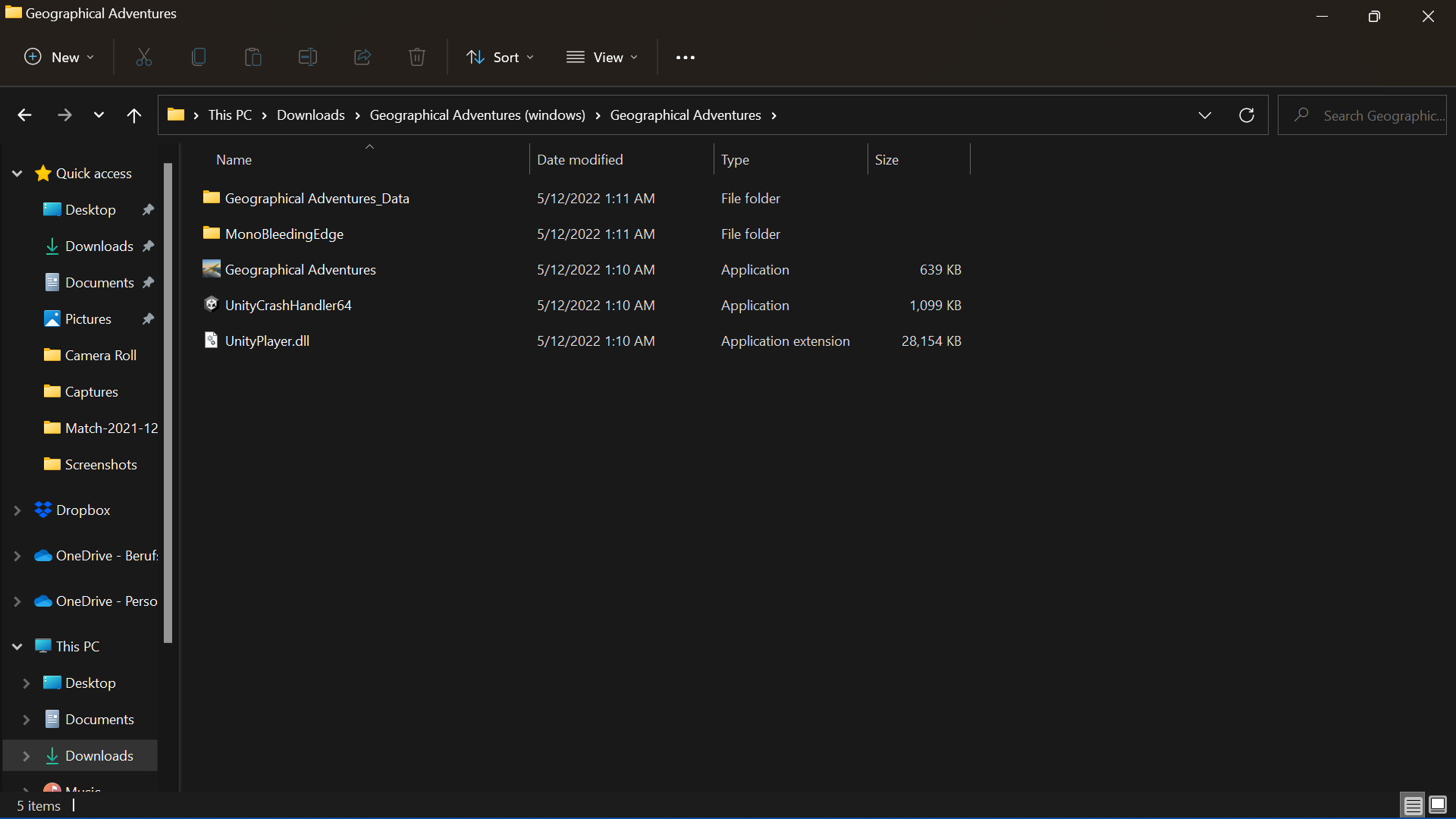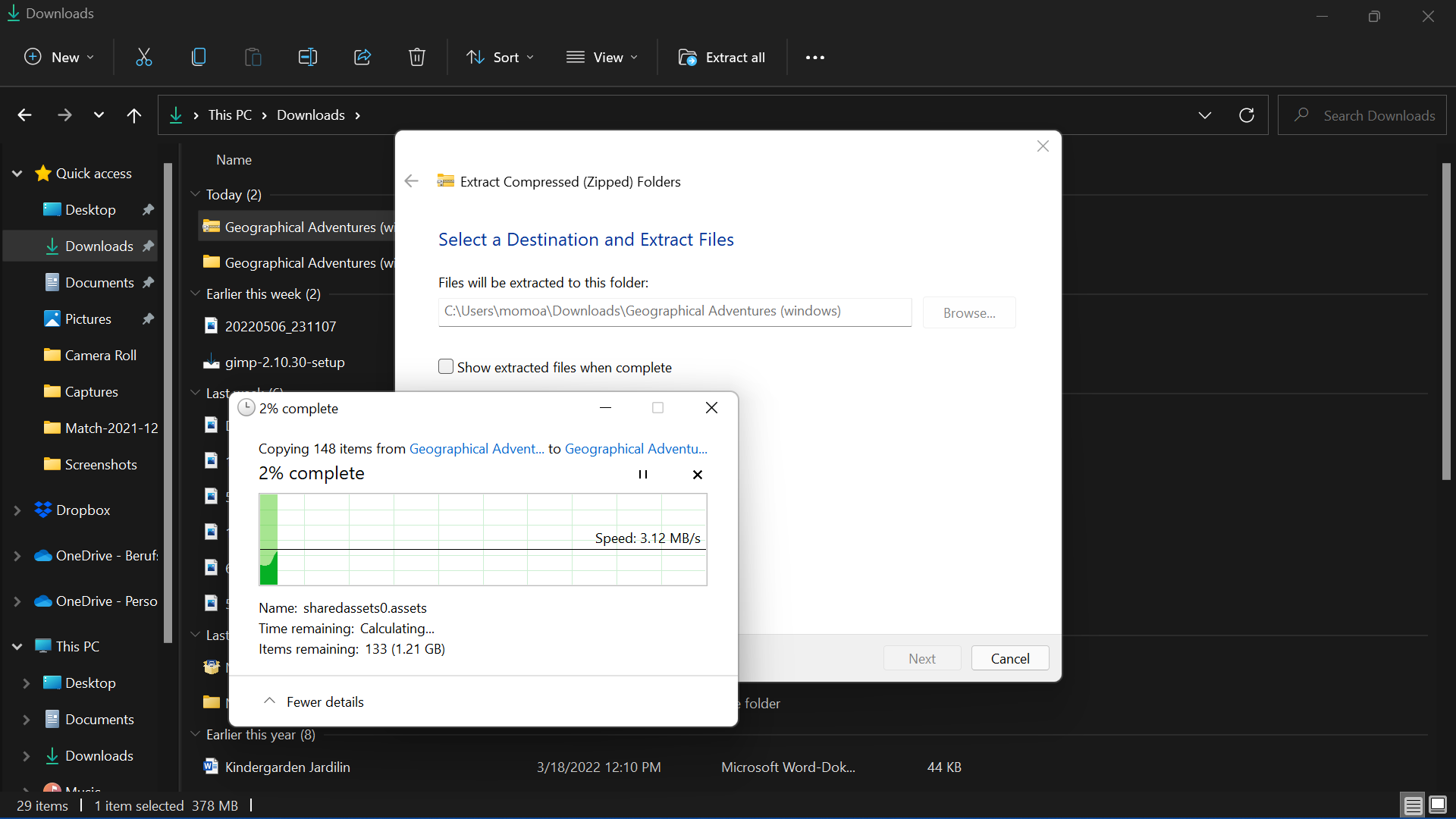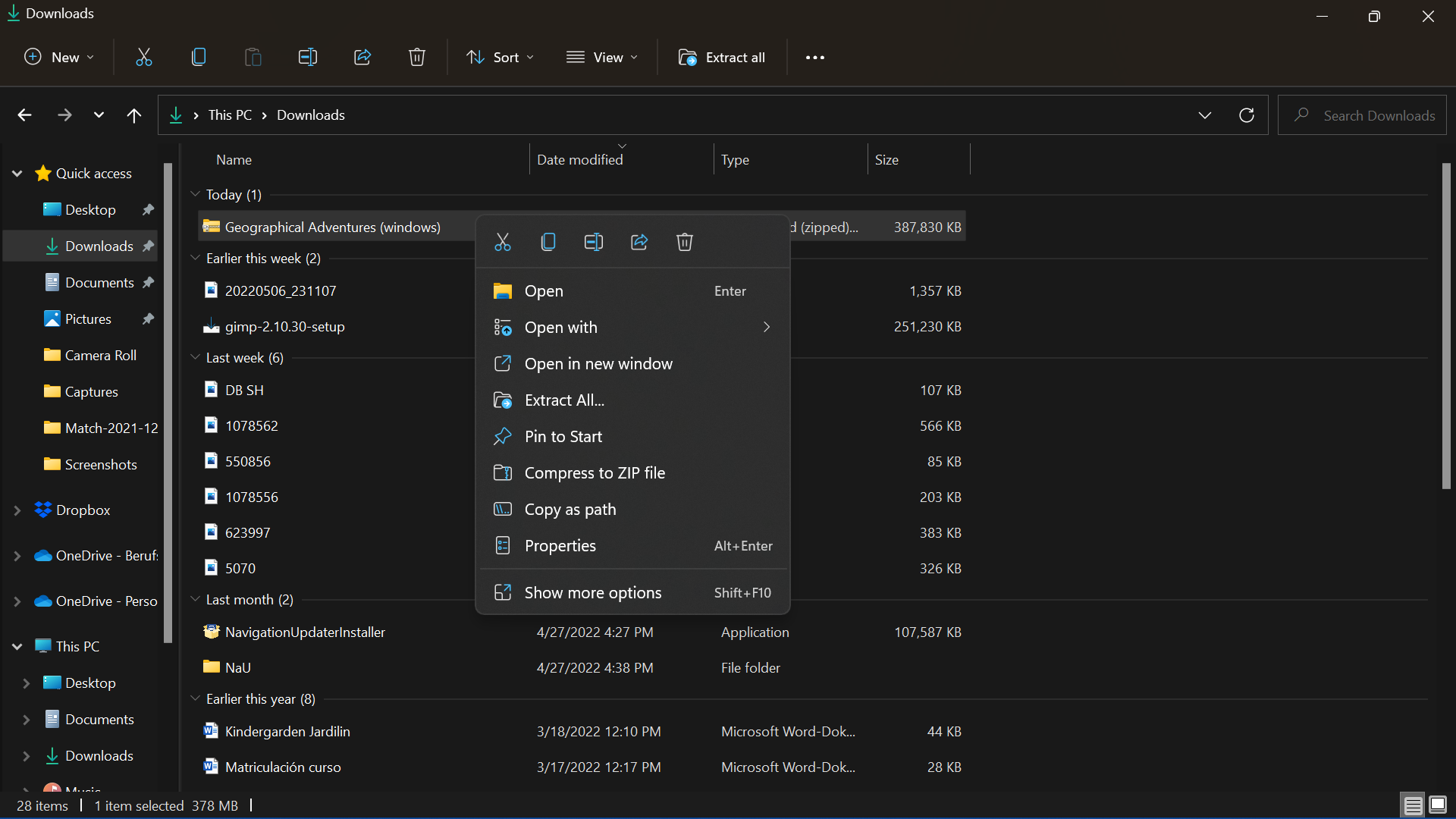You need to unzip the zip file and then inside the folder you need to find the “.exe” file. Click on it and the game will start. Alternatively you can create a desktop shortcut of the “.exe” file by right clicking on it so that you don’t have to search for it each time. Hope this helped!
Viewing post in Geographical Adventures comments
It’s not because of the game it’s because of windows defender. You are doing everything right unzipping it and you are indeed clicking on what you should click to launch the game. I think you need to tell windows defender that the game is safe because it is and indie title and it might consider it dangerous. Archxn (the comment before me) already wrote how to do that. Hopefully you can finally play it now!