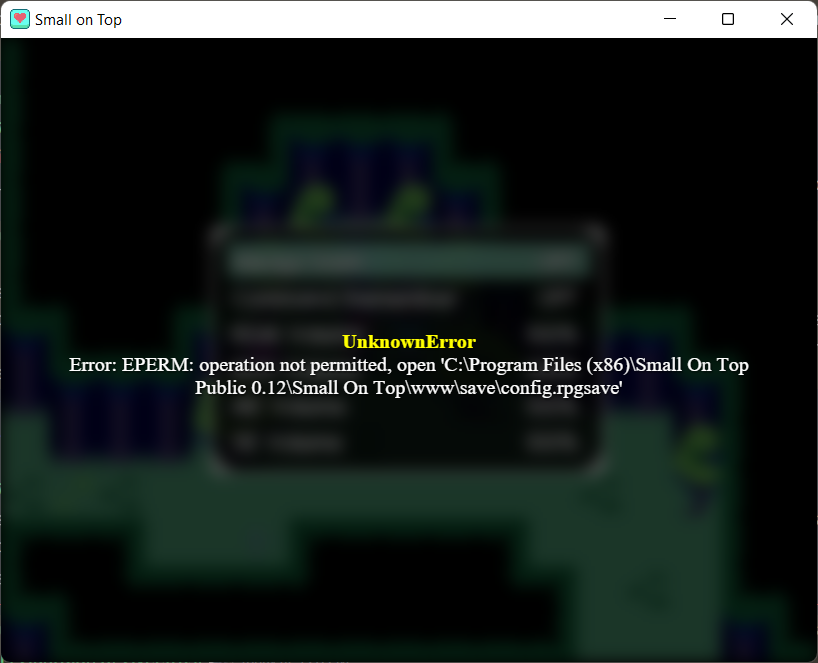I'm having this same issue. I go to save at the statue or the menu, it pulls up the save menu and asks which file to use, but no matter which I pick I get a buzz sound. I have done the steps you have outlined below, though I will say I am still running the game while I did that, because I'd like to not lose my place
Because I was unable to make a save, I had to make the save file myself to put the save.rar in, is the name of the folder just supposed to be "save" or does it have a different name (as I assume the name needs to be EXACTLY what the game is expecting)
UPDATE: I was crawling through in game menu's and then I hit this while trying to back out of the OPTIONS menu