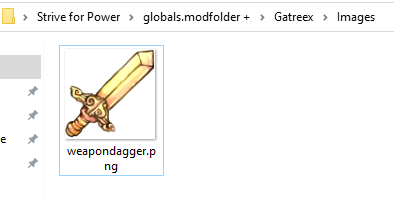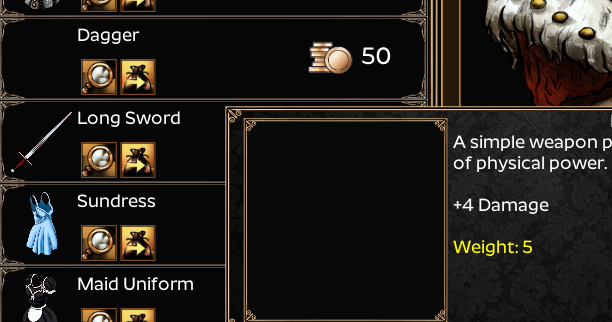
Viewing post in Adding new items or images
Leo has assumed that you have quite a bit of experience with coding/modding and has over-simplified his explanation. If you have 64 bit Windows, then I recommend using the Debug mod(https://itch.io/t/1137280/debugmod-v1) to give you some better feedback from mistakes made when editing files, in the form of a second window that opens with the game. It won't help with every problem, but it will often give error messages with line numbers for typos rather than crashing.
File paths can be created in a few ways. The game engine, Godot, provides two basic paths "res://", which is the program folder "Strive for Power", and "user://", which is your appdata folder "%appdata%/Strive" (this folder is hidden by Windows by default, so you may have trouble finding it). Strive creates additional paths in "Strive for Power/files/globals.gd", which can be accessed using "globals." followed by a file-scoped variable name (a variable created with no tabs before it).
"globals.modfolder.gd" is defaultly equivalent to "user://mods/" or "%appdata%/Strive/mods/", thus the full path Leo gave was "%appdata%/Strive/mods/Gatreex/Images/dagger.png". This is the old style for specifying paths for mod files. Leo likely presumed that you were creating a shareable mod since you posted in the Mods section. If you are simply creating stuff for yourself and wanted to use the program folder, then the path would be "res://Gatreex/Images" and you would just move your "Gatreex" folder into the "Strive for Power" folder (then delete the "globals.modfolder +" folder).
For non-gear weapons, the paths will look like
icon = load("res://files/images/items/food.png"),
The load function will only work for images that have been imported by the Godot editor. There are several ways around this. My preferred approach is to change the order of loading files, which will allow the use of globals.loadimage() instead of load(). In globals.gd simply change
var items = load("res://files/scripts/items.gd").new()
var itemdict = items.itemlist
to
onready var items = load("res://files/scripts/items.gd").new()
onready var itemdict = items.itemlist
Due to the complexity of the file load order, this does not work for every file, but I have tested it with the items.
Thanks for the info,yes i have 64 bit ver,%appdata% at least is easy xd ,i have just to type it in the windows search bar..amateur means amateur,all i did in the past was copy paste and changing things a little bit,races was easy to add or at least their names and where you find them,for what price is sold,etc like i didn t do much,i will try everything you sugested but tomorrow,is 1 AM here.