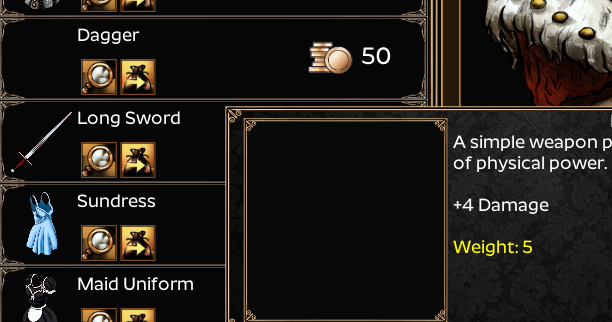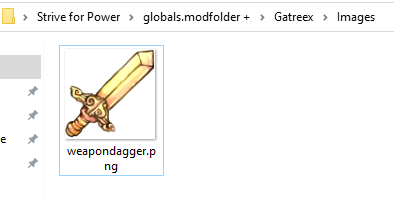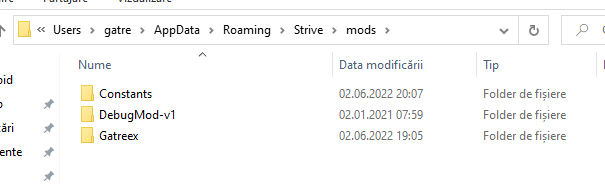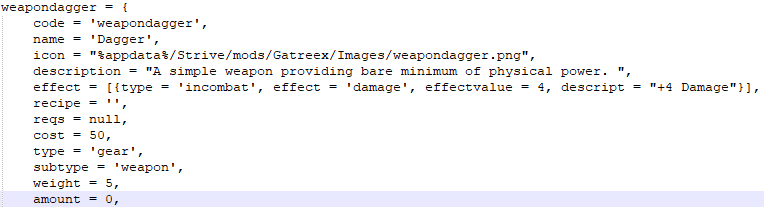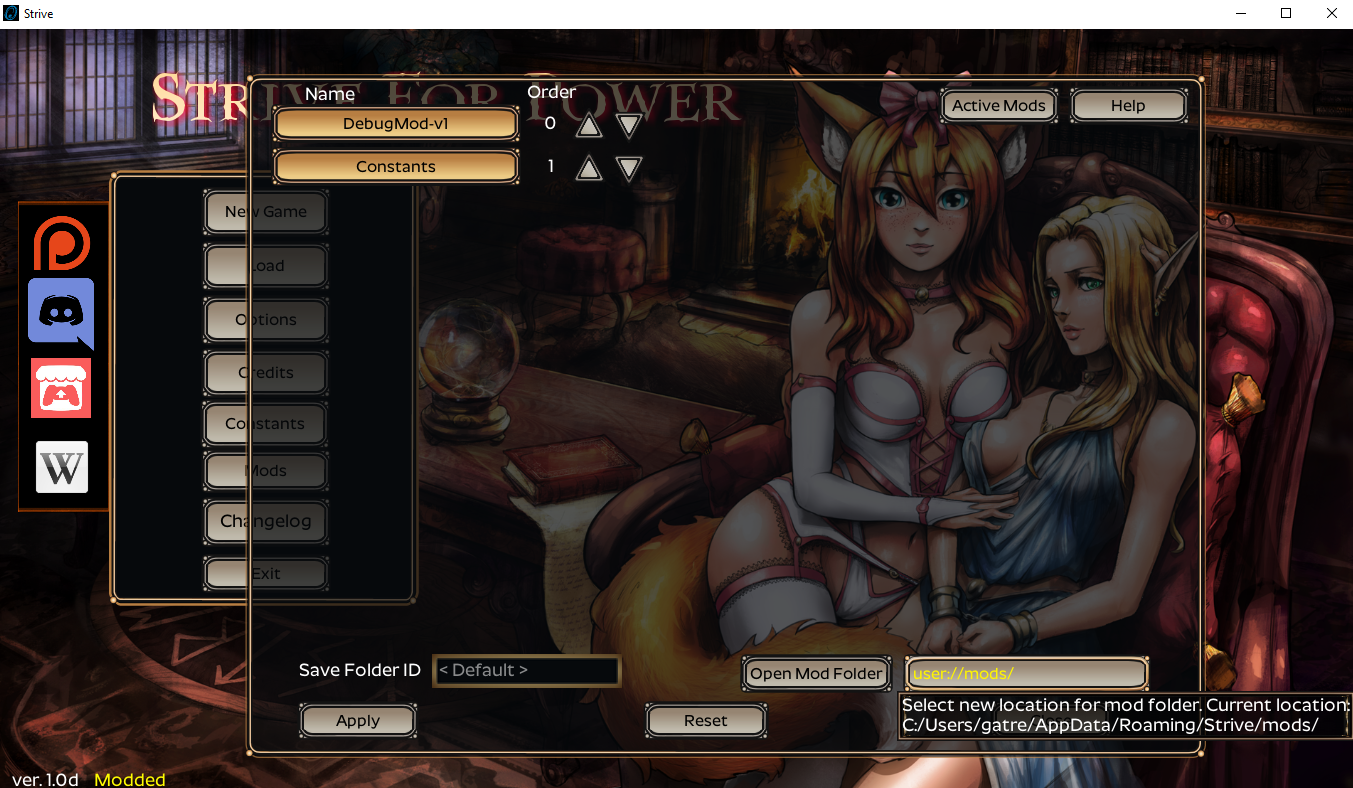For me to add new races via notepad++ and to add new portraits is not enaugh,i want to add new items or to replace the old ones,i am a amateur in modding so i think is understandable that i tried to copy paste and replace the item icons with some images from google...but at least i know somehow without answers that the format is the problem...i am no coder but i can almost sense it that the icons were coded or created in a specific program so i am asking you:Which program or how i can make them?or at least if there is any way to create some compatible images with the game interface.I want to be clear,i just want to add the images and to create similar items or to replace the old ones with more or less damage for the sake of novelty,not to create some brand new items with new fancy effects,if you think is just too complicated for me just let me know,sorry if i am not gramataticaly correct i am from a tier 3 european country and english is not even close to be official here.