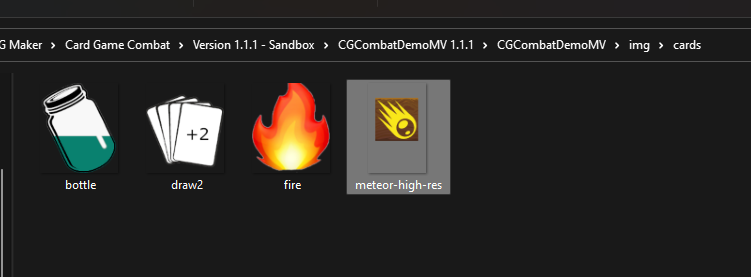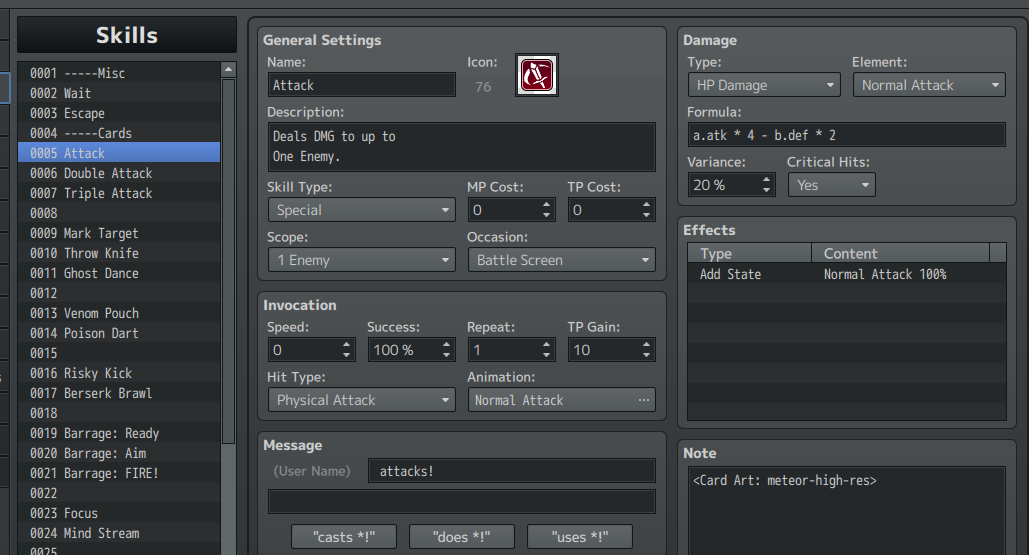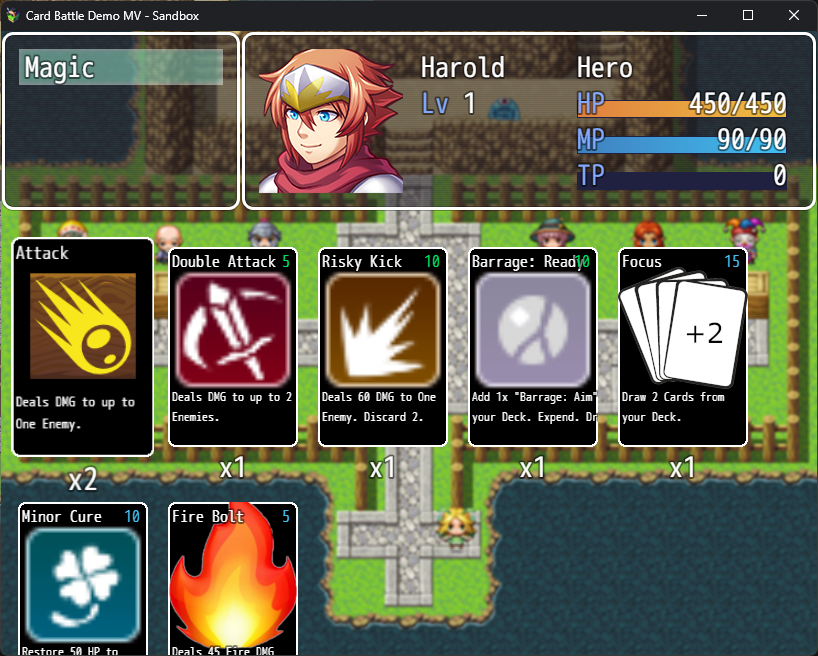Hi, i am Luan, codename: Hawkzera - I from Brazil, Excuse me, my english is bad ;-;
So you didn't notice your plugin as skills to transform on cards, and the skill icon turn the image on the card, right? The question is whether somehow to customize the image on the letter, that it does not have a low resolution.
Any idea?