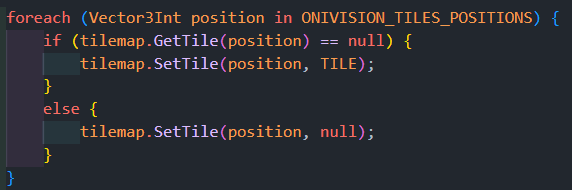Great work. I really like the custom tiles, can you share some links on how to implement those tiles?
It is one of those features that really help the development of the game, but does not change the perception of the game by the player.
Oh, that I did all by myself, so I don't really have any links to share, but I can try to explain it simply:
- Create a simple script that on Awake() gets the transform's position and adds that position to a list of positions for Oni Vision in some kind of manager script (like OniVisionManager or something like that).
- In the Tile Pallete, Select "GameObject Brush" instead of "Default Brush" and set the "Game Object" to the Prefab you just created.
- Now you can paint those Prefabs anywhere you want.
- In the manager script, when oni vision is toggled, you simply write this to toggle the ground tiles in those positions: