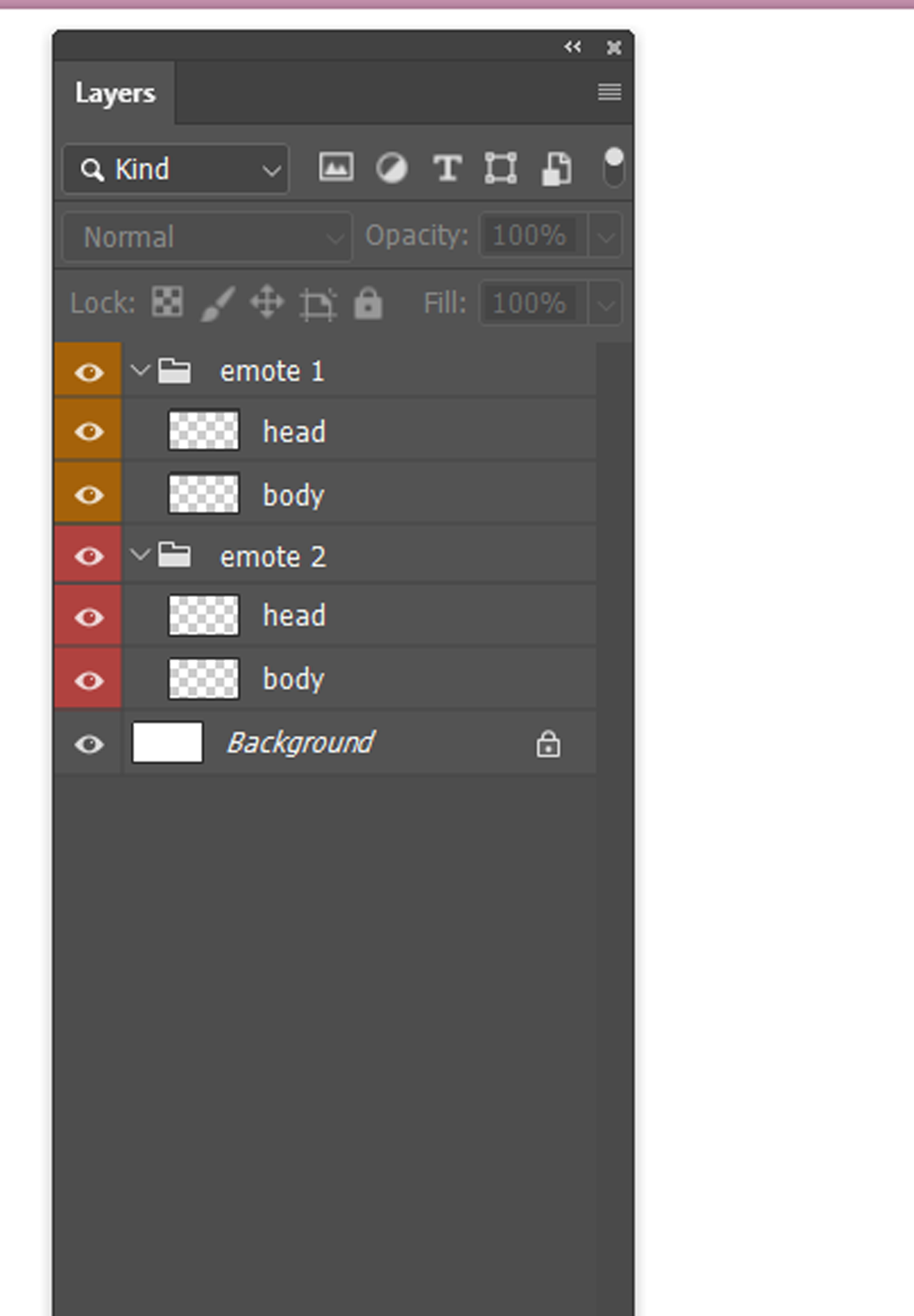perhaps redesigning the layer manager ui to something that is similiar to what photoshop and clip studio paint provide.
most people use these programs to create there png avatars and are more familiar with the organisation system, this includes grouping assets into folders which will streamline more complex png models. Honk's Layer Manger system at the moment requires toggling assets on and off in order to create an emote. for a simple model the layer manager works well.
i have found when trying to create a 2nd emote for my model, that toggling between emote 1 and emote 2 is more of a guess despite reading the directory's and guides due to the fact that i am cycling between layers and turning them on and off and having assets from emote 1 get mixed in with assets from emote 2. the abilty to lock layers and lock groups would help immensely in creating emotes.
this is an example from photoshop, clip studio paint and procreate have similar layer manager ui.
you can see the layer order of the head being above the body, also the grouping in which these assets fall under for the specific emote.