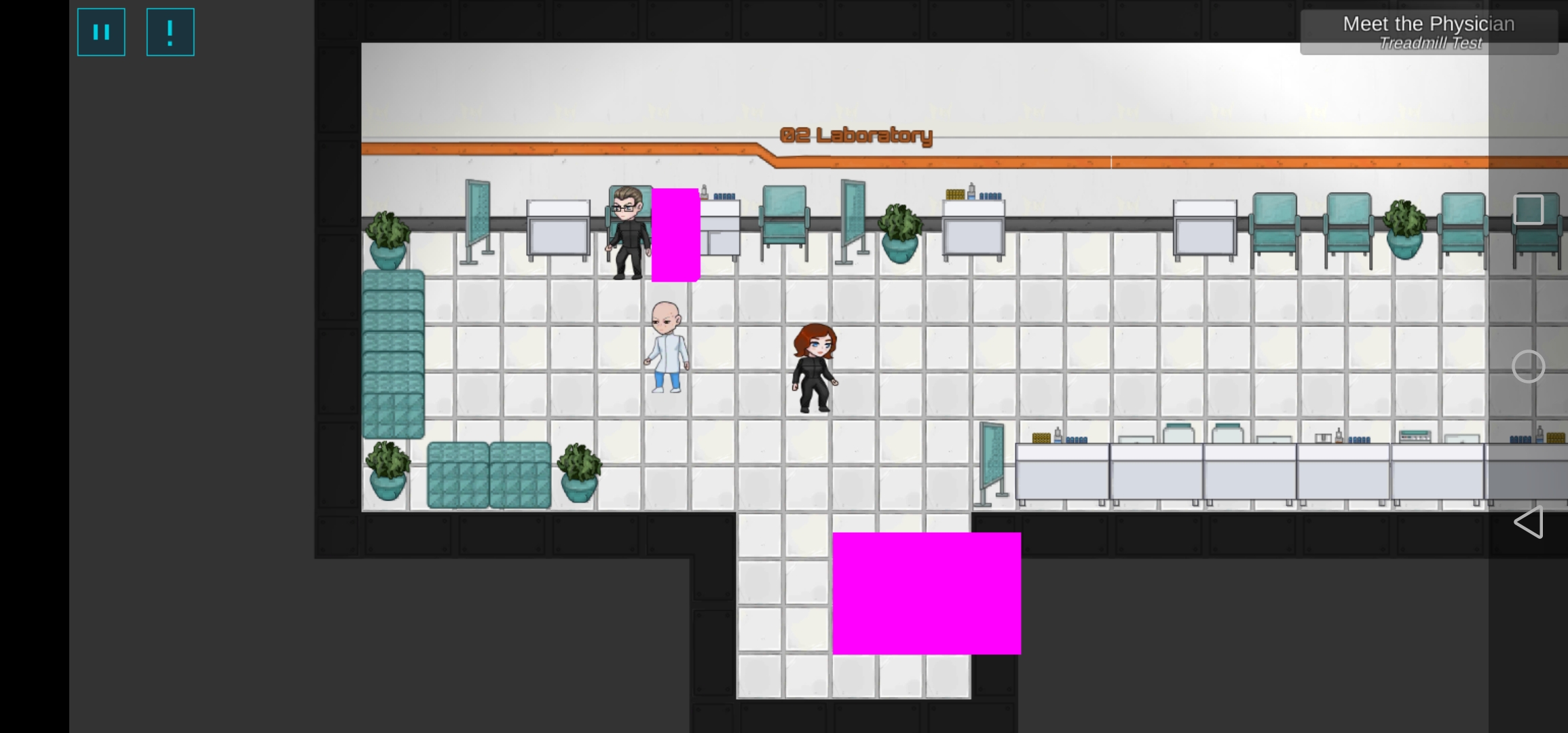Hi, the game has an icon now, which is nice.
About the Pause button. My Phone has a feature/option to "Show fullscreen" for games and apps. When I first started your game. I didn't had that option. Without using that option the Pause button still doesn't work but if I use it, it works flawlessly.
Despite the above feature, if I disable the fullscreen from Options, the screen still streches out.
The ability to save works.
I think that I can't change resolution because of the "Fullscreen" being ticked. Despite that, no my what I select, as Resolution it will always show 640 x 400. Same goes for "Graphics Quality". No matter what I select, it will always show "Fastest".
So, it wasn't a matter of not being able to select resolution and graphical quality, it is a matter of them not showing the selection correctly, as seen in the following screenshot:
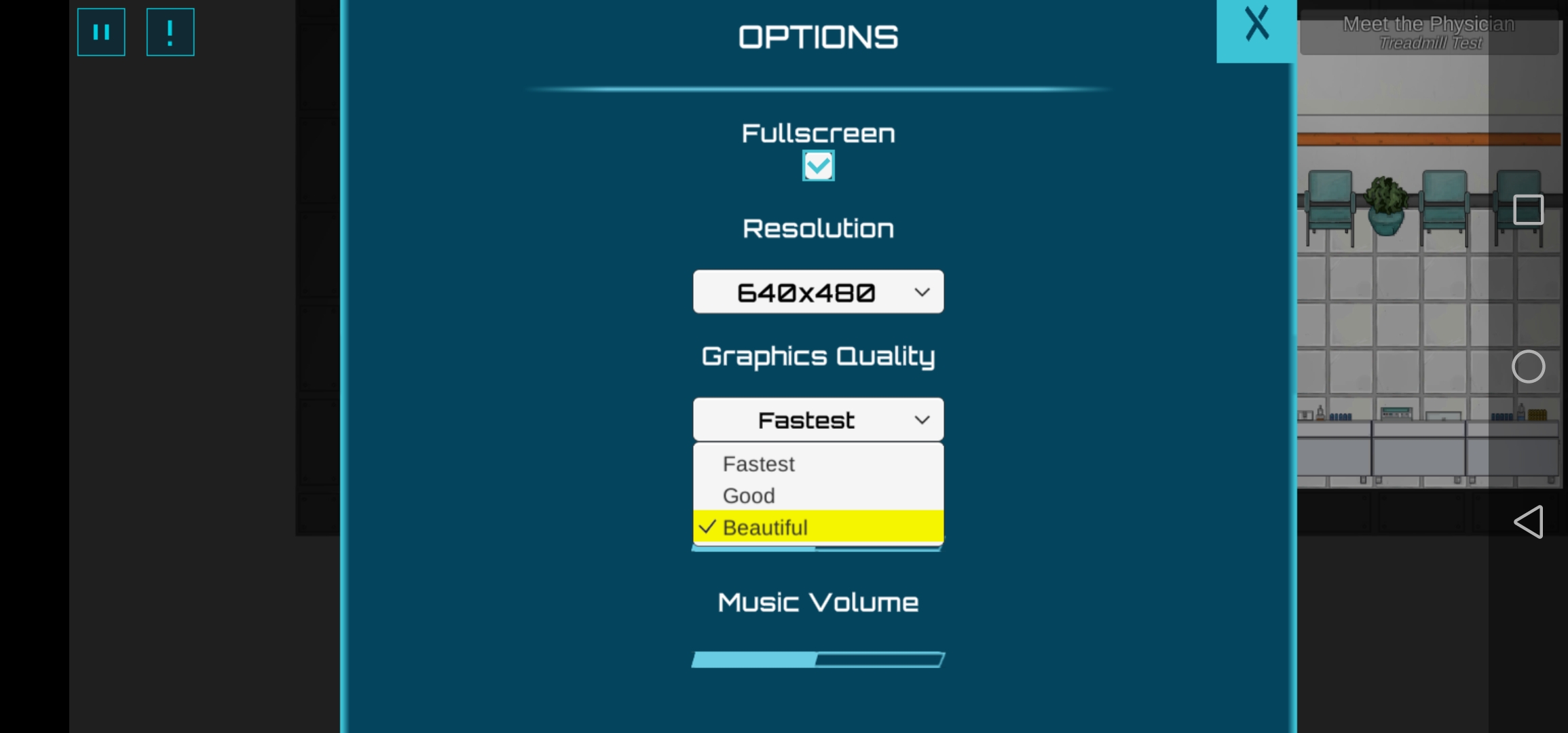
I noted other two bugs, probably failing to notice before:
- the "Credits" button will basically start the game instead of showing the credits,
- the "Quit" (Main menu), respectively "Quit Game" (Pause menu) button doesn't work.
I noticed that in my copy of the game at least, the clickable objects are in a pink block. I though that it was by design but looking at the gameplay video from your Discord, it seems that it isn't.
Screenshot: