Hello :D
This is hella amazing hahaha
I'm just having some troubles to get the phone send frame and icon fixed correctly...
I'm using this on my VN:
python:
name = renpy.input("Please, type your character's name.")
name = name.strip() or "MC"
But I'm not being able to get the phone send frame/icon this way... It's like the MC is actually another person bahaha
I made some tests directly in your code, and got the same results :/
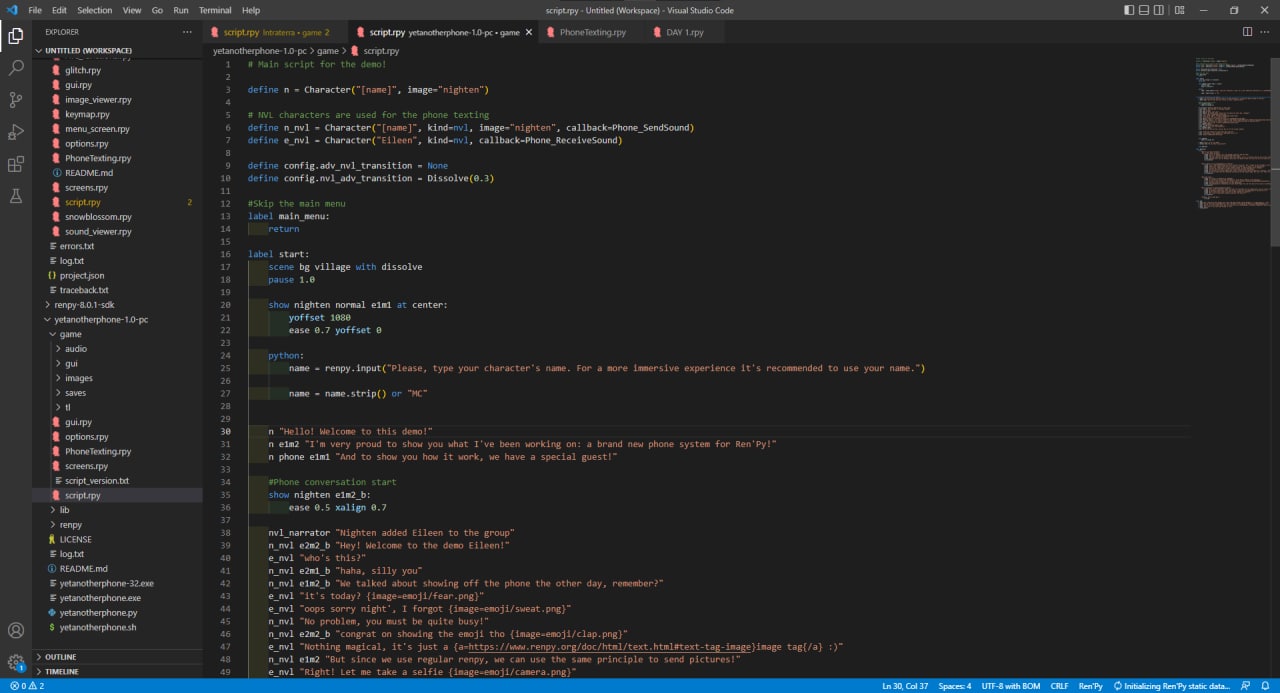
# Main script for the demo!
define n = Character("[name]", image="nighten")
# NVL characters are used for the phone texting
define n_nvl = Character("[name]", kind=nvl, image="nighten", callback=Phone_SendSound)
define e_nvl = Character("Eileen", kind=nvl, callback=Phone_ReceiveSound)
define config.adv_nvl_transition = None
define config.nvl_adv_transition = Dissolve(0.3)
#Skip the main menu
label main_menu:
return
label start:
scene bg village with dissolve
pause 1.0
show nighten normal e1m1 at center:
yoffset 1080
ease 0.7 yoffset 0
python:
name = renpy.input("Please, type your character's name. For a more immersive experience it's recommended to use your name.")
name = name.strip() or "MC"
n "Hello! Welcome to this demo!"
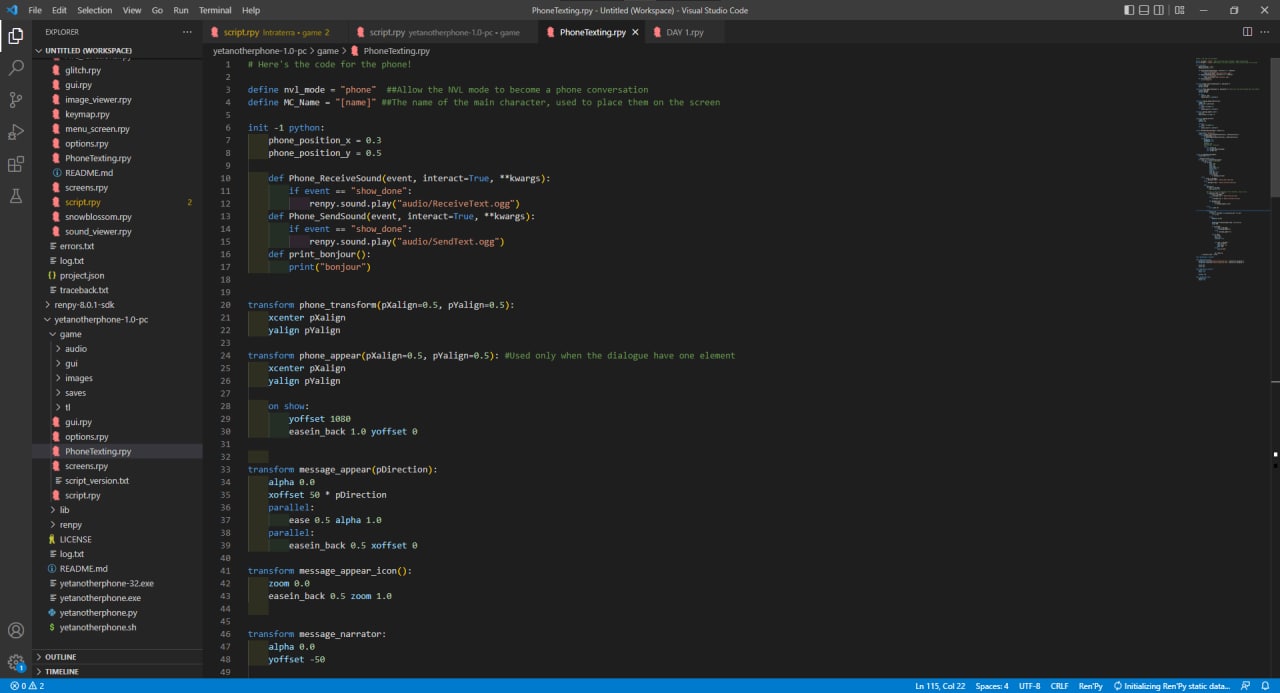
# Here's the code for the phone!
define nvl_mode = "phone" ##Allow the NVL mode to become a phone conversation
define MC_Name = "[name]" ##The name of the main character, used to place them on the screen
init -1 python:
phone_position_x = 0.3
phone_position_y = 0.5

result .-.
pls, help bahaha I'm very new to programming and I'm not sure if I need to make more changes to your code so that variable works.
Thanks!

