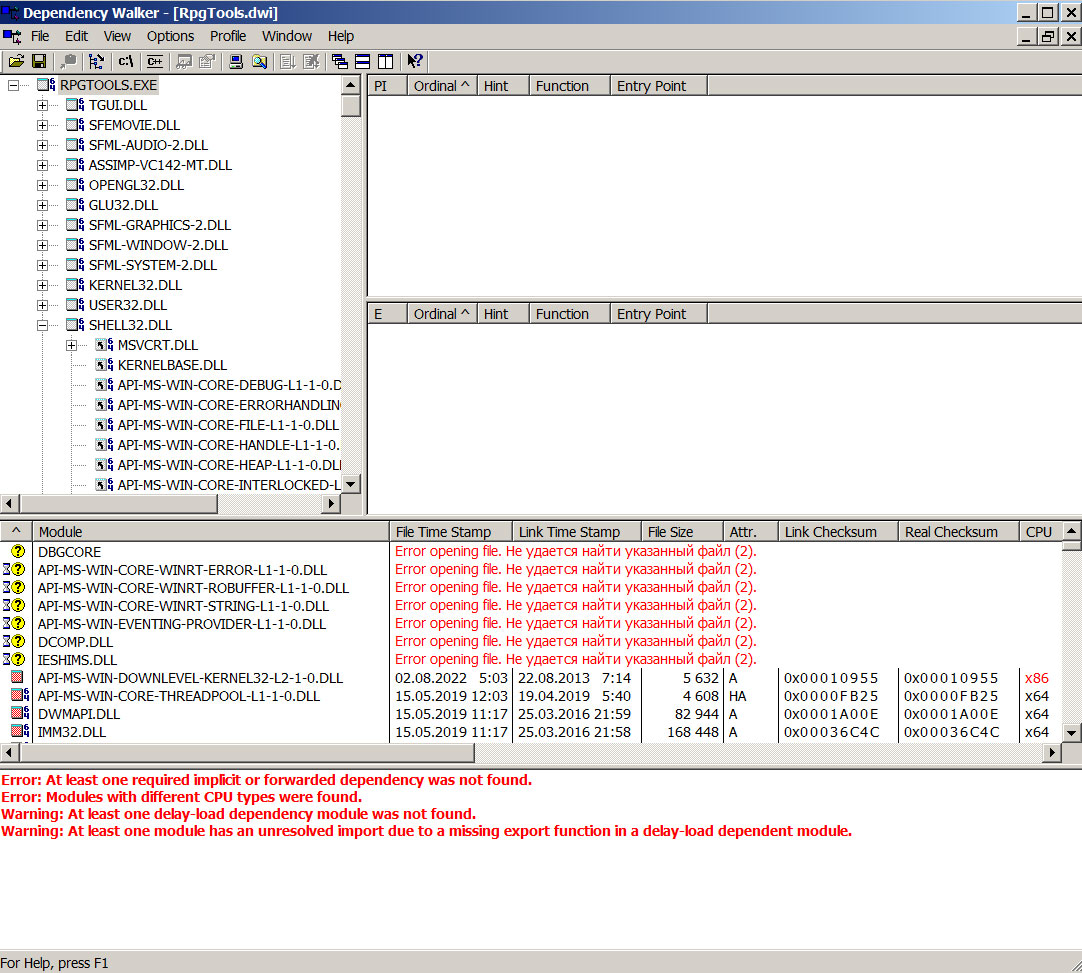64. I don't have kernel error anymore. Now it's error 0xc000007b
you can try to install the visual C++ runtime versions from this page : (all versions that are still supported) https://docs.microsoft.com/en-us/cpp/windows/latest-supported-vc-redist?view=msvc-170#visual-studio-2015-2017-2019-and-2022
Since I don't have a machine where it doesn't work it's hard to track down the cause of it. If you want to help me you could download and execute Microsofts Dependency Walker : http://www.dependencywalker.com/ (Launch it, then click on "Open" in the main menu and choose RpgTools.exe and wait until it is done, afterwards start profiling via main menu until the application has started. This should hopefully output information about the DLL(s) that cause problems)