Hey, First of all thanks for this great tutorial.
Quick question, I have some simple lines in my game, but when they are in certain positions they either do not render at all or render at a different scale, is there anything that can be done about it or this is just normal for such implementation?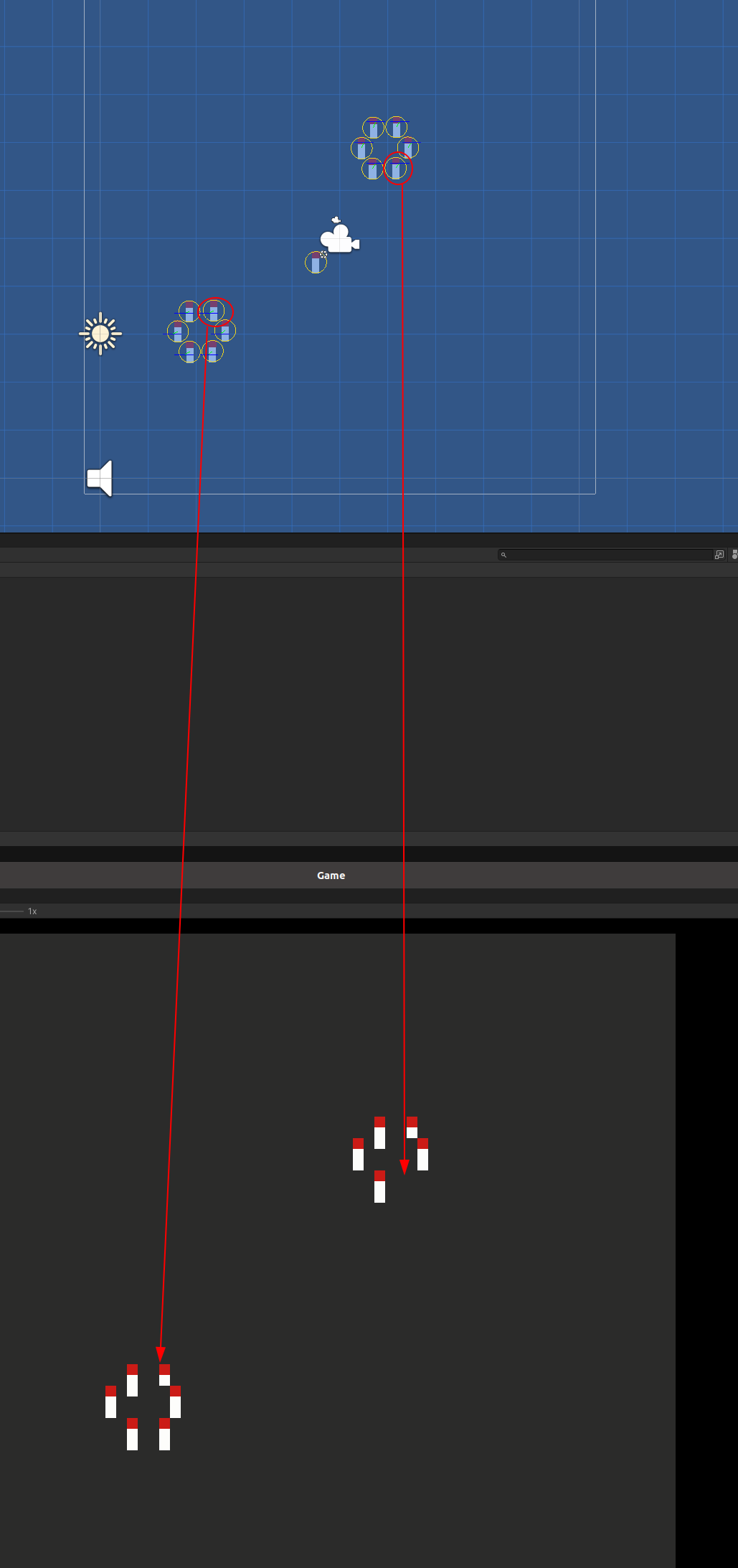
Viewing post in [GUIDE] 64x64 on Unity 2021
Just in case someone has this problem, it has to do with the render camera.
It also breaks some other things like onMouseDown() not working or screen to world point/viewport whatever bring back unusable coordinates.
Using the simple method, without lighting support(1 main camera + pixel perfect camera attached to it), gets rid of all these problems.

