Hello! I've just downloaded the mac build, but it doesn't seem to work. I unzipped temple-solitaire-mac.zip and then also unzipped Temple Solitaire.zip but when I tried to open the resulting Temple Solitaire.app I got this error message saying it was damaged. I tried this process inside my downloads folder and also tried moving the .app into my applications folder but got the same error message. I'm using a mid-2014 macbook pro running High Sierra, so I understand if this is just a case of my computer being too dang old haha.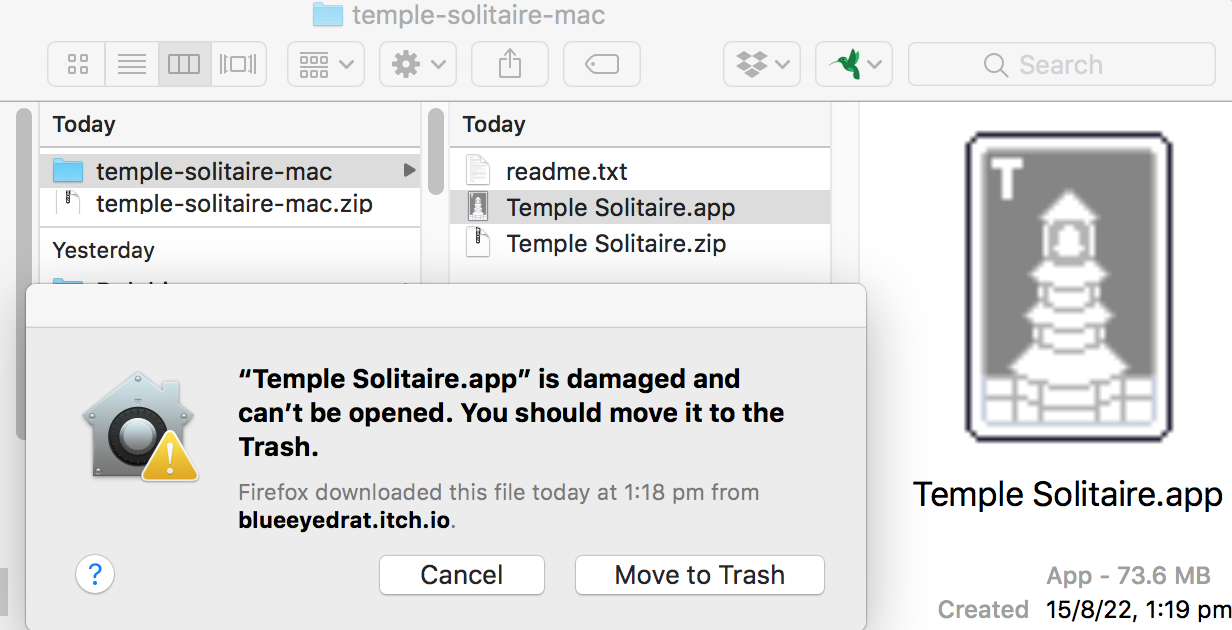
It seems that there's an issue with exporting a MacOS app from a non-MacOS platform. I don't have access to a Mac right now, so I'll need to find a workaround for it.
Damn. I hoped re-exporting the original that worked and adding the missing _CodeSignature folder from the Mac export would be a workaround, but if it needs a new signature each time then that's not an option. And I don't have access to the borrowed Mac so it could be a while before I can find a proper fix.
I think I finally figured out what happened here. I've been using Godot v3.4, but when I tried the Mac export I downloaded the latest version (v3.5, which was released a couple weeks ago). There was a slight change to how it handles inputs that caused a problem with the UI buttons. One extra line of code, and it's fixed.
As it turns out, v3.5 also fixed the issue that was preventing me from code-signing, so I should be able to push updates and troubleshoot issues for the Mac version from my own device now.

