When I opened the Line.html file, it referred me to a blank site. When I opened the godot.offline.html file, it referred me to a site that looked like the image. But I wasn't offline!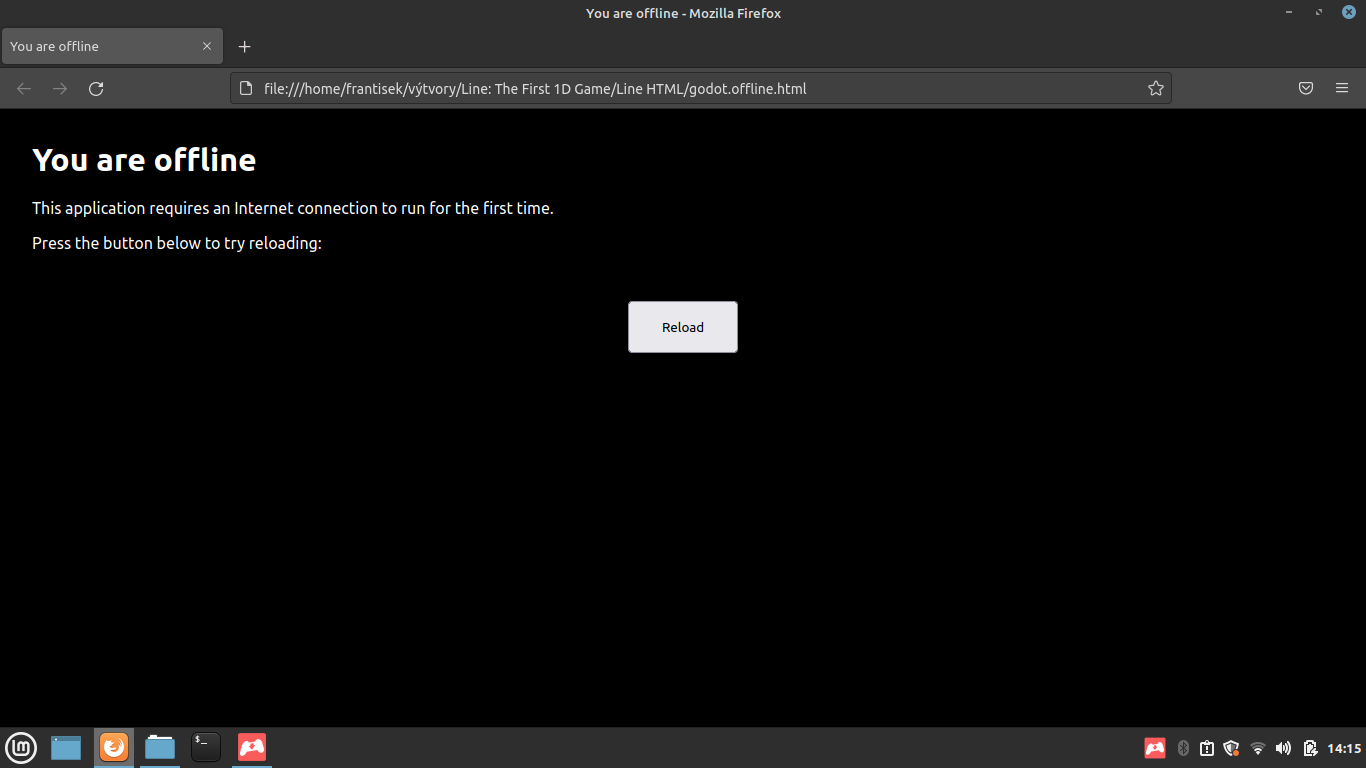
Viewing post in Line: The First 1D Game jam comments
I believe you can't simply open the HTML file locally by double-clicking it to open in the browser. This is because web browsers prevent the execution of WASM files in certain scenarios .
To test it, once you add the HTML5 export configuration in your project, a new button should appear next to the Run Project, Run Scene, etc. Use that button.
Once you test it and export it, remember to rename your HTML file to index.html befote zipping it. This is a requirement for Itch.io to recognize the HTML it needs to run.

