I tried deleting the two directories and still no menu item called Music Move under plugins yet. I even tried uninstalling iClone and deleting all it's directories and reinstalling it and still no luck.
In my post earlier. I will re-post it here. Make sure you click "View rest" in this post.
First thing to try is to remove any corrupted installed parts. Go to c:\program files\reallusion\iclone 8\bin64\lib\site-packages. Delete all folders with a ~ in front of the name. Ex: 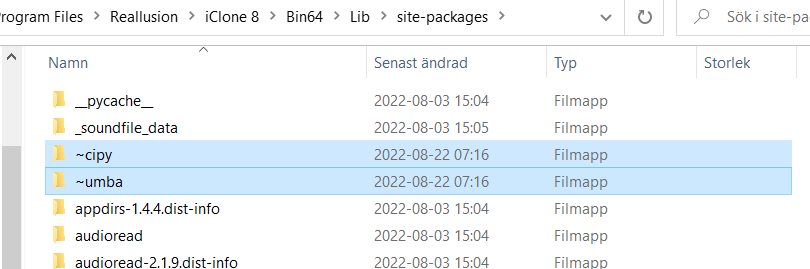
In this example you see ~cipy and ~umba. Delete both folders. Delete any folder with a ~ in front of the name. These are corrupted installs.
I noticed that the plugin think you use iclone 7. Go to C:\Program Files\Reallusion\iClone 8\Bin64\OpenPlugin\MusicMove. Replace the main.py file with this file so I can get some additional debug data:
Download by right click link and click save link as: main.py
P.S. I only have 1 more day of the free trial of iClone but any way here's the output from Log.bat
====Output From Log.bat===========================================================
C:\Program Files\Reallusion\iClone 8\Bin64\OpenPlugin\MusicMove>..\..\iClonepy.exe log.py
pygame 2.1.2 (SDL 2.0.18, Python 3.8.8)
Hello from the pygame community. https://www.pygame.org/contribute.html
Traceback (most recent call last):
File "log.py", line 591, in <module>
import l1lll1111111_mm_
File "C:\Program Files\Reallusion\iClone 8\Bin64\Lib\site-packages\shiboken2\files.dir\shibokensupport\__feature__.py", line 142, in _import
return original_import(name, *args, **kwargs)
File "C:\Program Files\Reallusion\iClone 8\Bin64\OpenPlugin\MusicMove\l1lll1111111_mm_.py", line 60, in <module>
import l11lll11ll_mm_
File "C:\Program Files\Reallusion\iClone 8\Bin64\Lib\site-packages\shiboken2\files.dir\shibokensupport\__feature__.py", line 142, in _import
return original_import(name, *args, **kwargs)
File "C:\Program Files\Reallusion\iClone 8\Bin64\OpenPlugin\MusicMove\l11lll11ll_mm_.py", line 107, in <module>
RawKey = OpenKey(Registry, r"SOFTWARE\\Reallusion\\iClone\\7.0")
FileNotFoundError: [WinError 2] The system cannot find the file specified
C:\Program Files\Reallusion\iClone 8\Bin64\OpenPlugin\MusicMove>pause
Press any key to continue . . .
Hmm. It looks like Python try to get iclone 7 files when you run iclone 8. That is strange. It may be something wrong with the trial version of iclone 8. I want to make it work, but as you only got 1 day left I will wait for the next person that get the issue and try solve it. So if someone else read this and have this issue email: support@theanykey.se so we can start investigate the issue.

