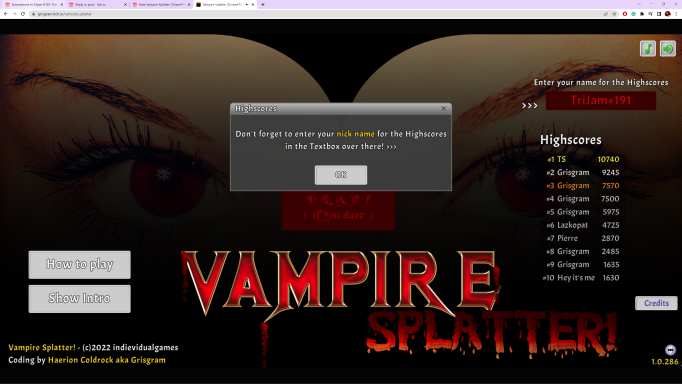Hmm… interesting - which os and browser, which resolution? My games worked fine on all live streams in the past, it’s the same engine as every week, so this result makes me curious
if the screen stays black please wait like 30 seconds - maybe it’s “just” the html timeout from a failed api login … try wait like 30 seconds please, just to know if that’s the case - would be a valuable information for me, thanks!