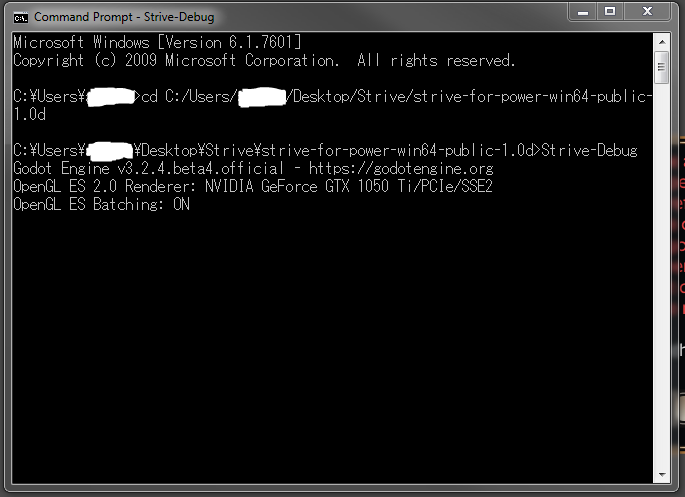At the end of my first post:
The additional information at the end of that post may help if it still crashes.
Copied from the Debug Mod thread:
Additional info:
If the game suddenly crashes thus leaving no terminal nor logs or the game does not start with 2 windows, then I recommend running the executable from the Command Prompt. The command "cd path"(replace "path" with the path of your Strive program folder) can be used to navigate to wherever the Strive executable is located, and "Strive"(or the name of the debug executable) can be used to run the executable.