i tried but i didn't know how to do it
Viewing post in I can't play it, help
The Command Prompt can be opened from the Start menu in Windows; it may be located in the "Accessories" folder. If you have trouble finding it, then you can try pressing the Windows key and "R" to open the Run prompt, type "cmd" in the input, and press OK.
In the Command Prompt, type "cd <path>", but replace the "<path>" portion with the path to your Strive folder. For example mine is basically "cd C:/Users/USER_NAME/Desktop/Strive/strive-for-power-win64-public-1.0d". Then type "Strive-Debug" to run the game.
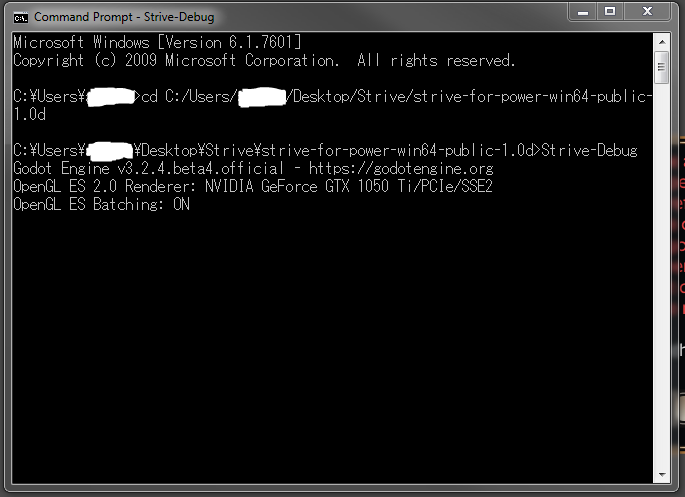
Ignore the weird Japanese characters(they behave like slashes), it's for compatibility with another game.

