I was talking about the scaling of sprites and buttons in the next level preview. This is how it's supposed to look like:
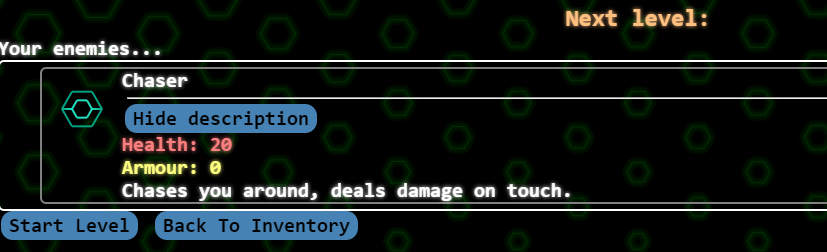
Are you by chance playing an older version? Could you clear the browser cache and see if this issue persists?
oh, that's what you meant. I am on the new version, because I see the stat icons when choosing modifiers.
take a look at this
https://files.catbox.moe/p2nmw6.mp4
The scale is fine if I hide the description, but it looks like that button shouldn't be as wide as the window.
I just tested in Brave browser, and it looks fine just like in your screenshot
Edit: but for some reason the fps in brave makes it completely unplayable