Game doesn't start for me I simply get an error message 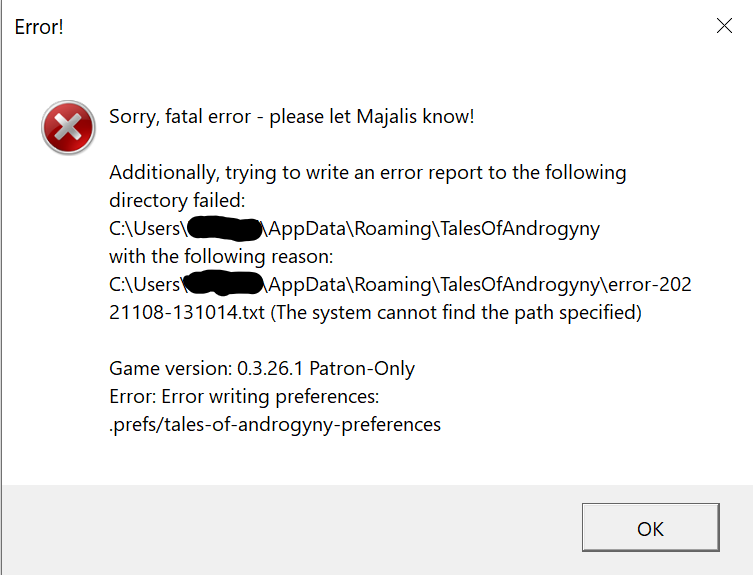
The error Log that is created:
"Platform information
Game version: 0.3.26.1 Patron-Only
Java version: 11.0.12
System information
OS name: Windows 10
OS version: 10.0
OS architecture: amd64
Stack trace:
com.badlogic.gdx.utils.GdxRuntimeException: Error writing preferences: .prefs/tales-of-androgyny-preferences
at com.badlogic.gdx.backends.lwjgl3.Lwjgl3Preferences.flush(Lwjgl3Preferences.java:181)
at com.majalis.talesofandrogyny.ToAPreferences.flush(ToAPreferences.java:21)
at com.majalis.translation.TR.changeLanguage(TR.java:164)
at com.majalis.talesofandrogyny.TalesOfAndrogyny.create(TalesOfAndrogyny.java:143)
at com.badlogic.gdx.backends.lwjgl3.Lwjgl3Window.initializeListener(Lwjgl3Window.java:433)
at com.badlogic.gdx.backends.lwjgl3.Lwjgl3Window.update(Lwjgl3Window.java:381)
at com.badlogic.gdx.backends.lwjgl3.Lwjgl3Application.loop(Lwjgl3Application.java:143)
at com.badlogic.gdx.backends.lwjgl3.Lwjgl3Application.<init>(Lwjgl3Application.java:116)
at com.majalis.talesofandrogyny.desktop.DesktopLauncher.main(DesktopLauncher.java:82)
Caused by: com.badlogic.gdx.utils.GdxRuntimeException: Error writing file: .prefs\tales-of-androgyny-preferences (External)
at com.badlogic.gdx.files.FileHandle.write(FileHandle.java:302)
at com.badlogic.gdx.backends.lwjgl3.Lwjgl3Preferences.flush(Lwjgl3Preferences.java:178)
... 8 more
Caused by: java.io.FileNotFoundException: C:\Users\Wieland\.prefs\tales-of-androgyny-preferences (Access is denied)
at java.base/java.io.FileOutputStream.open0(Native Method)
at java.base/java.io.FileOutputStream.open(FileOutputStream.java:298)
at java.base/java.io.FileOutputStream.<init>(FileOutputStream.java:237)
at com.badlogic.gdx.files.FileHandle.write(FileHandle.java:298)
... 9 more
---------- Autosave ----------
Autosaving loading failed due to:
com.badlogic.gdx.utils.GdxRuntimeException: Error writing preferences: .prefs/tales-of-androgyny-preferences
at com.badlogic.gdx.backends.lwjgl3.Lwjgl3Preferences.flush(Lwjgl3Preferences.java:181)
at com.majalis.talesofandrogyny.ToAPreferences.flush(ToAPreferences.java:21)
at com.majalis.translation.TR.changeLanguage(TR.java:164)
at com.majalis.talesofandrogyny.TalesOfAndrogyny.create(TalesOfAndrogyny.java:143)
at com.badlogic.gdx.backends.lwjgl3.Lwjgl3Window.initializeListener(Lwjgl3Window.java:433)
at com.badlogic.gdx.backends.lwjgl3.Lwjgl3Window.update(Lwjgl3Window.java:381)
at com.badlogic.gdx.backends.lwjgl3.Lwjgl3Application.loop(Lwjgl3Application.java:143)
at com.badlogic.gdx.backends.lwjgl3.Lwjgl3Application.<init>(Lwjgl3Application.java:116)
at com.majalis.talesofandrogyny.desktop.DesktopLauncher.main(DesktopLauncher.java:82)
Caused by: com.badlogic.gdx.utils.GdxRuntimeException: Error writing file: .prefs\tales-of-androgyny-preferences (External)
at com.badlogic.gdx.files.FileHandle.write(FileHandle.java:302)
at com.badlogic.gdx.backends.lwjgl3.Lwjgl3Preferences.flush(Lwjgl3Preferences.java:178)
... 8 more
Caused by: java.io.FileNotFoundException: C:\Users\Wieland\.prefs\tales-of-androgyny-preferences (Access is denied)
at java.base/java.io.FileOutputStream.open0(Native Method)
at java.base/java.io.FileOutputStream.open(FileOutputStream.java:298)
at java.base/java.io.FileOutputStream.<init>(FileOutputStream.java:237)
at com.badlogic.gdx.files.FileHandle.write(FileHandle.java:298)
... 9 more"
The Problem to my Untrained eye is "OS architecture: amd64" I have an Intel CPU, to be exact this one: "Processor Intel(R) Core(TM) i7-6700K CPU @ 4.00GHz, 4001 Mhz, 4 Core(s), 8 Logical Processor(s)" But the game seems to assume that I have an AMD CPU

