Hey, thank you very much to have take the time to write these suggestions. And as you have experience with bones animation / pixel art, the feedback is really appreciated.
I'll answer each point and I'll update some points with some gifs later to be more clear.
1) Yes when you are creating the track with the plus button adding directly a key should be nice. Else I use more often the key button near the input, it creates track and the key at same time.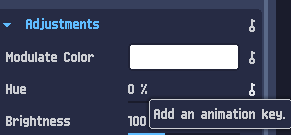
2) Nice idea, it should behave like a chain IK ? I mean if there is a chain of bones, all bones should move or just the direct parent ?
3) There is a way to import multiple images to create an animated image then the frame index can be added in the animation. Maybe this could be improved to be more intuitive.
4) Yes bones scale x/y is available by holding shift. Maybe it's a different convention in the others softwares ?
5) Painting layer, good idea, I keep that for a future update should be really useful to save some time and prevent to go back and forth between aseprite and pixelover
6) Shortcuts are available in the settings, but maybe like something to expand on the main view ? Some software also has some like auto completion with the shortcut action at the bottom of the view for example.
7) Reset all shader parameters with one button, noted for future update.
8) The logic was all objects on the same Z are ordered by their parent/child position. Children first and parents after, for me it's faster to manage than having to change the Z index for each object (like you just have to drag'n'drop in the scene panel to change the display order).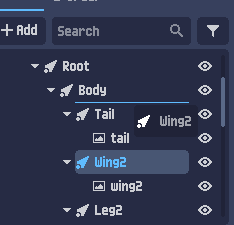
9) Like pixel perfect line ? Yes it could be possible to add an object like that, good idea.
And yes aliasing settings are available for each image in their property when selecting them.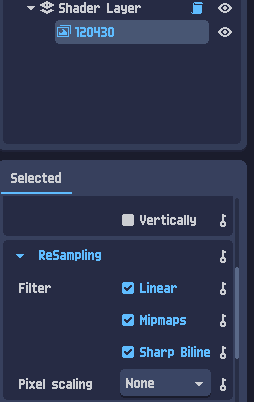
10) Yes could be intersting to add a line between objects. I'll think about it to make it intuitive.
Thank you very much again for these feedbacks and suggestions ! What are you currently using for pixel art bones animation ? Spriter + aseprite I guess ? Because you are also using spine and dragonbones but I don't think you can have a pixel art render with them.

