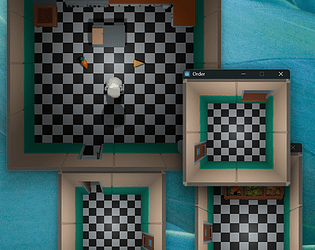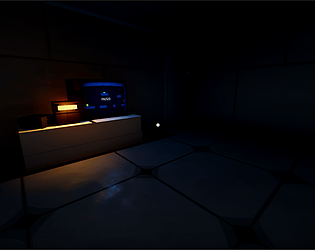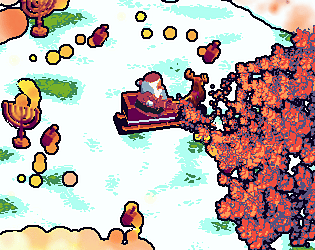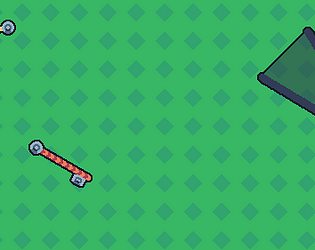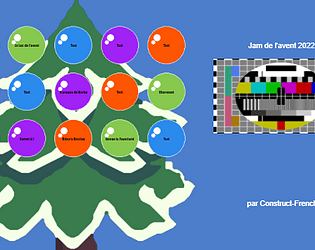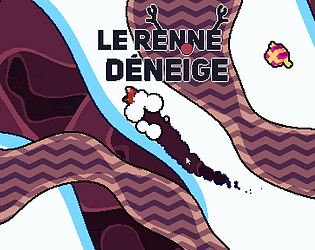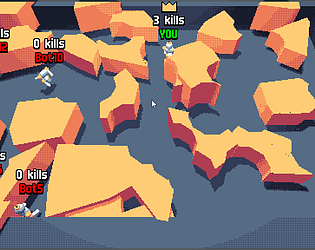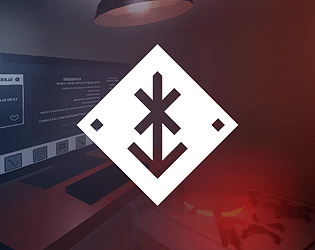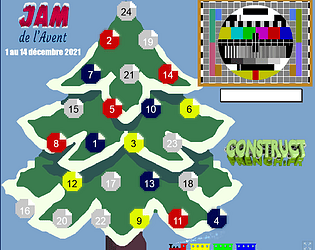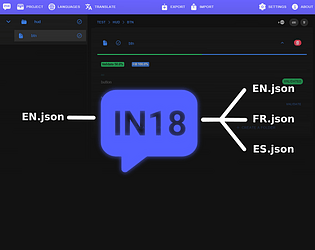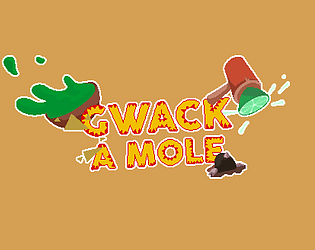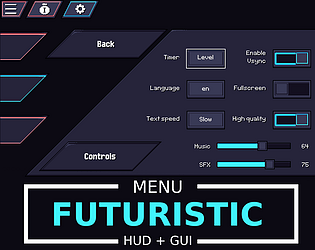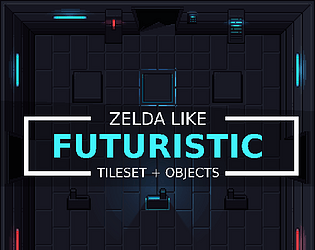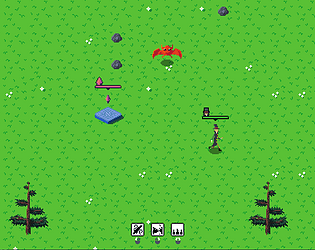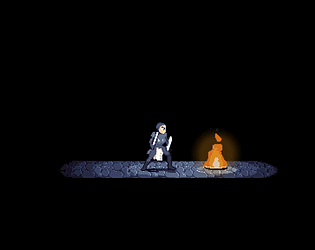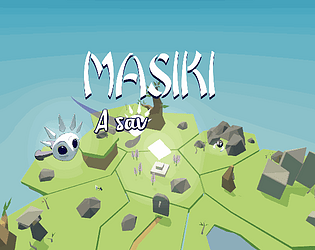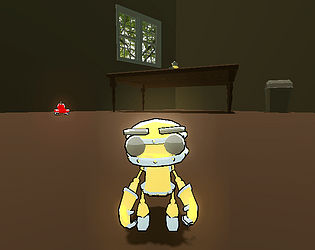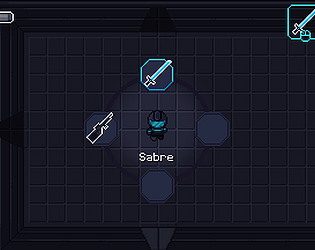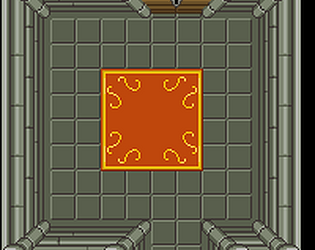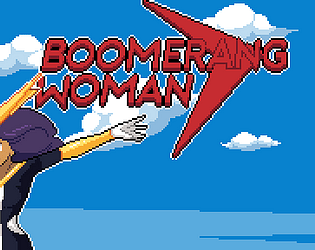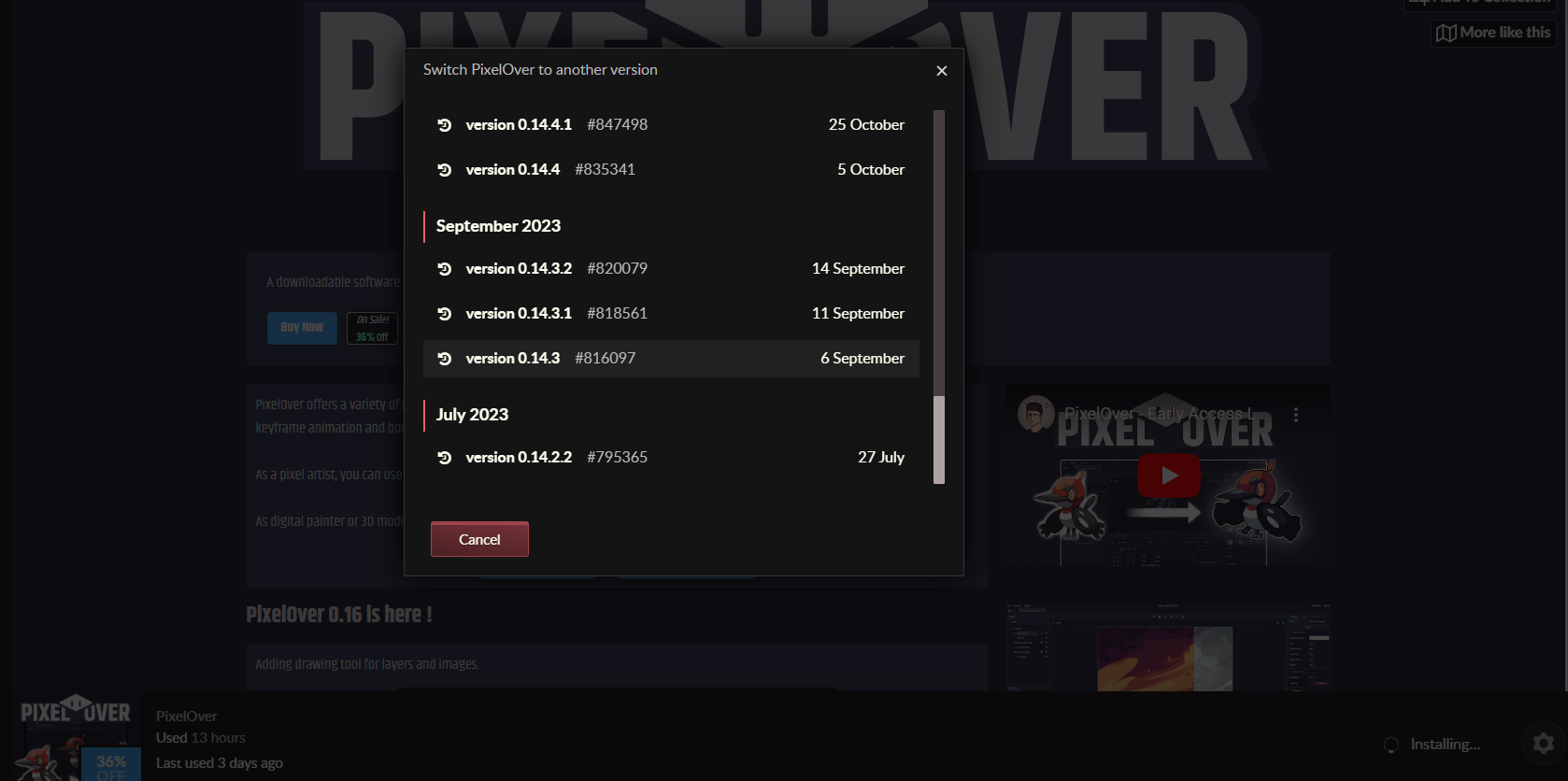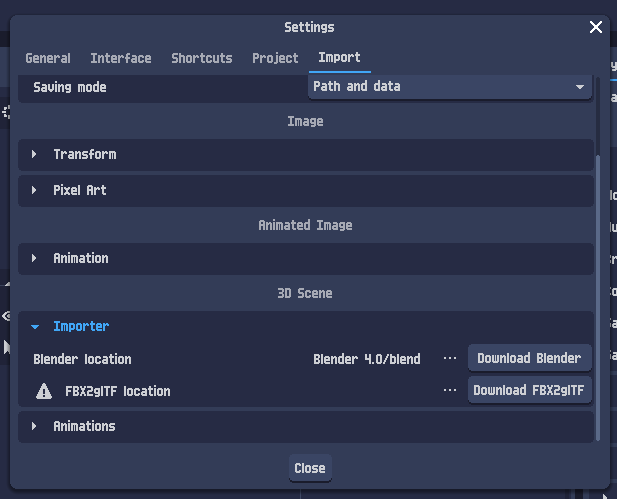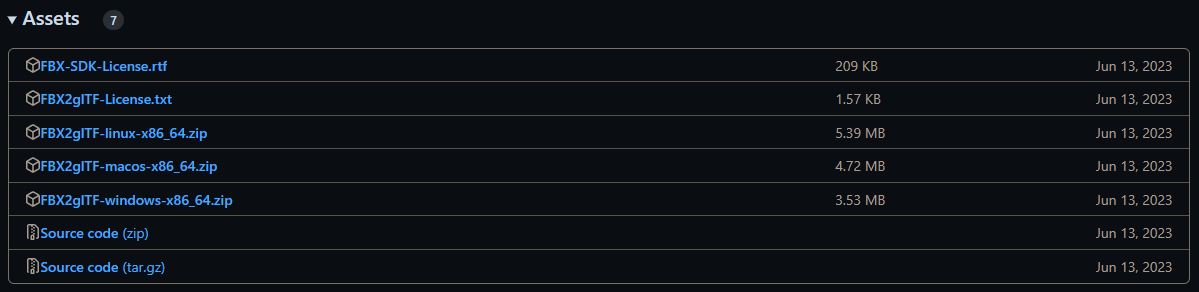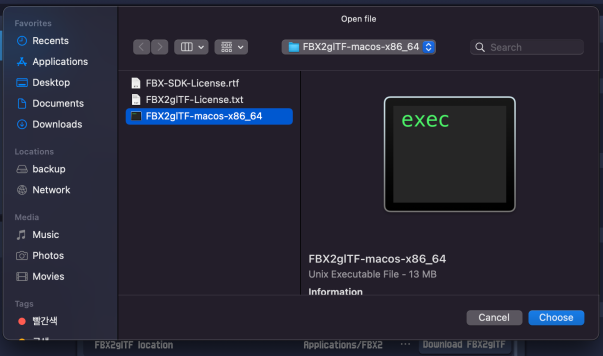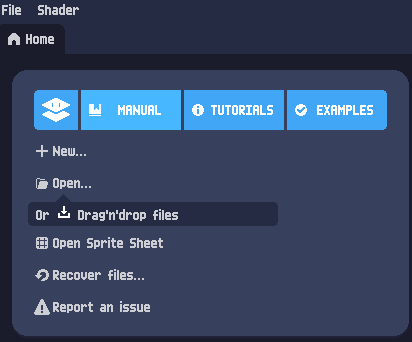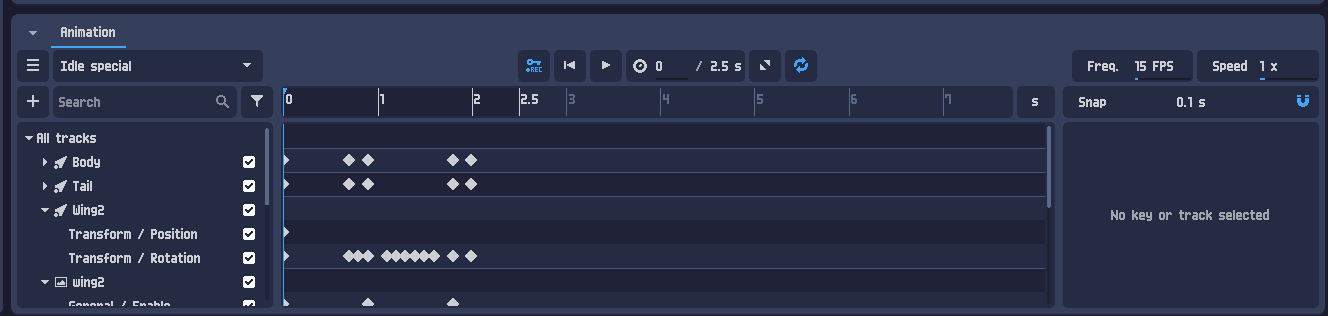There is an issue in the latest stable version (fixed in the upcoming new one). You will need to select the canvas and change it to not "auto" about the export area. Let me know if you don't find the option.
Deakcor
Creator of
Recent community posts
Hi, normally changing the constraint mode to none on the child bone you want to be FK should be ok, or I'm missing something ?
for example here the 2 first bones of the chain are IK and the 2 last are FK :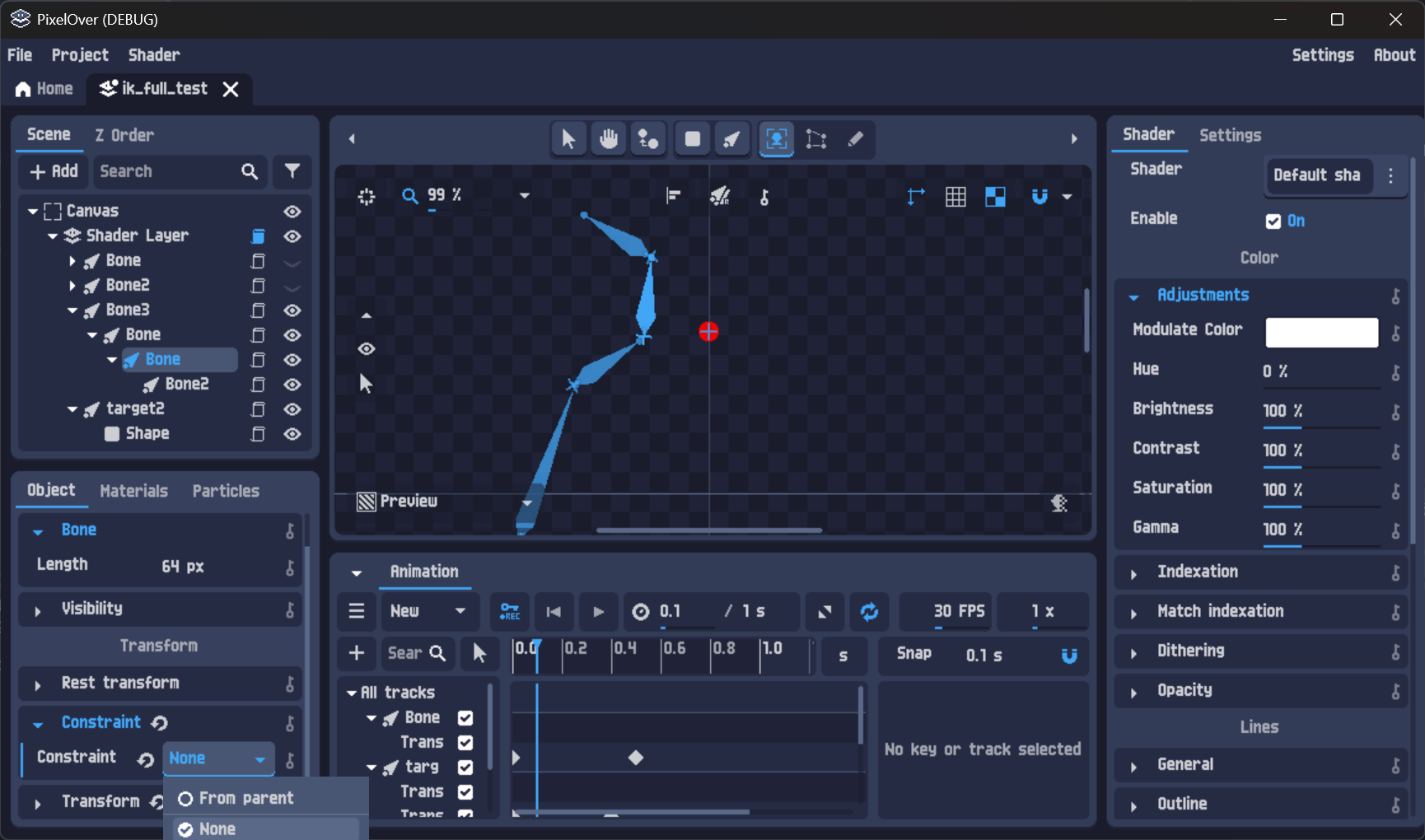
About to auto add the child bone at the tip of the parent I'm agree, I'll note that, thank you for the suggestion
Hi, this is a key for the bone position. So if you only rotate it, the straight line means the position value didn't change between the 2 keys. You will need to add a key for the rotation. Else you can add directly a key for all transformation properties by clicking on the key button located in the top bar of the main view. Let me know if you need more details.
I reproduced on 0.15.2 and 0.15.1.1. I think I'll need to review the 3D angle interpolation. Ah discord makes temporary links then : https://drive.google.com/file/d/1U2AbMnj4dMvCz8gI1Nqyg8L6qBNk517A/view?usp=shari...
You sure that the issue wasn't here before ? with this file I reproduce with older version, even by remaking the keys :
https://cdn.discordapp.com/attachments/839897641449422869/1294027173304336505/3d...
Mécaniques et graphismes originaux, ça se voit que tu t'es amusé et que tu as testé des trucs, gg! Petits points d'améliorations : j'ai tendance a tjrs avoir ma manette branché a mon pc mais je ne l'utilise pas forcement, impossible d'utiliser le clavier quand j'avais ma manette branché. Aussi le curseur ne suivait pas le personnage avec la manette donc il fallait tjrs le faire deplacer, mais sinon niquel !