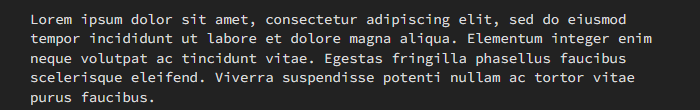Thank you for your reply! It seems like I have used the wrong formatting when it comes to HTML so it did not work. The example you have given works perfectly.
The last thing I need help with is if there is a way to justify text. The alignment styles you have provided work fine, but it seems like I can't justify the text the same way you described.
This is how I have written it in Deepdwn:
<div style="text-align: justify"> Lorem ipsum dolor sit amet, consectetur adipiscing elit, sed do eiusmod tempor incididunt ut labore et dolore magna aliqua. Elementum integer enim neque volutpat ac tincidunt vitae. Egestas fringilla phasellus faucibus scelerisque eleifend. Viverra suspendisse potenti nullam ac tortor vitae purus faucibus. </div>
This is how it looks in the preview window: