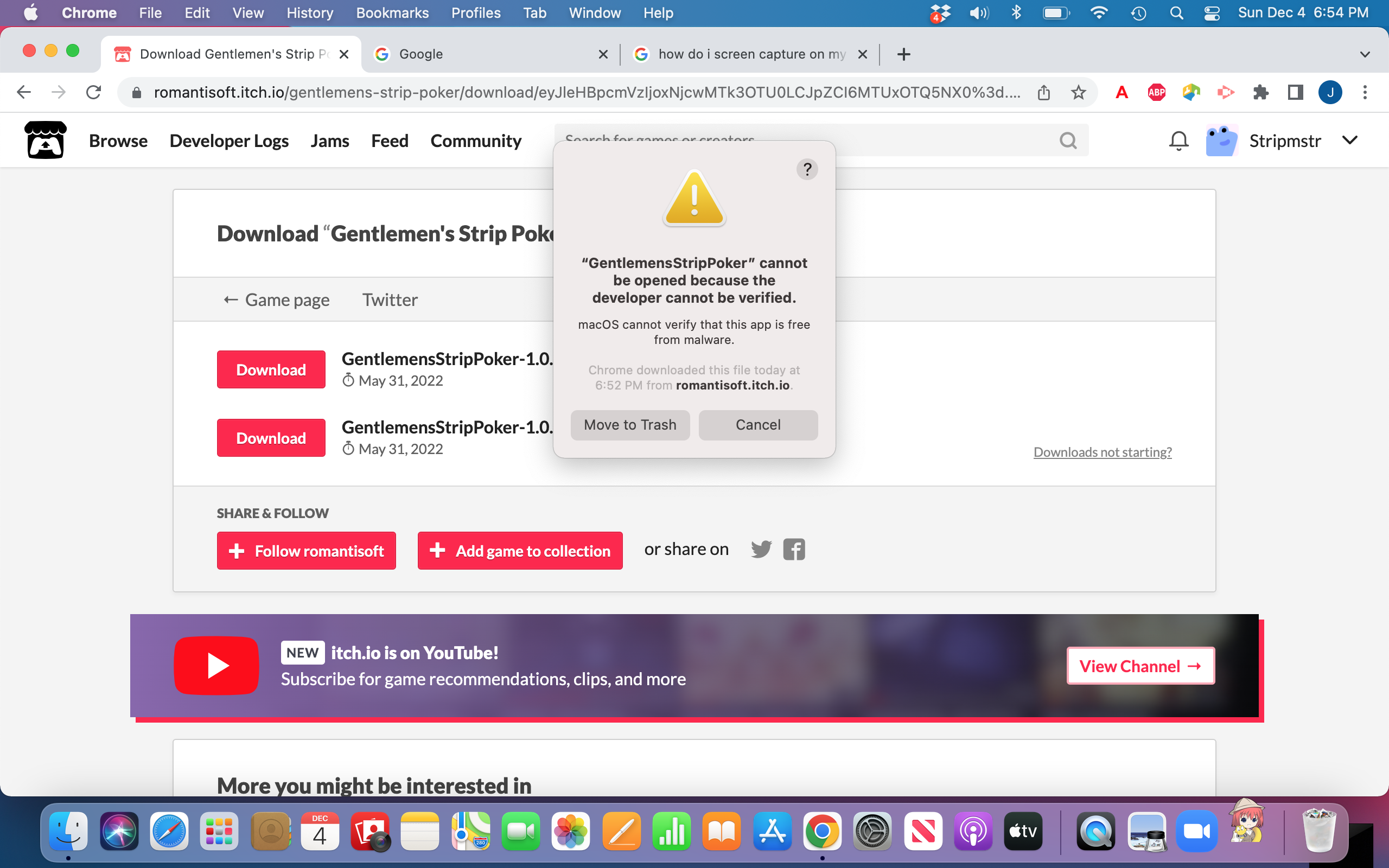All you should need to do is:
- Ctrl + Click (or right-click) on the application.
- Select "Open" from the pop-up menu
- A dialog box will ask if you're sure you want to open the application as Apple does not recognize the developer
- Proceed by clicking "Open Anyway" (or something like that)
- After this, it should not need to ask you again when you try to open it.
Enjoy!