Because of the recurring problems with the virtual mouse, I updated most of the menus to be browsed with a controller; I omitted shipyard, since it practically requires a mouse anyway. uGUI’s automatic navigation covers most of the situations, but tends to fail in some places. Fortunately the menus are simple, and explicit navigation can be used to fix those situations. Still, disappearing selections and unstable navigation can be expected in the near future, but as everything ought to work with a mouse, none of those problems should be critical.
I will be updating the user interface’s graphics once I further refine the looks. As uGUI’s default color/sprite transitions won't suffice for my needs, I’ll be using callbacks (UnityEngine.EventSystems.IXxxHandler) to change the visual states of the widgets. At some point I will probably try Unity’s animation system for the transitions just to learn more about it.
Here’s an animation of the current gamepad usage. Player selection screen is quite cumbersome, but as I'm lacking a vision of how it should work, I probably don’t have time to re-implement it to the next version.
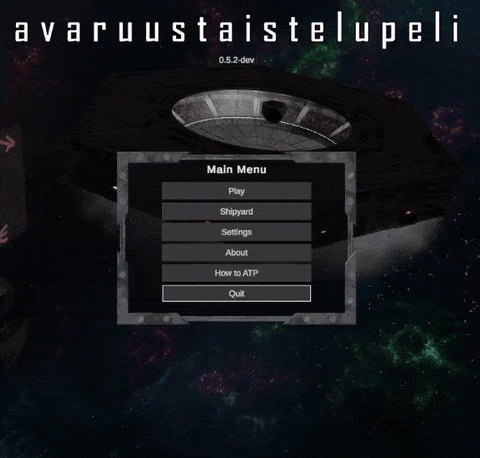
And oh, the problem with dysfunctional shoulder-buttons I complained several weeks ago was solved by calling
InputSystem.settings.SetInternalFeatureFlag("DISABLE_SHORTCUT_SUPPORT", true);during the startup (this was mentioned in input system’s release notes). So if you happen to fight with non-responding buttons, this workaround might work.

