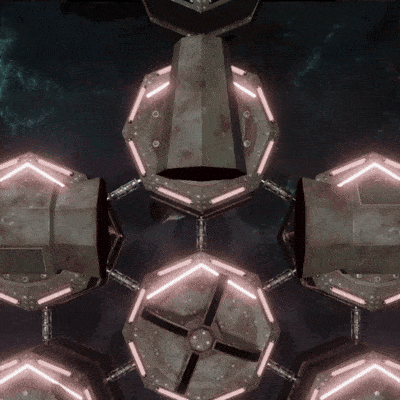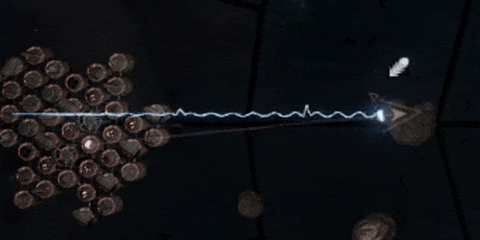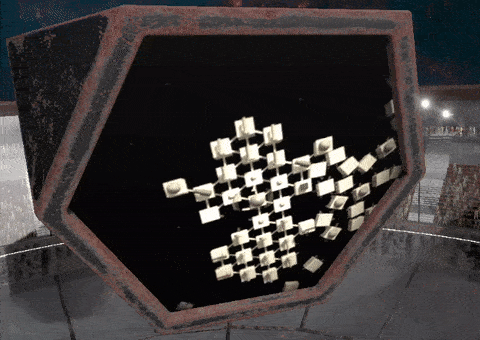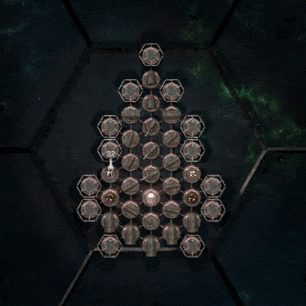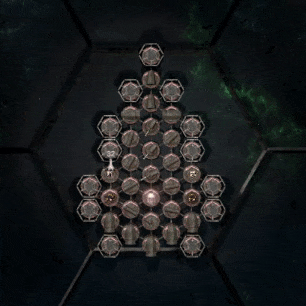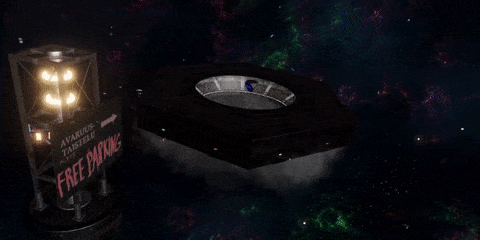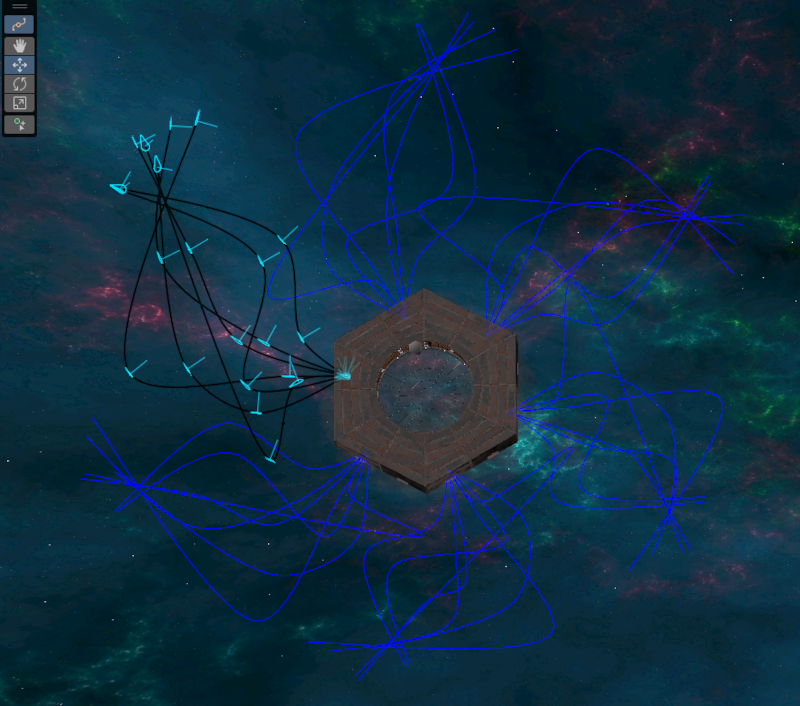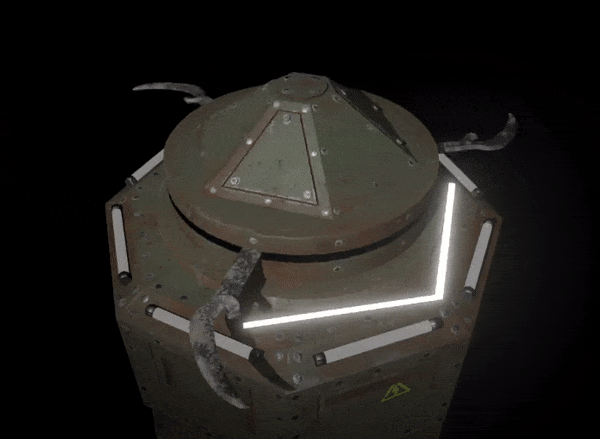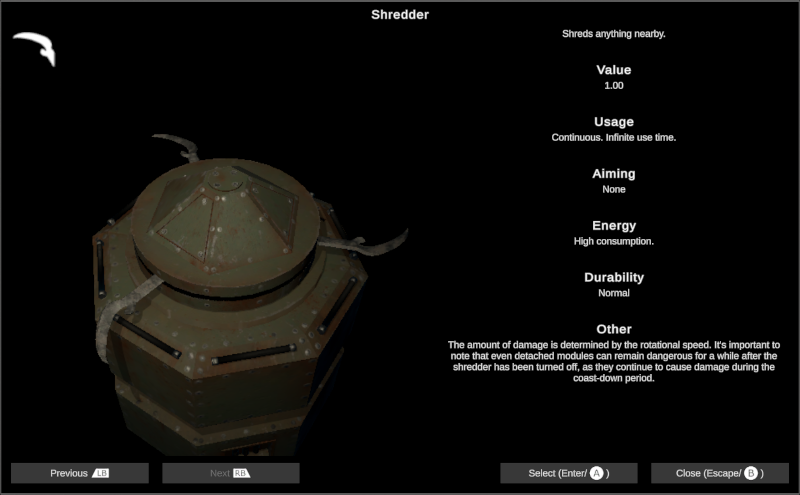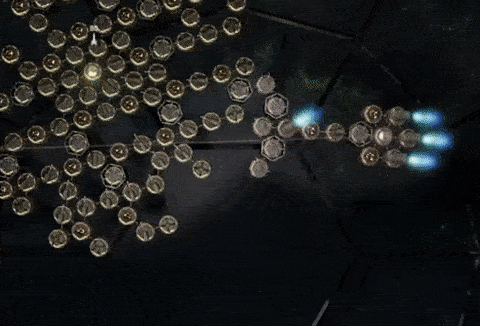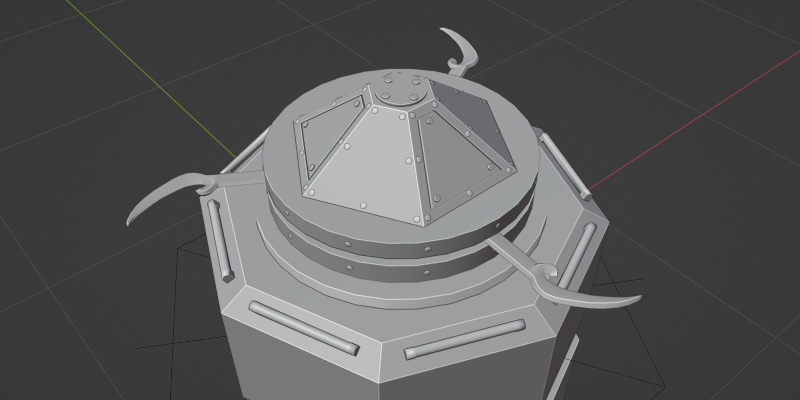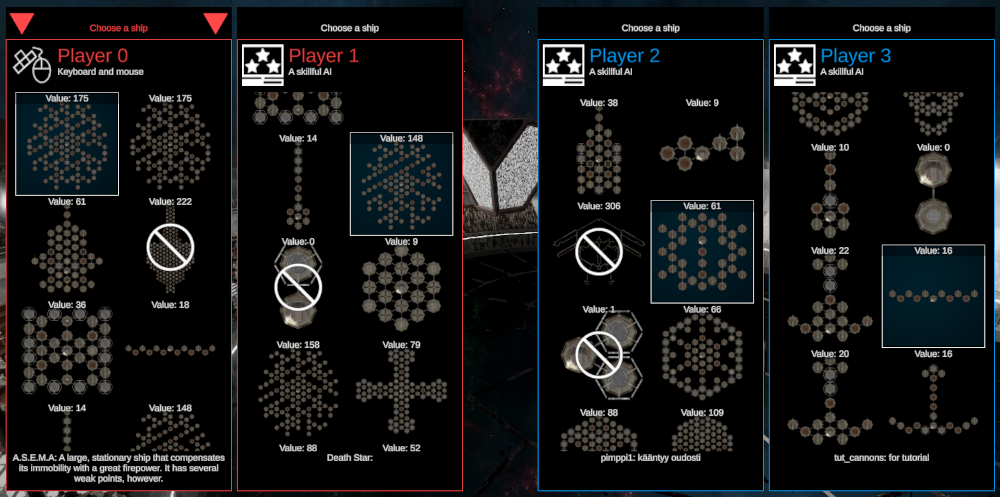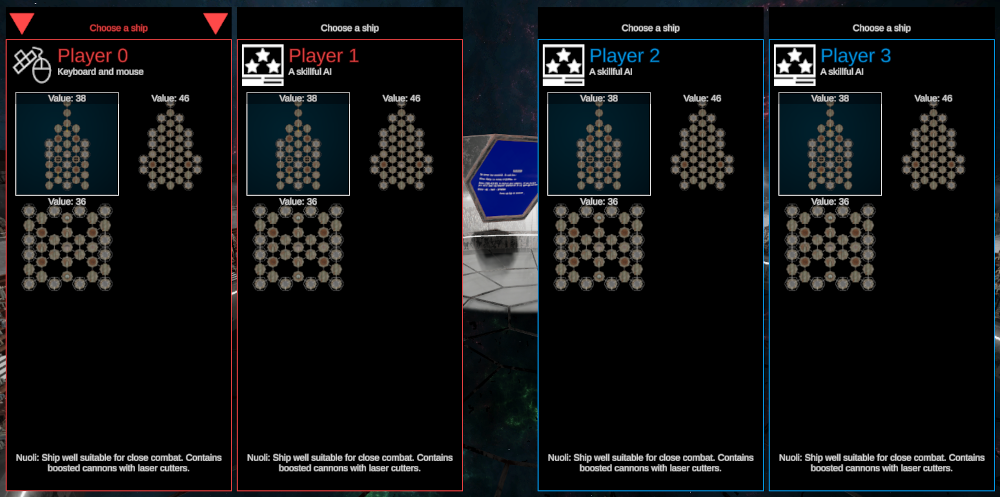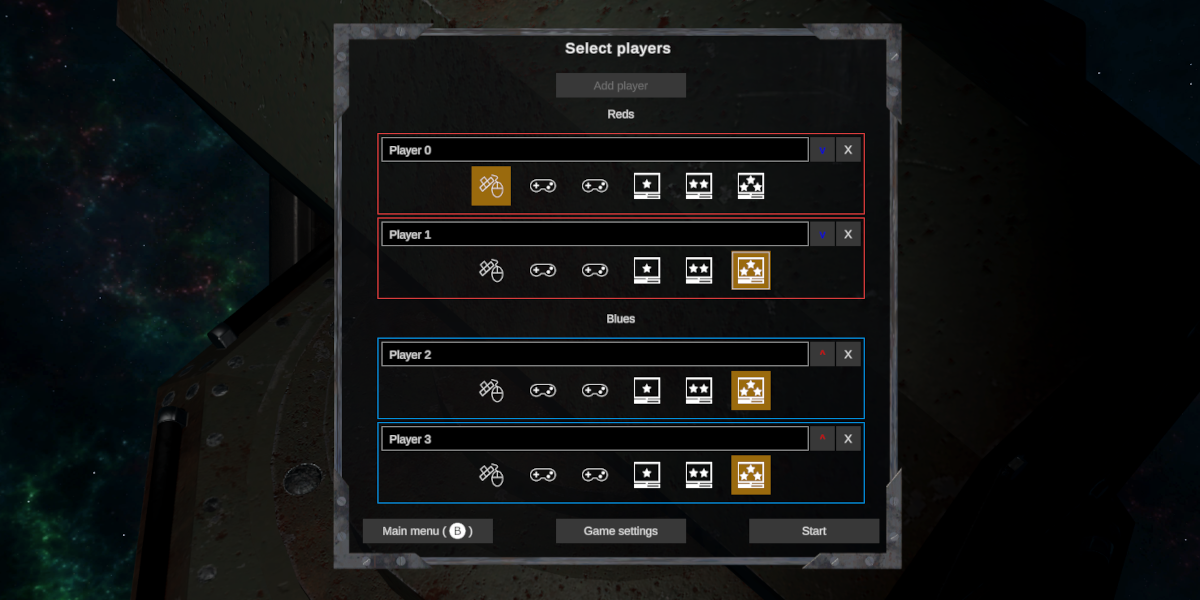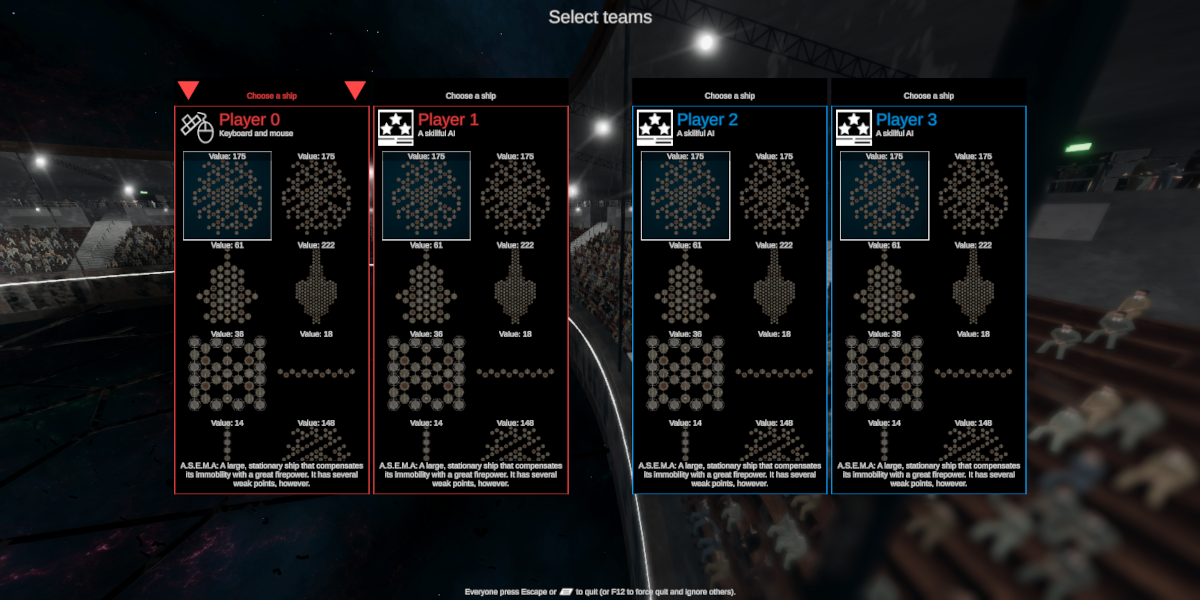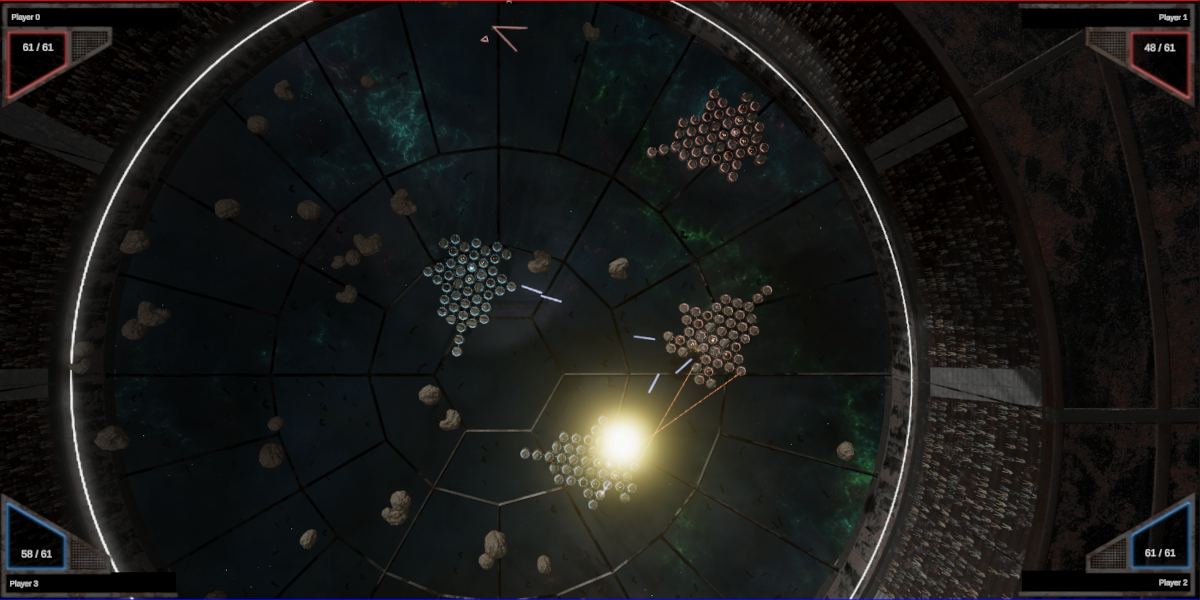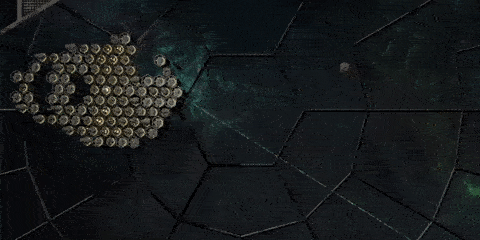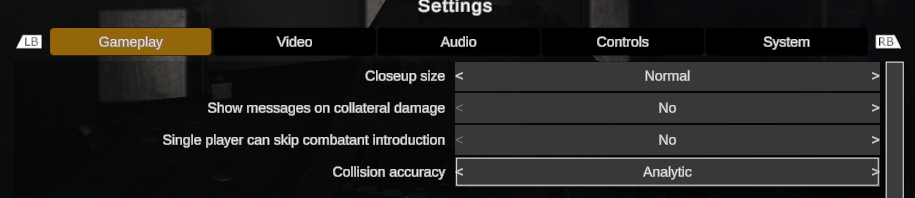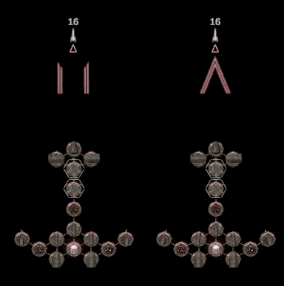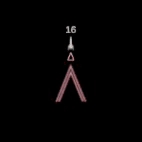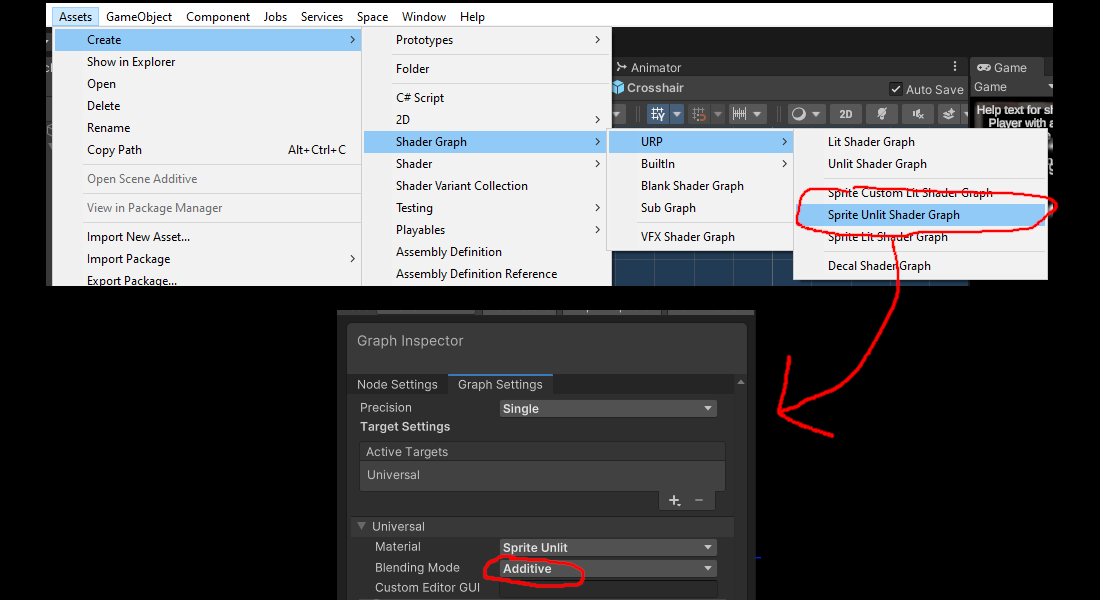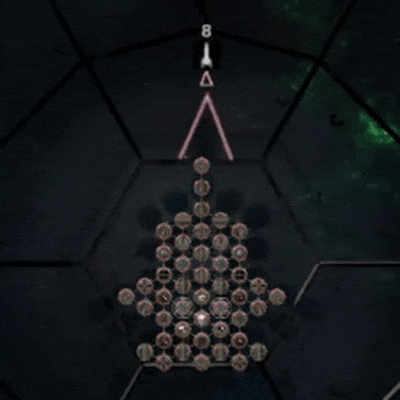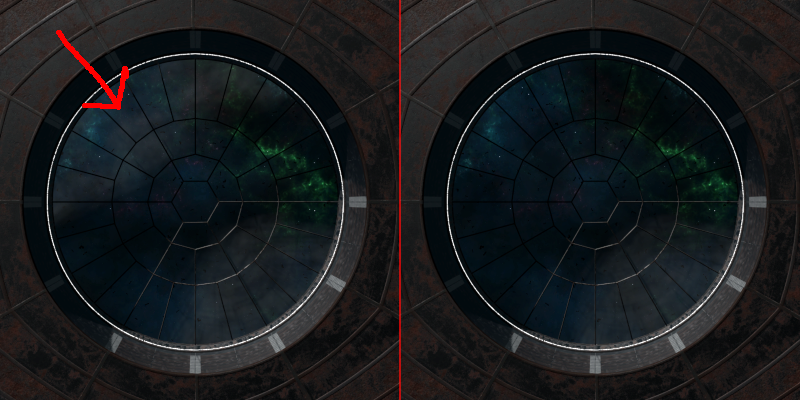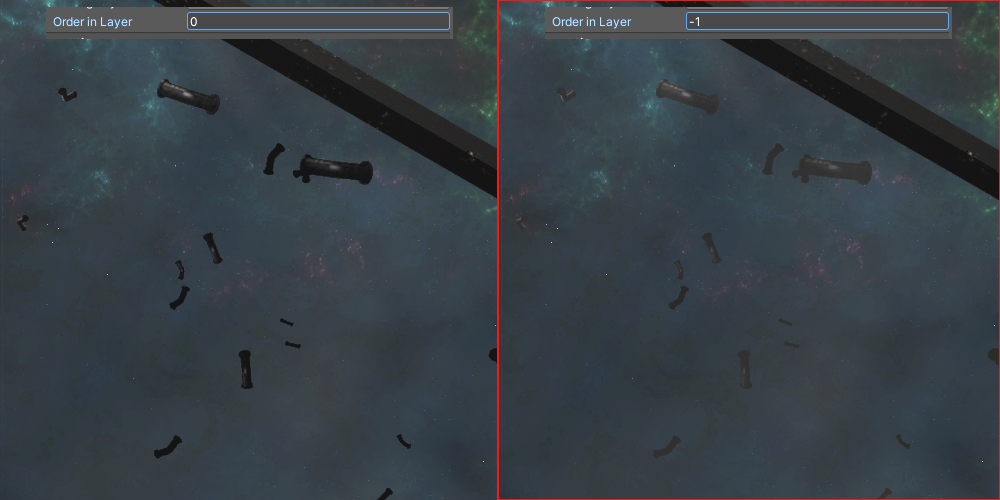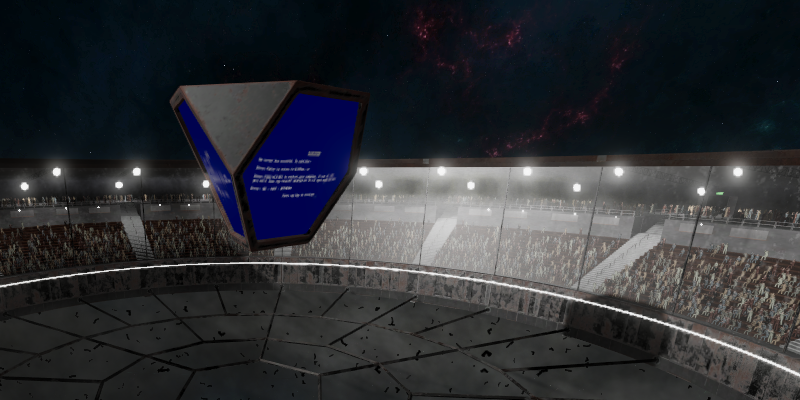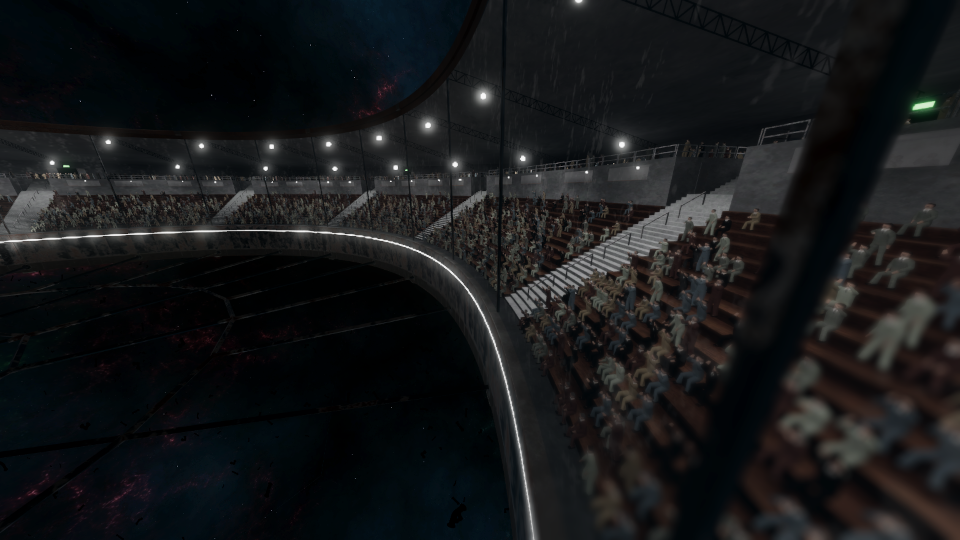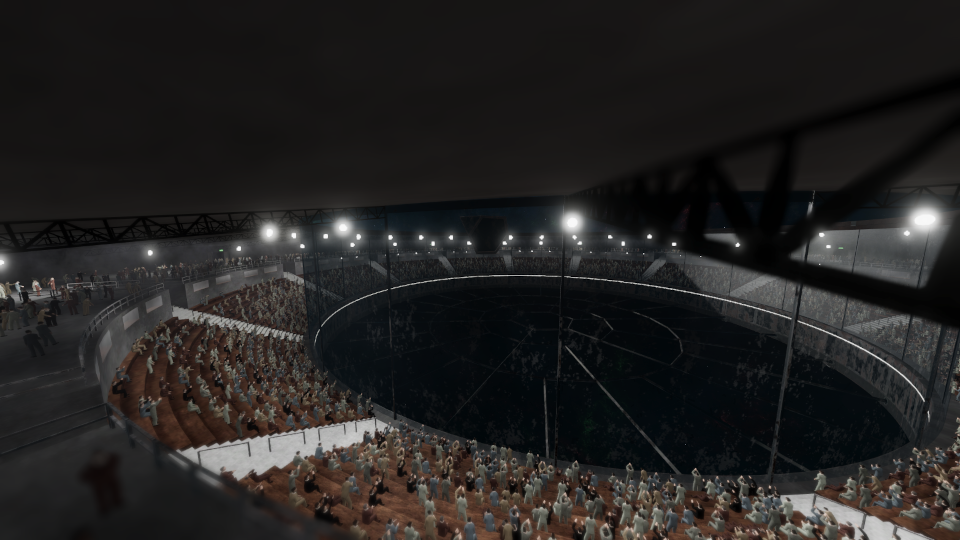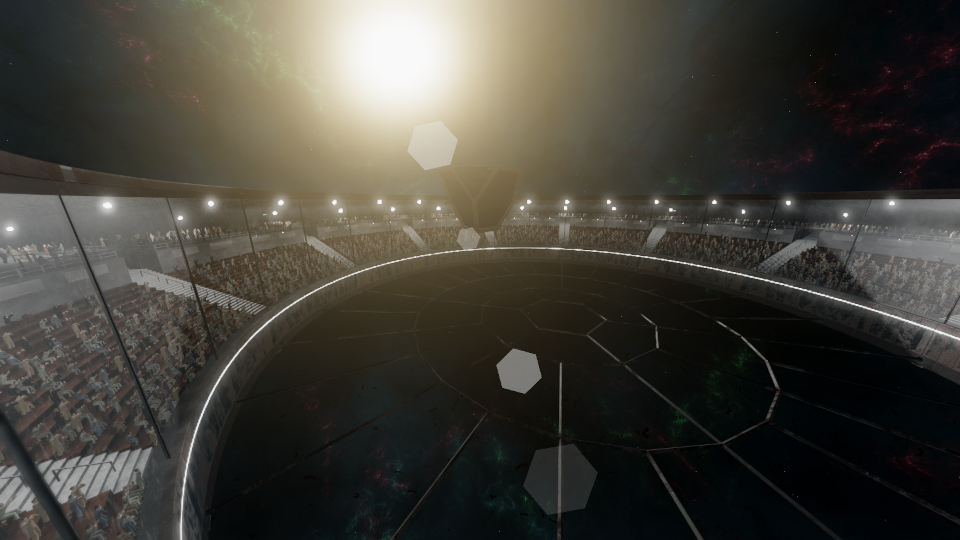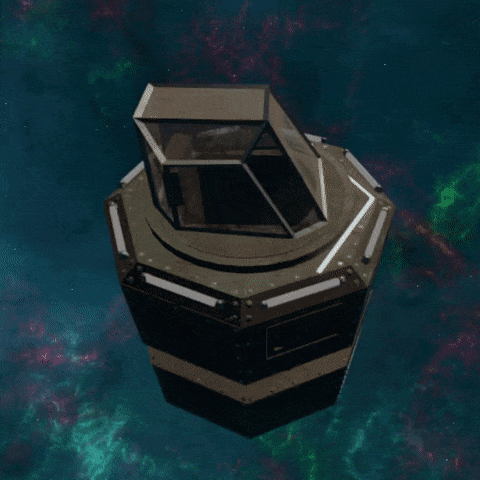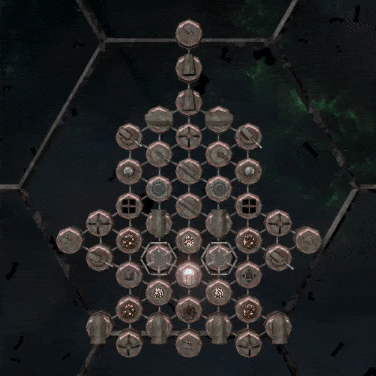If old thruster flames bore a resemblance to clouds, the old meteors could pass for meatballs. They were crafted hastily several years ago to replace the placeholder spheres. Models themselves are OK, but enhancing their texturing has lingered on my to-do list since then.
Substance (at least the 2021 version) lacks built-in rock/stone material, but I found concrete to be a solid foundation to build on. I incorporated robust bump mapping to lend it a rougher texture, adjusted its hue to a bright white, and fine-tuned the diffuse multiplier in Unity to achieve the desired brightness.
ATP employs a top-down perspective, and owing to its 2D physics, meteors are restricted to rotating around the top-down axis to maintain proper collider alignment. I leveraged this limitation to my advantage, and optimized the texturing by giving most of the UV-space to faces oriented towards the camera.
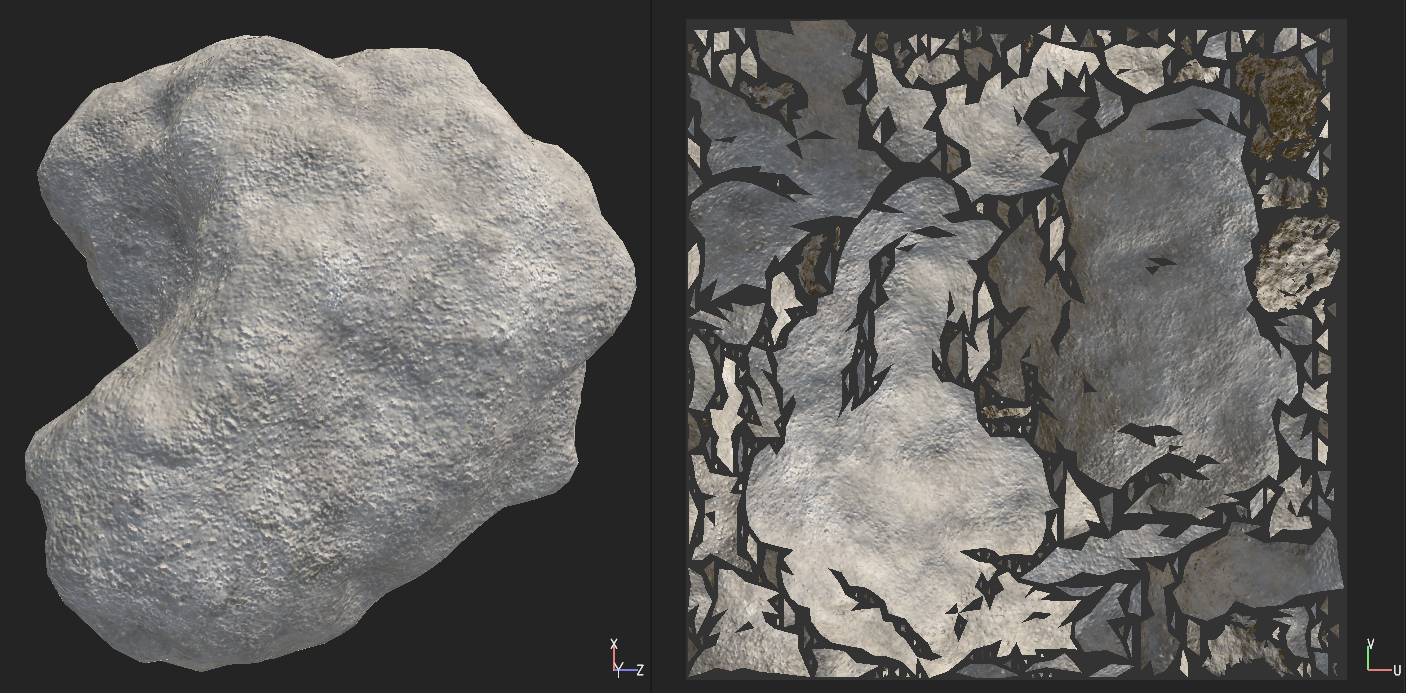
With a little imagination, they now bear a distant resemblance to meteors. And with the same effort, I added a few new meteor models to add variance.

It appears that Unity's collision model may have undergone some changes, as I encountered inaccuracies that went unnoticed previously. Using the continuous collision model resolved these issues, and given the absence of performance degradation, it will now be set as the default option.