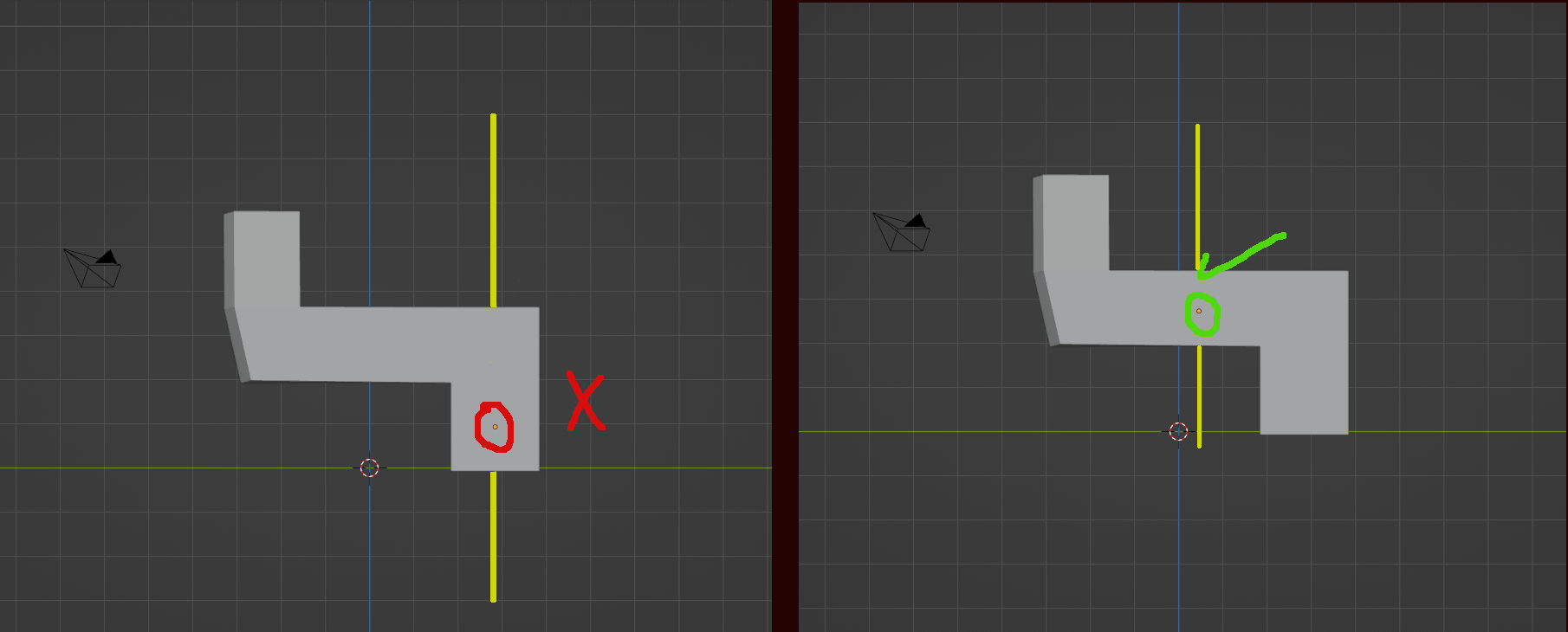it is not about the position of the model, it is about the position of the center point of the model(origin), I really want to help you resolve the issue. it is usually displayed in orange color, I have attached an image showing the difference
You can always change the position of the origin of any object by simply selecting it and then right click, then set origin, you have multiple options, but for setting the origin to center of mass you should select "origin to center of mass (volume)"
I hope this help you.