if you select the armature and try to rotate it manually in blender around the vertical axis ( the Y axis in the picture ) does it rotate as expected ?
you can do that by hitting R then y and move the mouse
it is not about the position of the model, it is about the position of the center point of the model(origin), I really want to help you resolve the issue. it is usually displayed in orange color, I have attached an image showing the difference
You can always change the position of the origin of any object by simply selecting it and then right click, then set origin, you have multiple options, but for setting the origin to center of mass you should select "origin to center of mass (volume)"
I hope this help you.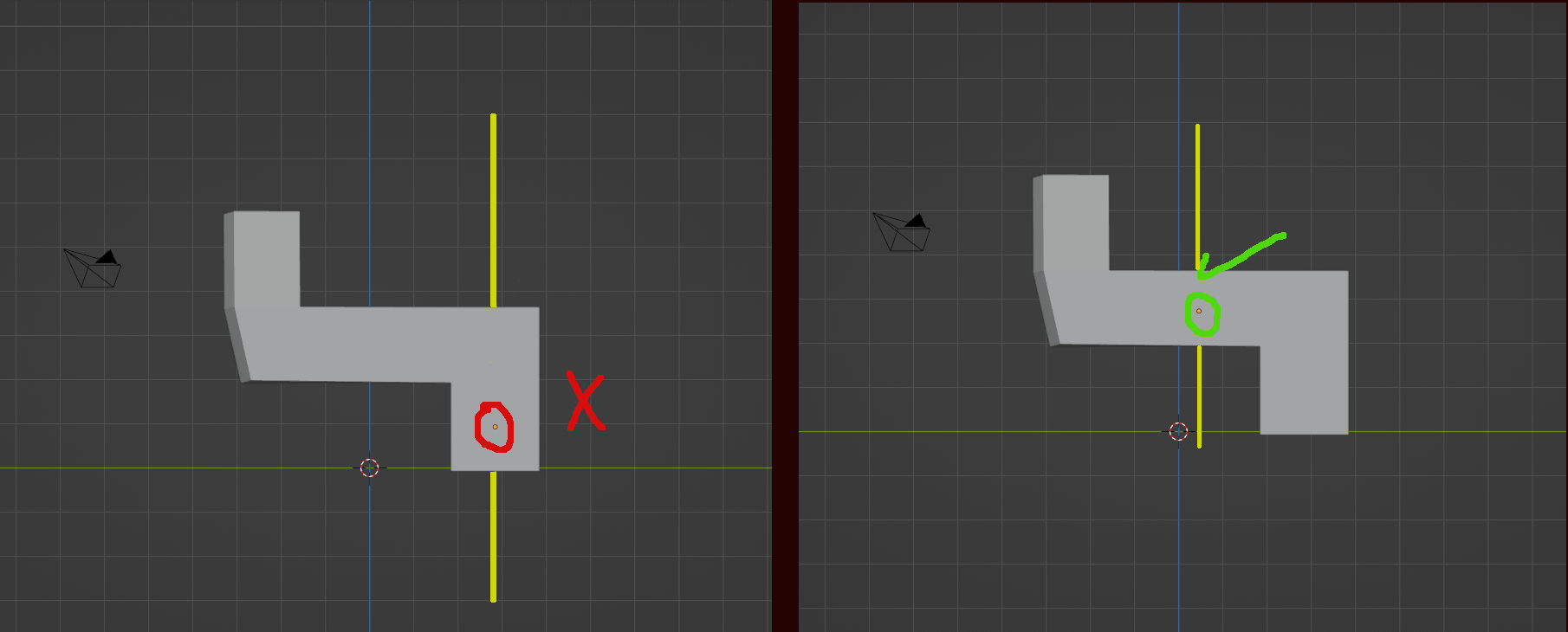
Hello again Cascadex, the camera rotate the model around the Vertical axis passing from the center point of the model, if the center point of the model is not set correctly you will face such issue, the goal of the add-on is to help users export sprite animation from several angles.
I think when you click setup camera every thing is inside the camera, but when you click export, the model get out of camera view once rotated right ?
If this is the case please set the center of your model correctly and then retry.
Hello Cascadex, I have tested it on almost all major blender versions from 2.8 till 3.4, I recommend using the latest version.
Also please make sure to remove the previous version too before installing the new one.
Regarding the 3d model rotation issue, are you making sure to select the armature and not the model before clicking export ?
Dear Lustwaffel,
I'm sorry to hear that you are facing issues while using the add-on, the way the add-on works is that it rotates the model and renders the animation then it rotate it more and render again,so you get renders for the animation from several angles.
Please make sure you select the only armature before you click any of the buttons, please let me know if that didn't work so I can try to help you resolve the issue in a different way.
All the best,
Kamel.