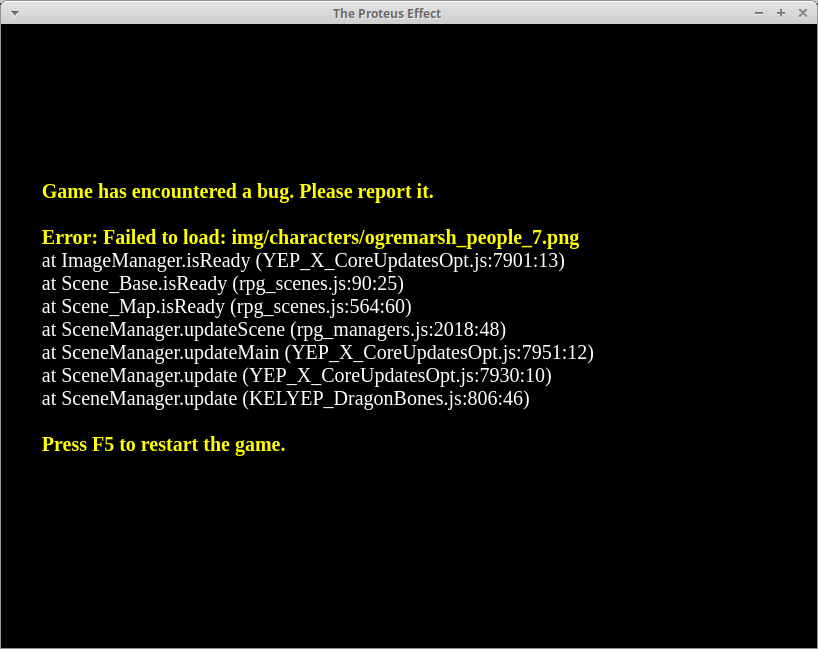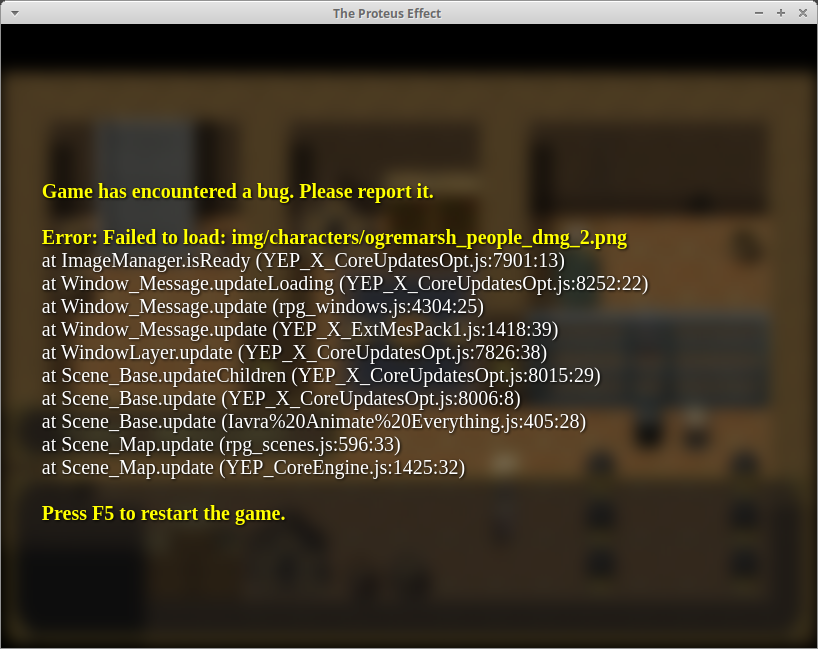Hi Proxxie,
Sorry again for bothering you, I founded another two cases of the same error, below the screenshots.
In this case the problem is with the image Ogremarsh_People_7, but in different json (Map199, Map201, Map211, and so on ) referred as ogremarsh_people_7 (all in lowercase), the same problem also for the image Ogremarsh_People_Dmg_2, referred in the json (Map222), like ogremarsh_people_dmg_2 (also in this case all in lowercase).
Please note in the folder img/characthers, there are the assets ogremarsh_people_8.png and ogremarsh_people_10.png that are perfectly mapped with the json, but maybe should be rename for naming convention with the others files.
Regards,
S.