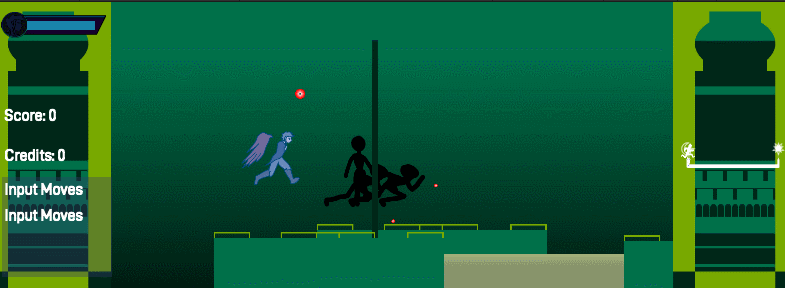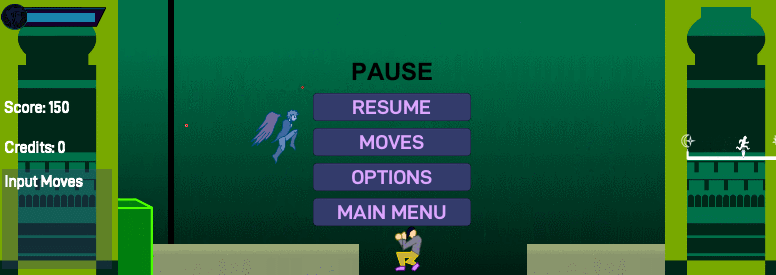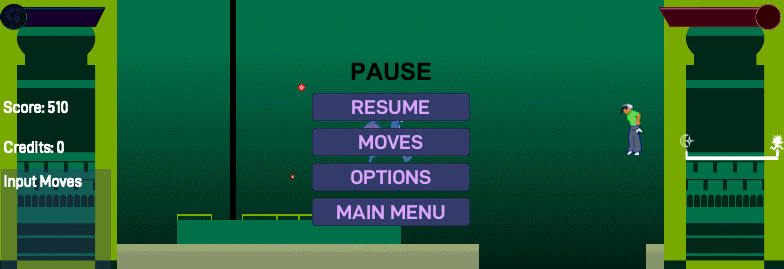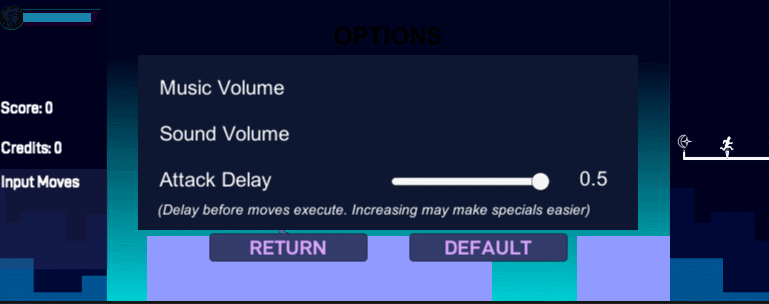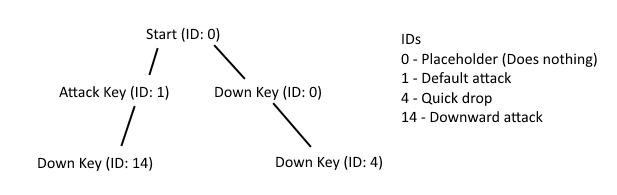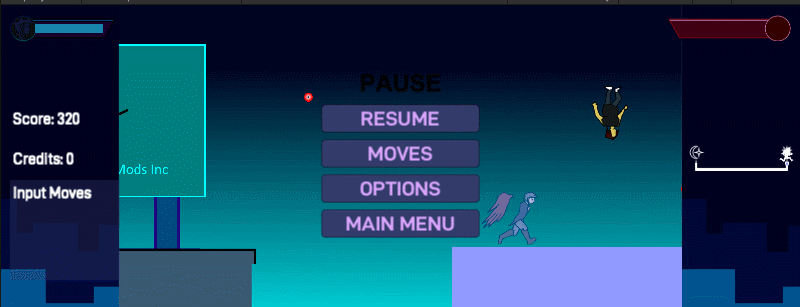Two gifs to not put up with that stupid compression dance from before, even though gifcam still makes it a bit choppy. Oh well.

Main menu -> First stage.
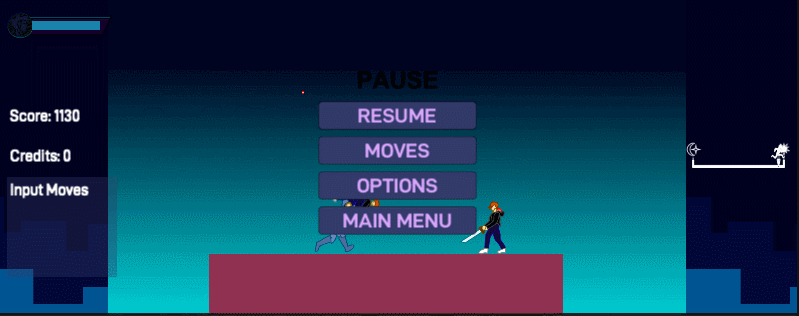
First stage end -> End level screen -> Main menu.
Front end/backend (interjoined because UI):
Pretty much all of the UI updates outline above. Not too crazy about the layout, but everything's slapped into a prefab, so I can touch up that later. Boss health bar appears with player as well.
No load screens yet to hide some of the initializations between scenes.
Options right now has an attack slider to control lag between an input starting and its execution. Default it's at .2 (what you see in the first gif. Changed it before the second to show off the change to show a more delayed one and how easier it is to pull off combo inputs, then changed it back to .1 and whaled on the enemy.
The boss's health bar looks a bit inconsistent at first glance, but there's a bit of logic to it. Thrown enemies carry a "pierce" flag that gets around i-frames. Normal punches do not. So, if you stock up on enemies to throw, you can throw them in succession to quickly deal a lot of damage (in the future, your options will be expanded upon to also be able to do a few other moves, but that's for later)
The screen transition really isn't that big of a deal. If a move is available to be learned, the player will get a prompt (similar to Mega Man's weapon get screens), but since none are available right now, this just ends. At the screen, the player gets the option to buy the next open stage for level select (after they buy the ability to select levels; players can't buy levels higher than their current). The portrait also has a little flair in that it changes poses depending on the difference in credits a player has - if a player has 2 or more credits than they entered the stage with, the portrait switches to a more cocky art. 2 or less, and it's careful. You're seeing a neutral one right now because from level 1, it's currently impossible to get 2 or more credits through gameplay unless you grind during the boss fight (you see two on the buy screen because I left in a line adding 1 after this check is made in order to test the menu). (Also, portraits are placeholder, though this is the design I want to use for the character, even if I did screw up the eyes).
The level select being access to the practice room is a remnant from the older main menu version. I'll need to fix this to be a separate menu choice altogether.
TO-DO:
-Create a second level (transit complex) using the first as a template.
--Three hostile enemy types, a passive threat, and one boss (placeholder until basis established)
--Six platform types: three fixed, three random
Also...
--Add character's arms and second wing in
Forgot to actually specify that as a thing needed done and didn't think about it until after I put the portrait in. -_-