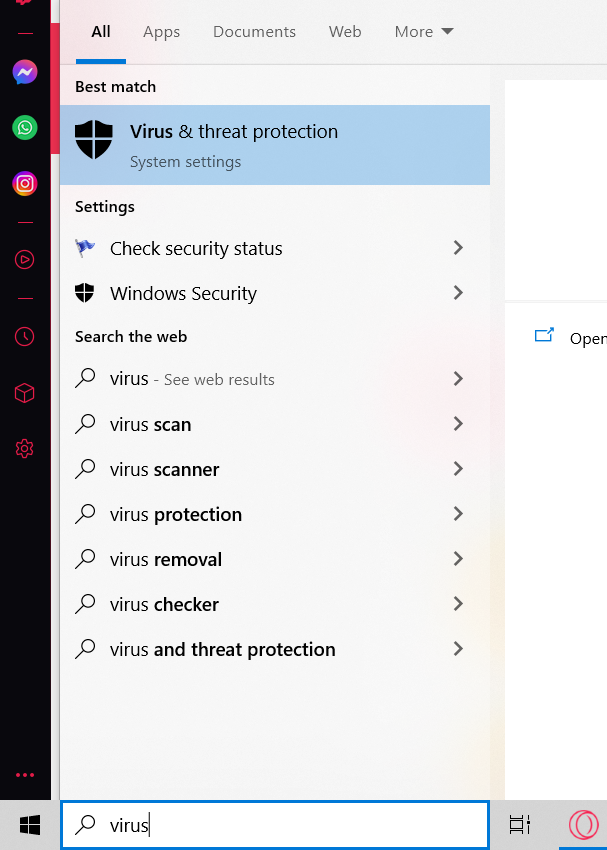ignore any warnings they're dumb, the app has no viruses, sometimes PCs read files as viruses or dangerous when they can't scan them or when they're not able to tell their source or when they're just playing it safe, turn off your antivirus. i mean this is a gacha mod made by a gacha tuber, i don't think she knows how to makes viruses or is interested in doing that lolol. anyway if you're not already given the option to ignore all warnings when opening the app then just follow these steps and then try to re-open the app
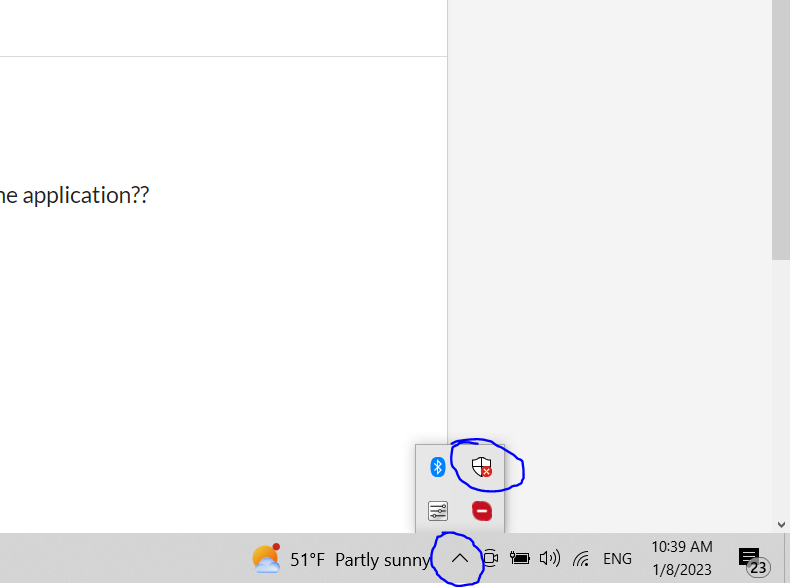
then do this
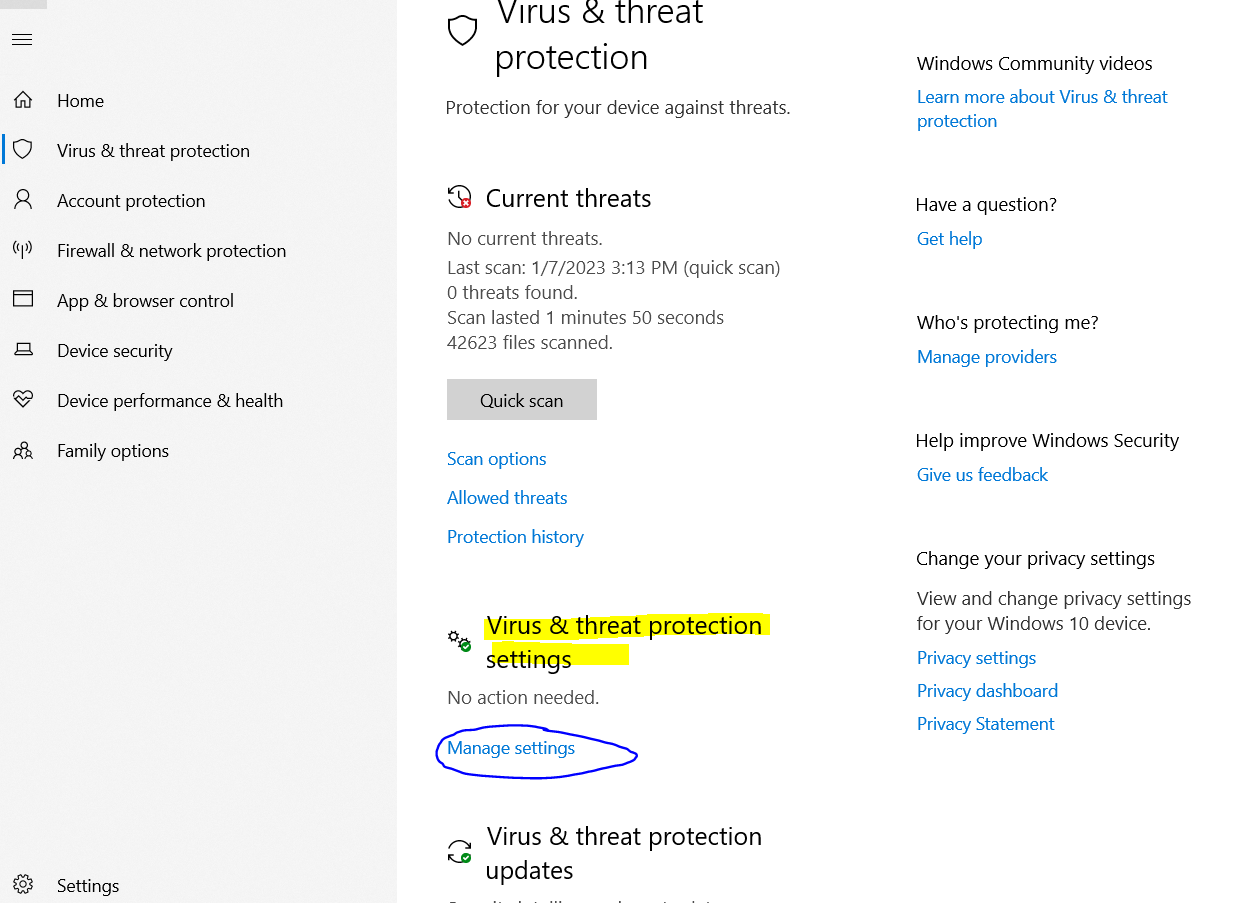
last step
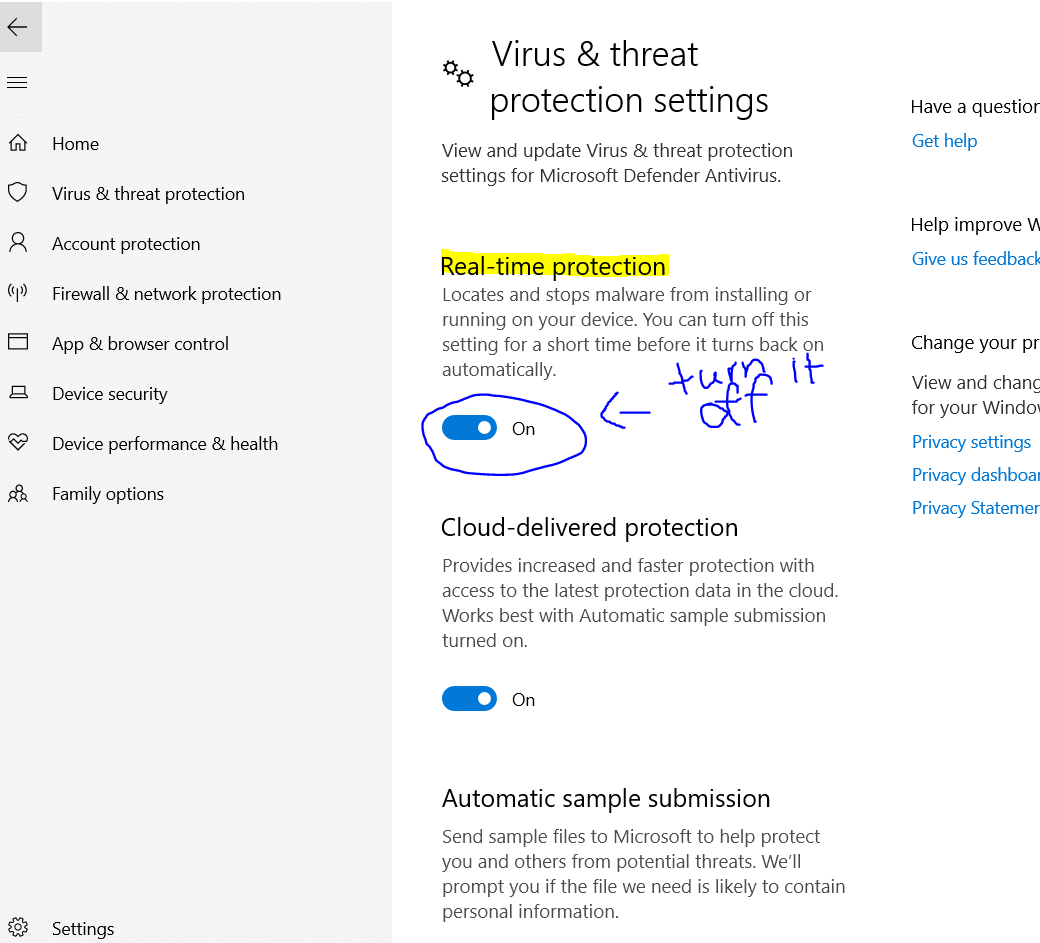
okay this is optional but if you can't find the virus and threat protection tab or any of those listed above then just use your windows search bar to type in "Virus & threat protection"