download winrar https://www.win-rar.com/download.html?&L=0
then after u install winrar, try downloading gacha art again
download winrar https://www.win-rar.com/download.html?&L=0
then after u install winrar, try downloading gacha art again
Bakugou rima can u use the pc version of gacha club as the base of ur mod because even though I can play this mod on pc it doesn't have features which r a default in the pc version (the png save button I KNOW I'M GETTING ANNOYING WITH HOW MUCH I'VE BEEN REQUESTING THIS) I actually tried to do it myself by using an app called JPEX installer or sfw reader or something but my laptop is soo bad it keeps crashing. That's all, ur mod is amazing c:
sorry for saying that, i should've thought more but anyway if you download this .rar file with winrar it'll automatically convert your file into a .zip file and will include the application (.exe file) in the folder and all of the sort.
u could try it; here's the download link
https://www.win-rar.com/download.html?&L=0
here's how the .rar file appeared to me personally after downloading it while having winrar installed:
press the gacha art mod folder to open it

here's it's contents
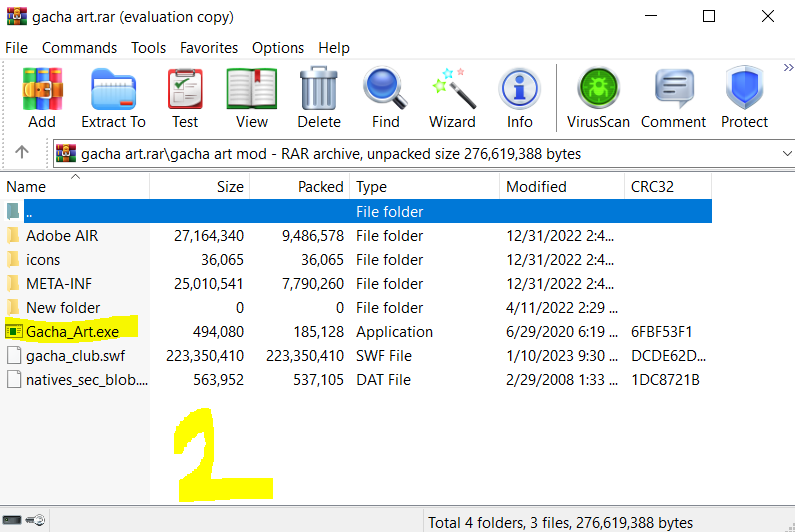
winrar is a very useful app especially because you'll come across a lot of .rar files that'll you want to use or play or whatever. consider downloading it :D!
also yeah sorry again for calling you girly
have you tried following the instructions of the pop-up?
http://www.adobe.com/go/getair
visit this site and install adobe air lol
lmk if it fixed anything
(make sure to download the latest version of adobe air on the site)
ignore any warnings they're dumb, the app has no viruses, sometimes PCs read files as viruses or dangerous when they can't scan them or when they're not able to tell their source or when they're just playing it safe, turn off your antivirus. i mean this is a gacha mod made by a gacha tuber, i don't think she knows how to makes viruses or is interested in doing that lolol. anyway if you're not already given the option to ignore all warnings when opening the app then just follow these steps and then try to re-open the app
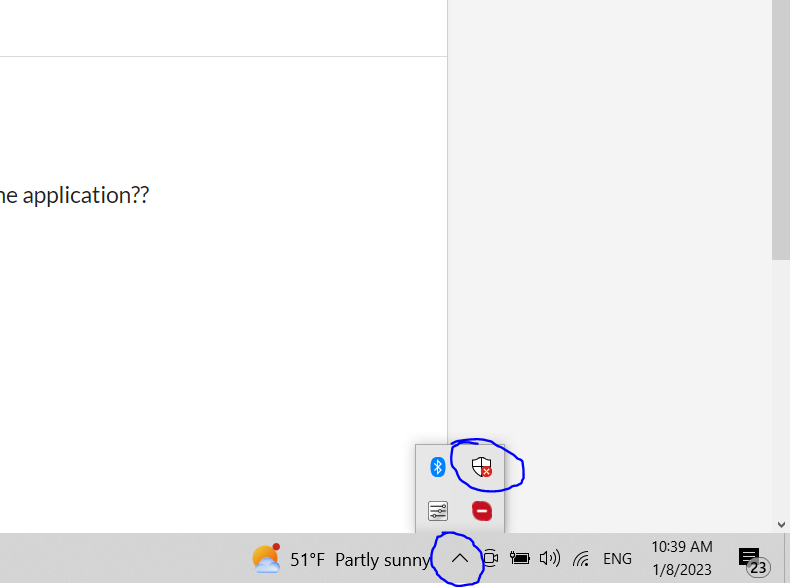
then do this
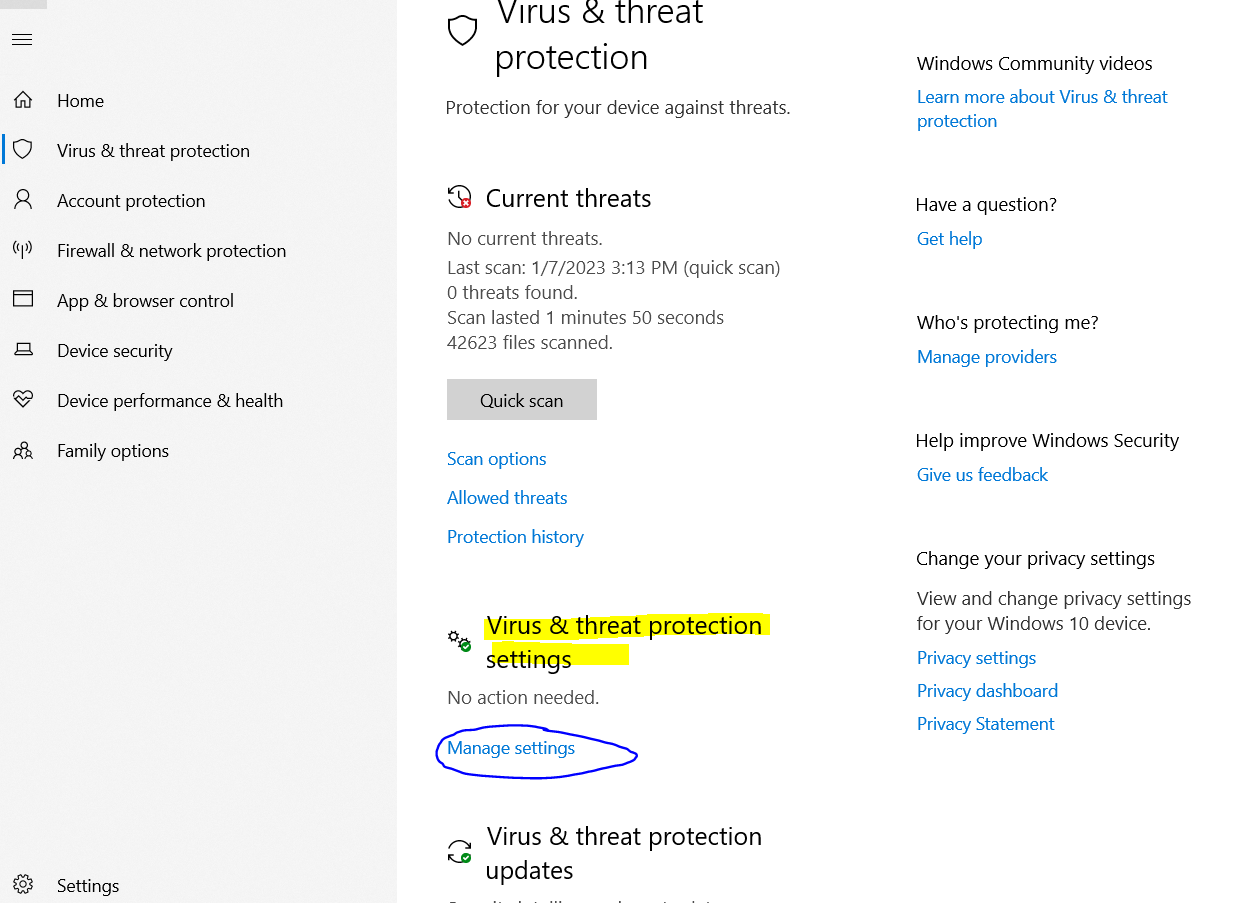
last step
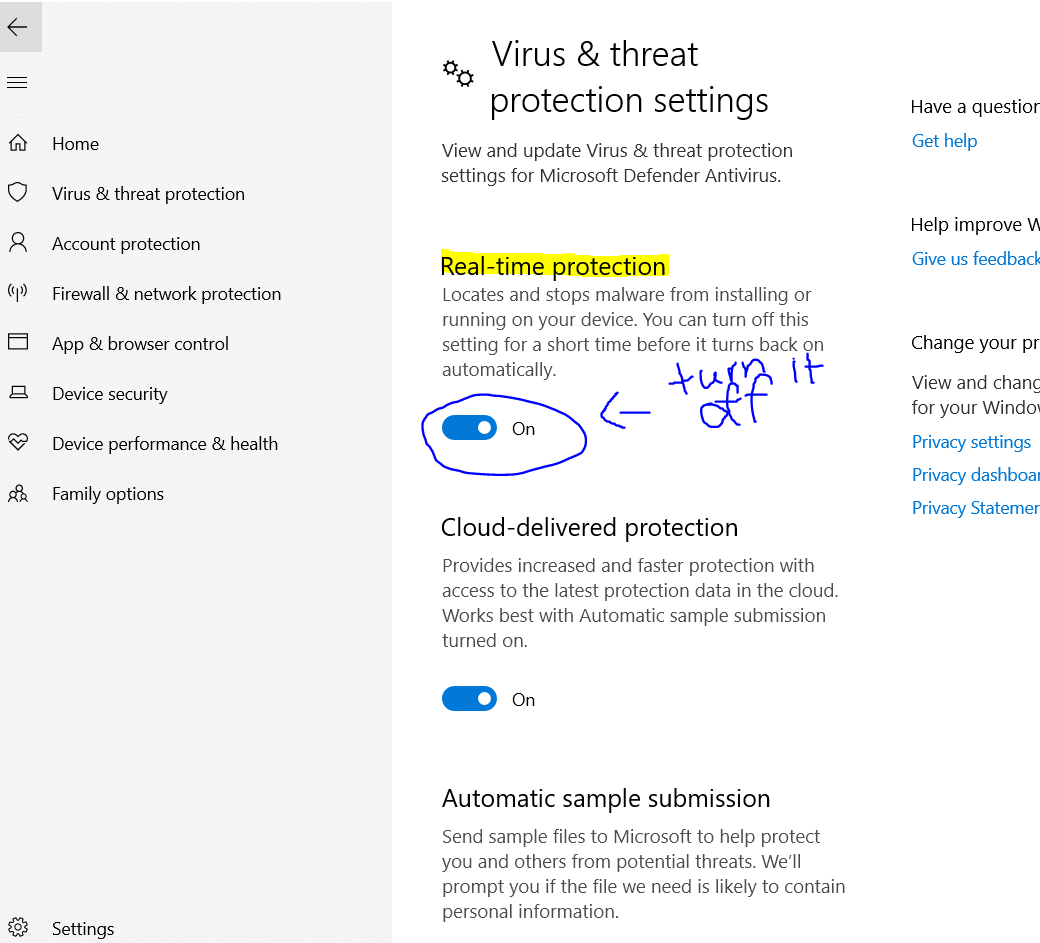
okay this is optional but if you can't find the virus and threat protection tab or any of those listed above then just use your windows search bar to type in "Virus & threat protection"
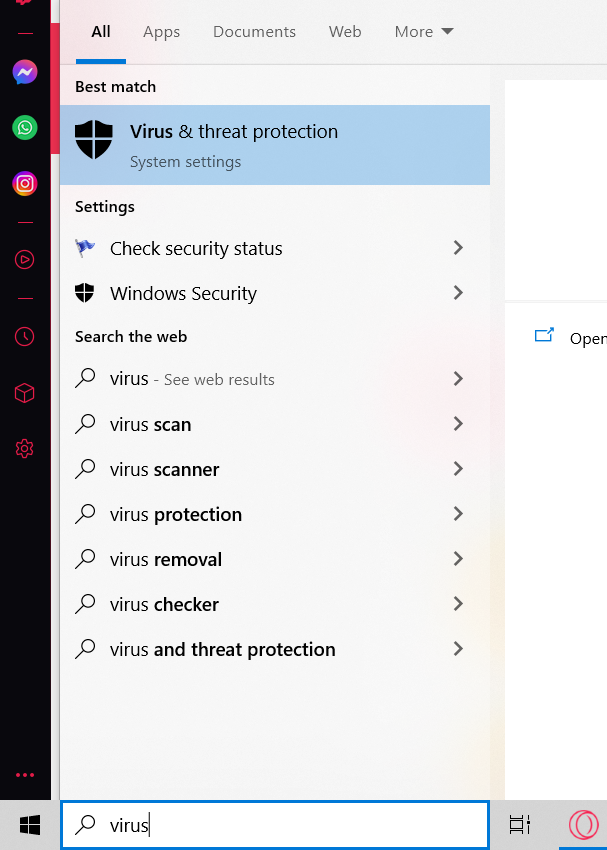
This mod is AMAZING honestly it's the best one out there and it'd be superb if it was regularly updated (from time to time) to make it even more awesome. Only problem is that in the PC version, there's no .PNG save button.. which means I just created 10+ OCs only to not be able to save them. I'm pretty sure it can be fixed, I would GREATLY appreciate it if it was, since this is the best mod and I want to use it for like, everything I'll make.