Hi Charlie,
Still having issues with this file. Bit of a change in plans as I could not get the text Trace to Paths to work. I think I have set up the Text Layers incorrectly so just gong to use Blend = Subtractive and use a ball nose bit to carve out the text. My work flow is as follows:
- Create a Canvas 9 X 2 X 0.25
- Create the stepped “profile” by creating a Raster Layer for each section with the Origin at 0.0 and the Z-Size the height that I want each section to be – eg 0.050, 0.075, 0.100 and so on.
- Create a Text Layer for each corresponding Raster Layer. I want the text to be 0.010 deep so I tried making the Text Layer with a Z-Size of 0.010 with the Origin 0.010 below the top of the corresponding Raster Layer. Using Subtractive this makes the entire Text Layer lower than the top of the Raster Layer and the actual text lower more. See TextLayer 0.200 in the attached image
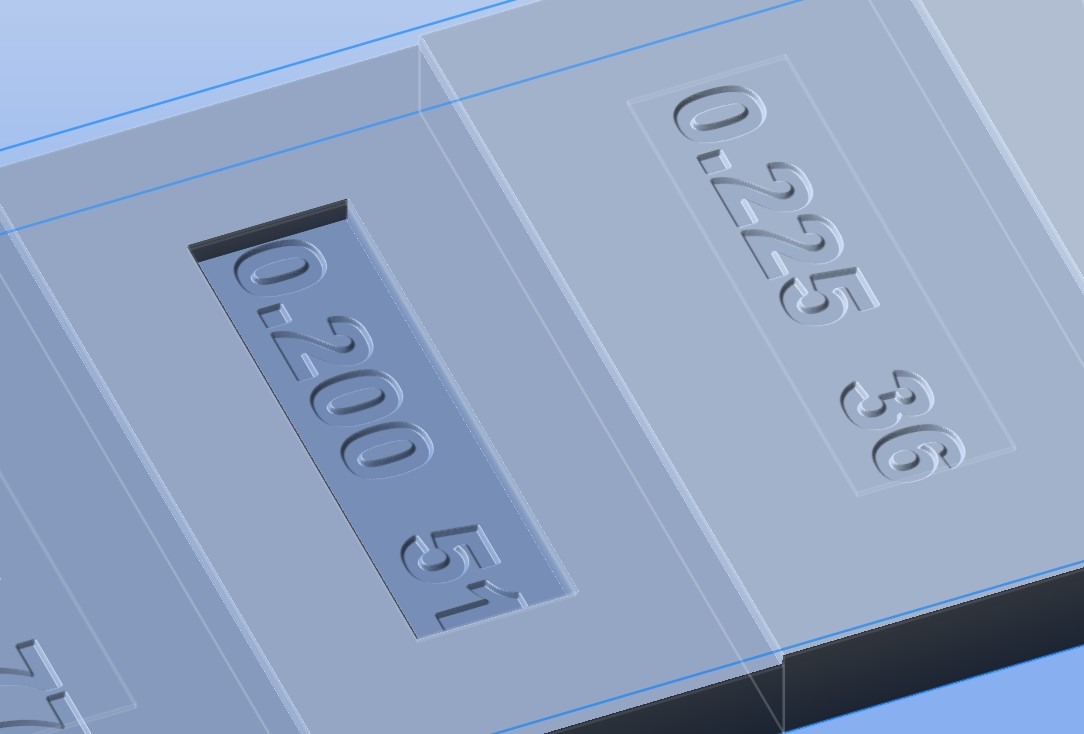
- Top of Raster Layer -0.050
- Top of Text Layer -0.100
- Topo of actual text -0.110
- I thought the Top of the Text layer and the Raster Layer would be the same? The only way I can get the Top of the Text Layer and the top of the Raster Layer to be at the same Z-height is to make the Z-Origin 0.24 for all the Text Layers. Is this what I should be doing or have I gone totally off the rails.
Thought I had Layer Groups figured out. I have all the layers in Group 1 and the Text Layers also in Group 2. Selecting Group 1 shows everything as expected. Selecting Group 2 shows the boundaries of the text layers but no text? When I go to Project Operations and select Group 2 nothing shows? What have I done wrong?
I want to do a clearing pass with a 0.25 bit then a final pass with just the text. This does not work with Group 2 so I use Group 1 (all layers). REST Machining is turned on so just the text should get carved but passes are also made at each change of height. Leave Stock is set to 0.001 to ignore some “artifacts” that show up on the flat surfaces. Once again where have I gone astray?
I wanted to attach my file but don't see how to do it in a Reply?
As always any and all suggestions very much appreciated.
Thank you
Doug

