For the life of me I can't get the executable to read the patch data.
Viewing post in Crossdressing in Camelot comments
Oh, so when applying the patch, it causes the game to not run? Sorry, I thought you meant you could physically read the patch notes, not that the game wasn't reading it. Does it provide an error when you launch it with the patch? If so, can you let me know what that error is? And does it work normally if you run it without the patch?
Ah, so does it look like this? I'm going to assume it does, and just paste a reply I had to another user for this. Unless you are on a Mac, in which case you'll need different instructions for this. 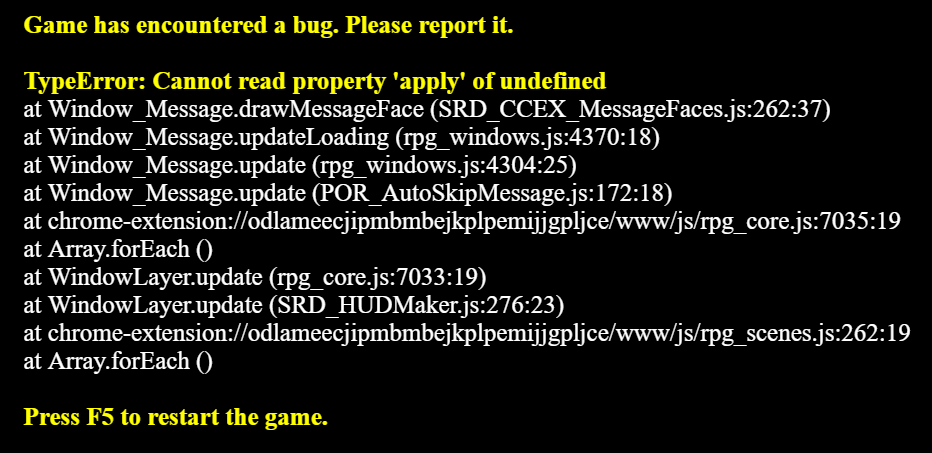 That looks like a permissions error I've seen before, though it is usually only present when trying to open the game on a Mac. My first two suggestions would be to run the game as administrator, or move it to your desktop and try running it. It could be that the filepath is too long to read, in which case you'll have to shorten the name of the folder(s) that the game is contained within. If those don't work, check through right click -> properties -> security that both the game and the game's folder have read/write permissions.
That looks like a permissions error I've seen before, though it is usually only present when trying to open the game on a Mac. My first two suggestions would be to run the game as administrator, or move it to your desktop and try running it. It could be that the filepath is too long to read, in which case you'll have to shorten the name of the folder(s) that the game is contained within. If those don't work, check through right click -> properties -> security that both the game and the game's folder have read/write permissions.
If you haven't figured it out, the easiest way on Mac that usually works is moving the game to your applications folder. Alternatively, this link provides the general outline for changing permissions on folders for Mac's. https://support.apple.com/en-ca/guide/mac-help/mchlp1203/mac Lastly, if your Mac OS is version 11 or newer, you might have to run the web version instead through your browser. RPG Maker MV stopped Mac support after version 10 as something with the Mac OS changed drastically, making RPG Maker not run properly on it.

