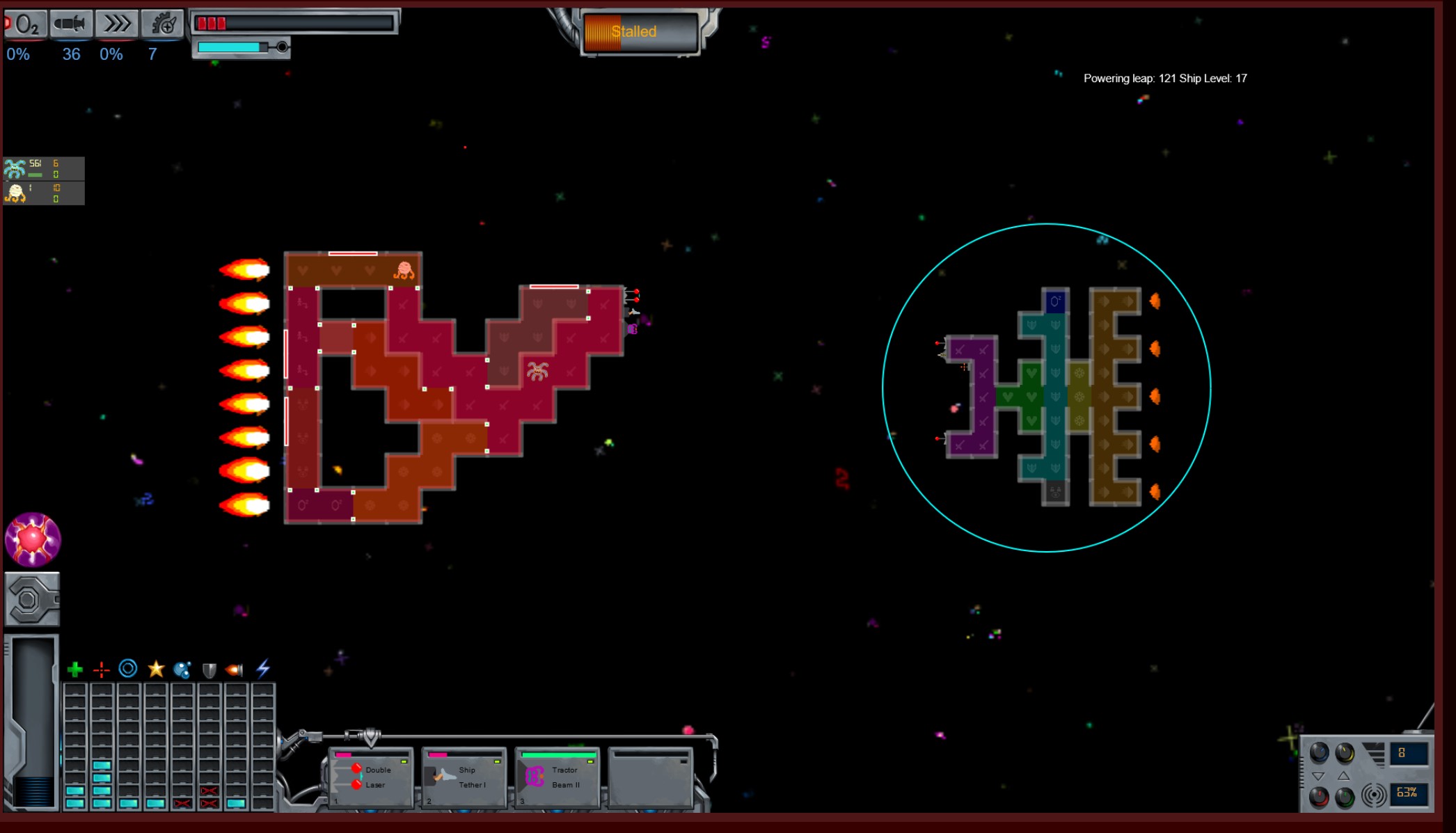Cool game! Its a bit rough around the edges in some places but it seems really promising. I'll preface this by saying I didn't look at the tutorial at all and just jumped into the game playing explore mode. Some thoughts:
- What about having selected units get outlines when selected?
- Would be nice to have a clear indicator when room are online/offline.
- Holding shift made tooltips blink, Z worked, then suddenly shift started working too.. I dunno
- Would be nice with some soft of animation/icon over their heads and sound when putting out fires and repairing things.
- HP bars over injured units.
- I didn't see any indicator that a room was damaged other than on the power display.
- Different icons for shops on the map would be nice.
- Pressing Z on enemy crew did nothing, intended?
- An "auto" setting for the radio would be nice, so it changes channels by itself when a song runs out for example.
- Dying was very abrupt, and then when starting a new game I got a very odd bug (see vid). Refreshing the page fixed it. https://files.catbox.moe/85cply.webm
- What does left clicking weapons do?
- Could never repair my ship the option was always crossed out. When are you supposed to be able to?
- Fought a ship with no enemy crew, intended?