Hi, I can open the app and play the mini-game haha. But I can't pair it with Mac. It's hard to explain :( You might need to ask your friends who have a Mac. I'm not sure if it's my personal issue.
You might need to ask your friends who have a Mac.
I don’t have such friends.
As a result, I spent a whole day installing macOS to confirm in a couple of minutes that everything was working as before.

The mode with auto server search does not work on macOS and will not, as I wrote above. To connect, you need to change the “Connection Type” to “WiFi” in the application and specify the address of your mac.
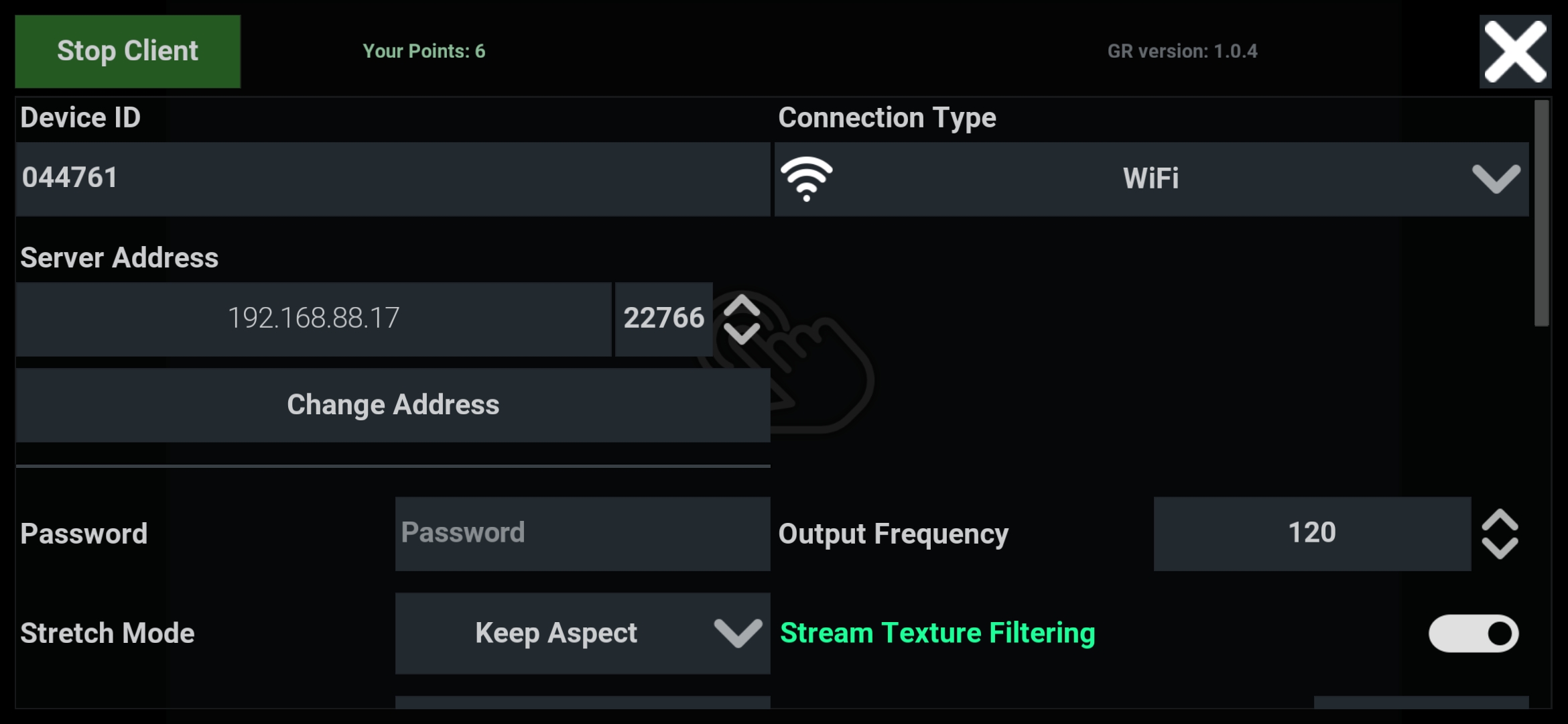
Use the ifconfig command in the terminal to find out the address of the computer on the local network (192.168.*.*). It is also advisable to activate this parameter in the editor debug/godot_remote/general/use_static_port.

