What do you mean?
Have you downloaded “UI + Console” or “native-console”?
Does the program not start at all?
Oops. The last time before the release, I checked the launch only on Ubuntu and macOS.
I just double-checked and Ubuntu vm runs the program without problems (try double-clicking in explorer or launch it from the console), even on a completely clean image. And macOS 15 runs the program.
But yes, I confirm that the program cannot run on clean Windows. I don’t know why yet.
I think I’ve found the reason. And most likely, the FREE version of the program really shouldn’t have run on all operating systems. I will release an update soon.
gdsdecomp is trying to decompile everything. It sometimes works, but it does it extremely slowly.
I am currently exploring what I need to convert binary data from Godot and the main problem that I have now is to port the marshaling code (and all types of godot Variant…). After that, I should have enough tools to restore project.binary to the project.godot.
Via the Hex editor.
But seriously, the file name says .binary, not .godot, this means that the file was converted from text to binary during export.
At the moment, you need to use other tools to change this file.
Perhaps I will add the ability to convert this file to text, if possible. This would be just as useful as restoring .ctex (which cannot be restored currently either).
Are you sure that obs-websocket 4.9.1 is compatible with 30.0.2? Is there a settings menu for it?
Starting with OBS 28, obs-websocket 5 is part of the default installed OBS. But obs-websocket 5 is not compatible with 4.9.1 and OBS Notifier 1.0.5.
Just use the latest version of OBS Notifier (without even specifying the IP, only the password).
Are you really using OBS 27? And downloaded OBS Notifier 1.0.5? And have obs-websocket 4.9.1 installed?
I’m not sure that Localhost can be capitalized, but otherwise I can’t confirm or deny the functionality in any way, because I don’t have such an old OBS at the moment.
I have met several other programs that change the state of game windows and draw elements on top of games and do not seem to ban anyone for this. But these interactions were with windows, not fullscreen games.
If a borderless game is enough for you, then in the current version you can disable Quick Actions and enable `ClickThrough = True’.
Also, speaking of fullscreen mode, I will need to spend a lot of time in order to figure out how to integrate into the process and draw my windows. At the moment, I have already spent a lot of time to update the OBSNotifier to the latest version .NET and add more modules.
I will try to add support for rendering notifications in fullscreen, and if I can find a ready-made solution for embedding my notifications in games, it will happen much faster. But I haven’t been able to find anything yet.
The only solution I already have is to bypass Windows security restrictions and pretend to be a lock screen… This allows you to draw notifications on top of DirectX games in an optimized fullscreen (win 10, like win + space language switch or media notifications). I will probably release this separate program with the next version.
There is no such functionality at this time. But I’ve already looked at encoding and decoding Godot resources.
At this moment, you can use another tool gdsdecomp.
But if you just want to view PNG/WebP images from PCK, you can use my other tool.
need to select ‘App’ as the root folder
Actually if you specify as the root C:/My/App, then inside the PCK there will be paths without App.
I think I need to add a preview of the paths inside the PCK 😅 (link)
It is also probably worth adding packing and extraction modes that would take into account only filtered/visible elements. (link)
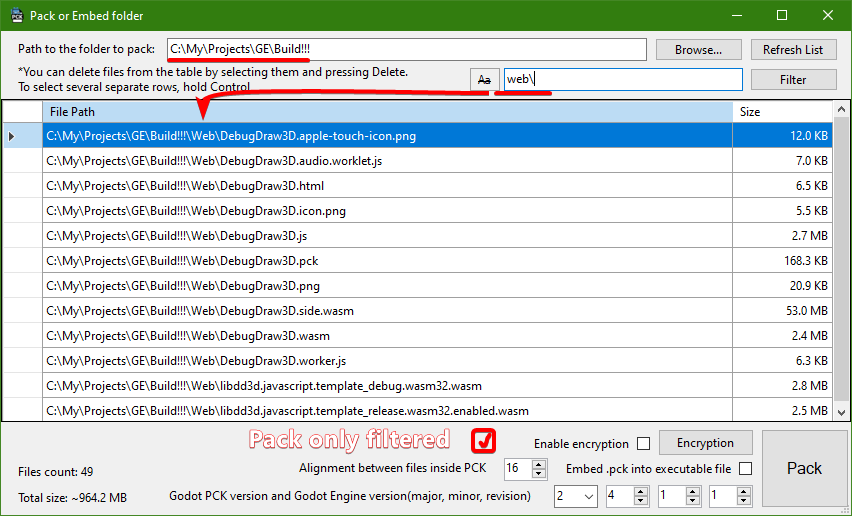
Regarding the prefix, I created a issue
When you pack the PCK, you specify the root folder that will be packed with the hierarchy preserved. First, unpack the PCK somewhere, then change the contents of the extracted files and specify the same folder when packing.
res://Graphic/icon.png'. This path usually contains a remap file that references file inside .godot/imported`.Oh, yes, this program does not support Godot 3 Encryption yet. So you can use it to open and unpack files, but they will remain encrypted.
This program, as I understand, it only works with Godot 3. Because it could not get the key from my Godot 4.0.2 test program.
But I like the idea of this program and I thought I would do a scan of the assembler of the program myself. But then I decided that it would be more difficult and I have already made my own program that iterates through all the bytes of the engine in search of the key. It is much slower (2-6 minutes), but thanks to this program I have greatly optimized GodotPCKExplorer.
Later, I may implement a key search in the assembler of the program.
Yes, it works with Encrypted PCKs, BUT you have to get the key yourself. Later, I’ll try to add some kind of “hacking” logic, probably it will be a separate program.
If you have an encrypted project, can you provide a link to it (exe + pck)? I will use it during development, if it is possible to get the key at all…
If you want your own build, then I have a little guide: BUILDING.md. In general, you can build Godot as usual, but with an additional module. Or download it here in the “Download” section.
You might need to ask your friends who have a Mac.
I don’t have such friends.
As a result, I spent a whole day installing macOS to confirm in a couple of minutes that everything was working as before.

The mode with auto server search does not work on macOS and will not, as I wrote above. To connect, you need to change the “Connection Type” to “WiFi” in the application and specify the address of your mac.
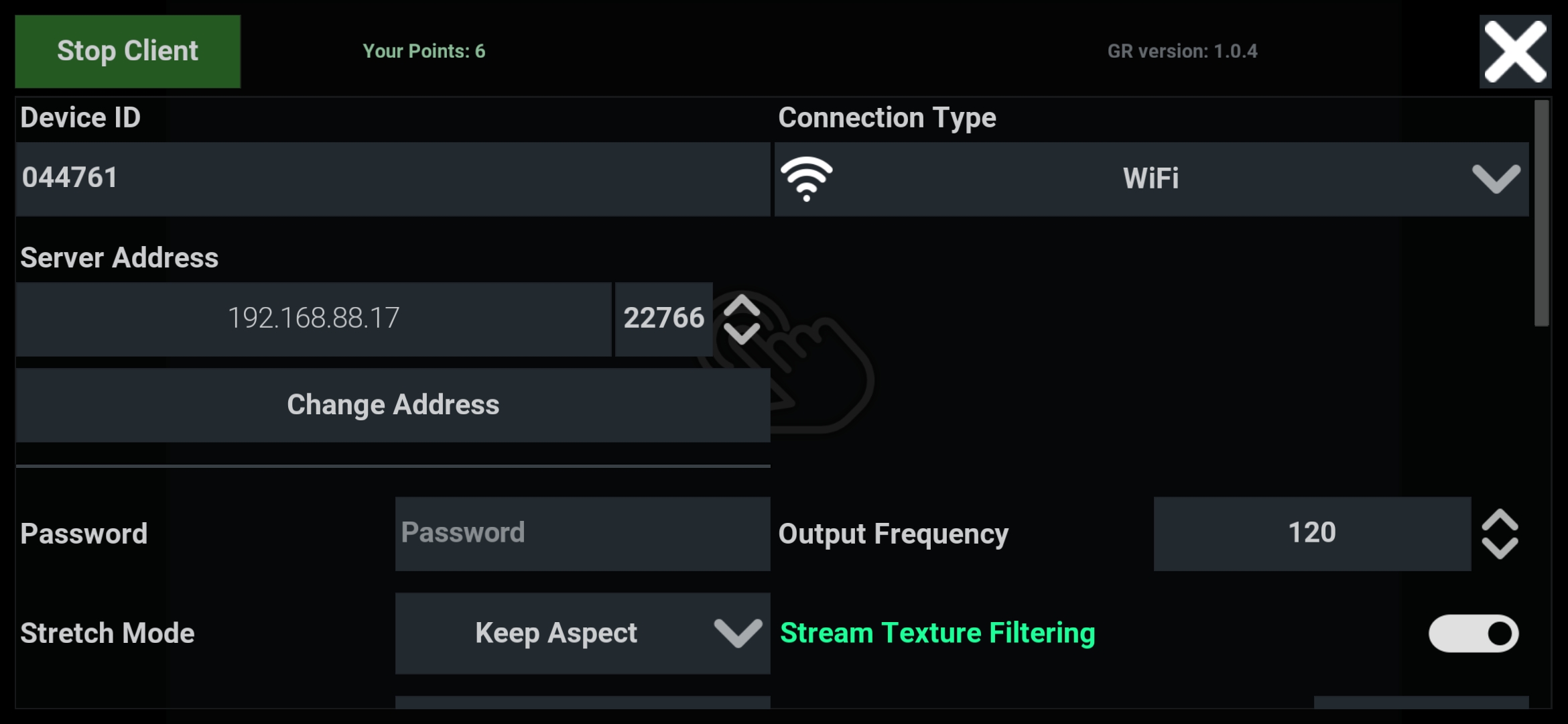
Use the ifconfig command in the terminal to find out the address of the computer on the local network (192.168.*.*). It is also advisable to activate this parameter in the editor debug/godot_remote/general/use_static_port.
README.md/#mobile-app-quick-setup. In short, you need to run the editor downloaded from here, and run your project in it. Then your running project should be displayed in the Godot Remote app on your smartphone.
I apologize for such a delay in responding. itch.io doesn’t send me notifications for some reason :(
Do you mean that it doesn’t work at all or you can’t find a running server in automatic mode? It’s just that macOS “cares about your security” and does not allow the use of UDP broadcast, which is used on other platforms to automatically determine the server address. If this is the problem, then you just need to manually specify the address of your macOS device in the application.
I apologize for such a delay in responding. itch.io doesn’t send me notifications for some reason :(
I have made a request to add this feature obsproject/obs-websocket#1047
I have already written about this in the github repository.
Shortly: I couldn’t find an event in obs-websocket that would trigger when saving a screenshot. You need to first ask to add this event to the obs-websocket repository.
If you have upgraded to OBS 28 and are using the compat version of obs-websocket, then this is normal behavior. Previously, I modified the regular (non-compat) version of obs-websocket to support this event.
At the moment I’m trying to get rid of most of the bugs while switching to the v5 version of obs-websocket. But perhaps there are still problems in the obs-websocket-dotnet library itself, which I use…
I’ll probably try to update the compat version of the library first and release a new version with it.
I can no longer imagine how to use replays in OBS without these notifications 😅
Yes, fullscreen notifications would be useful. But fullscreen mode means that the game window is displayed directly on the screen, so no other windows can be displayed. I know that in order to display overlays, you need to look for processes and integrate into them, but anti-cheats can consider this as hacking the game. It’s probably worth trying to add a mode where the notification window ignores all clicks and is displayed on top of borderless windows, but anti-cheats can also consider this hacking of the game.
Thanks :)
Displaying notifications about saving replays is the main reason for creating this application.
In obs-websocket version 4.9.1, there is no support for the replay save event. So I had to make a modified version of the plugin. It is located in the custom_libs folder. I just wrote about installing this on the obs forum