Hi! Unfortunately, it's never worked for me. I use the last Steam version.
It was a problem with installing and uninstalling. And the magic pencil had never appeared at the Edit menu. What can I do? Thank you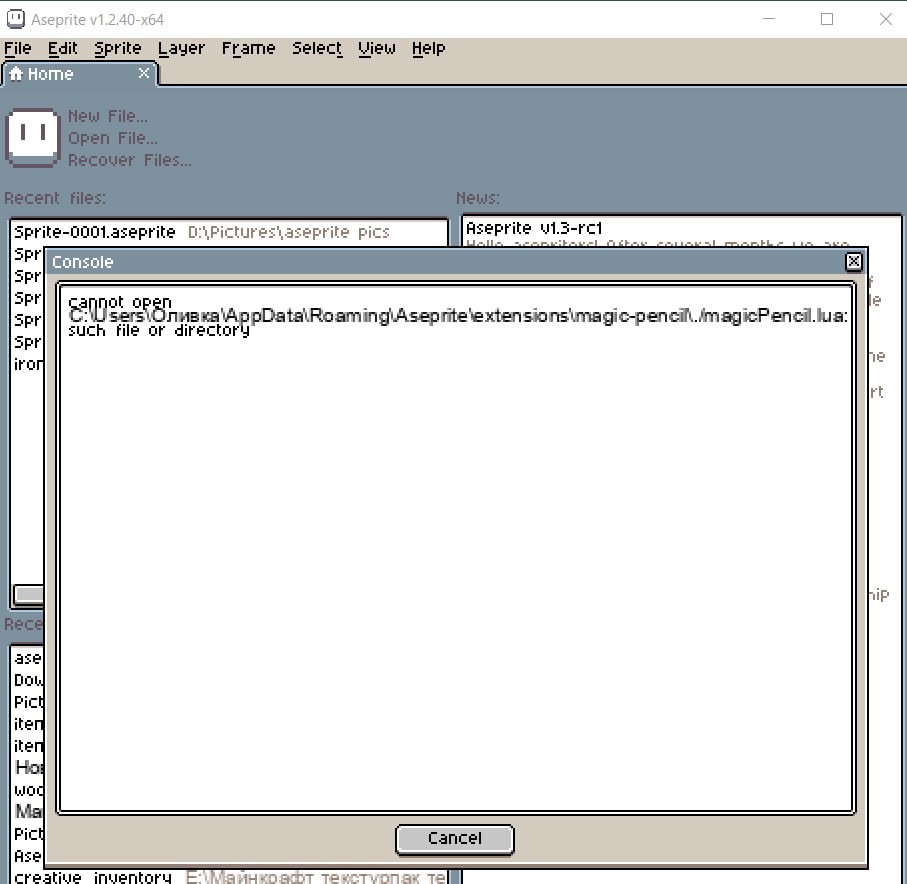
I think the cyrillic characters in your path to the user data directory cause this error as Lua cannot resolve the path. 🤔
That would explain why the FX extension doesn’t work as well, but some smaller extensions (that load no additional Lua files) will work correctly.
I think I’ve seen this issue reported before on Windows.
Just to check one other possible cause, do you have an aseprite.ini file in your C:\Program Files (x86)\Steam\steamapps\common\Aseprite directory? This can occure and cause Aseprite to function as a portable version, and install extensions in a different place.