Well, I think it could work 🤔 I’m not sure about changing colors but scaling and rotation would be possible.
It only suppports standard brushes by design, however it was requested quite a few times so I might consider adding it finally.
I’ve tested with the same version of Aseprite, OS and the extension and wasn’t able to reproduce the issue. You might want to try the v4.0.0 update and see if this one helps.
You can try the unofficial v3.0.2 build of the extension. It should help, especially if you’re running Aseprite on macOS.
I see what the issue is now - the trial version doesn’t support scripts, therefore it does not support extensions. If you’re still just checking Aseprite out, and you’d like a more complete experience there are Windows binaries compiled from the open-source code, for e.g. here.
Give it a try, it should support scripts and extensions. In the future, if you’re able to I’d really recommend buying the compiled version of Aseprite, it’s convenient and supports the developer ✌️
Here’s a short demo showing how to open the time stats for a sprite after installing the extensions:
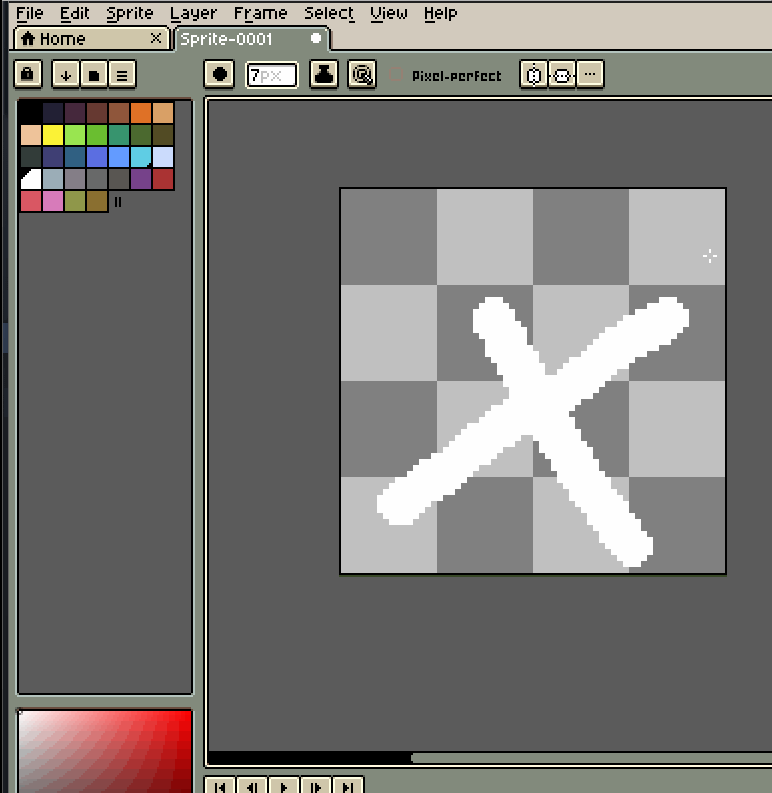
There’s not much more to it really, this extension just keeps the time (and the number of changes) spent on a given image. I’d say if you’re new to pixel art you don’t necessarily need it, just have fun and learn the basis of Asperite ✌️
I wasn’t able to reproduce the issue on Aseprite version 1.3.7 on Windows 11. What OS are you using? What other issues are you experiencing besides the extension being installed under the wrong category? Are the new functions not appearing the menus?
I’d recommend:
It looks like the log mentions loading the extension, I’m assuming correctly as there are no errors logged. I tested the version 2.0 of the extension on Aseprite v1.3.7 (on Windows 11) but I couldn’t reproduce the issue.
Do you experience any other crashes? Do you have any other logs that you could share? Could you try any other extension (I’m wondering if there’s some issue with script execution)?
Thanks, and you can most definitely set your own keyboard shortcut in Aseprite ✌️
All extensions are enabled on install, in order to do that you just need to open the extension file using Aseprite - it might be as simple as opening the file if you have your Aseprite installed and not portable, with associated file extensions. If you’re using a portable version of Aseprite you can simply drag the extension file over the Aseprite window to open it this way.
You can reach me via Twitter (@thkasparrr) or by email (kac[dot]wozniak[at]gmail[dot]com) ✌️