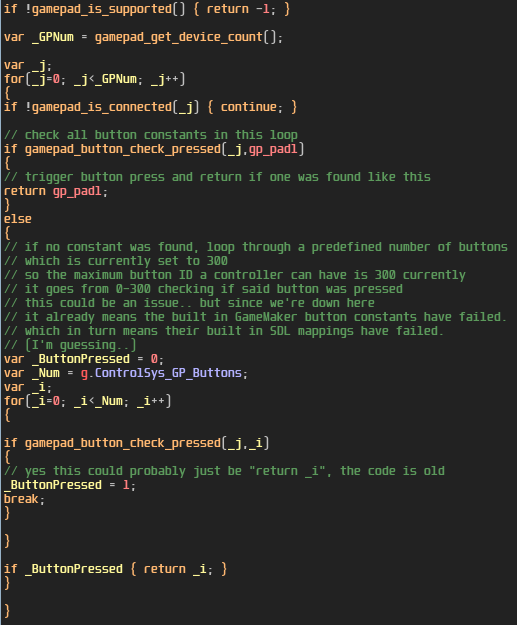Hey, so I use GameMaker for creating the game and because of this I don't really have any control over what is being used for controller button mapping.
So even if I wanted to do what you suggest, I don't think I can, sorry.
And on top of this, I'm probably not going to release another update to the demo until the game is closer to done so this will unfortunately not be fixed for quite some time. (if ever, it all depends on what has changed when I update GameMaker since I currently use an older version)
Anyway, thanks for the feedback, even though I can't really do much with it.