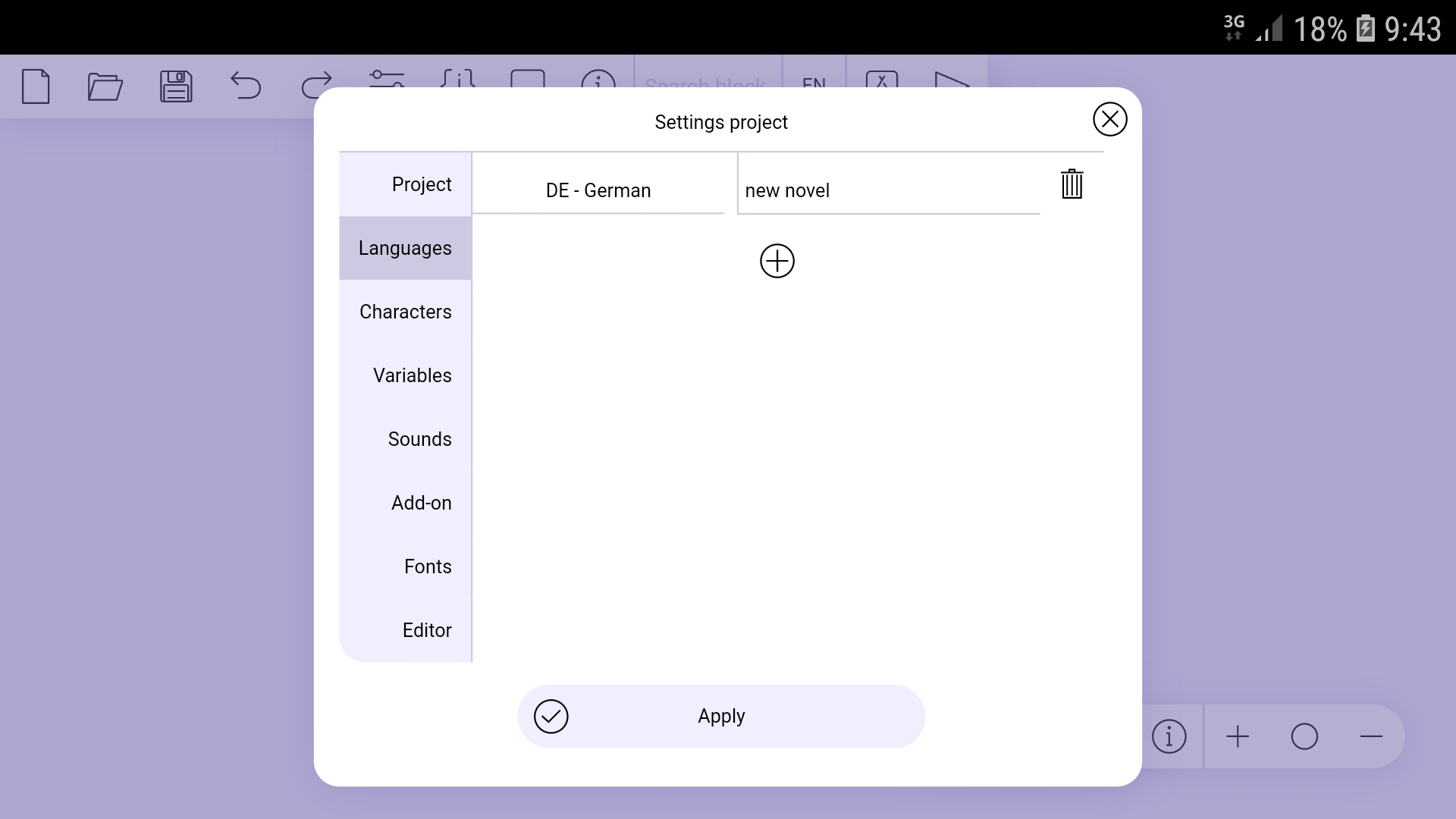Hello there,
I´ve just found this engine and downloaded it. I did look around in it. It is very intuitive and and has a nice and clean interface, but I´ve noticed some things I wanted address and ask about.
1. I was unable to find an option for localization in to german which is actually the only other language the I speak apart from english.
Did you just not implement it or did you use a different abbreviation from the usual international DE that usually is used?
2. By creating the .JSON file I noticed that the file will get saved to the Downloaes folder on my PC and not in to the working folder that I have specified in order to create the project.
Is there a way to change where the JSON file is saved?