Hello!
I'm sorry about the confusion with the Attack Button names. I had settled on L (light) and H (heavy) for my button nomenclature thinking they would be parse-able. As it's a PC game with rebindable controls, I wasn't sure what button(s) the player would align them to, so I thought it potentially best to go with an intermediary icon describing the -action- instead of the physical button.
For the inputs on the crosshair with a tail, those are motion inputs, where you make a small motion on the d-pad input (the crosshair is a representation of a controller d-pad). There is a little explainer in the combat tips, though that's pretty buried. This is a trickier concept to explain and one that I've not been able to tutorialize yet. They are a standard fighting game style of input, so there are lots of explainers, tips and resources online explaining them, but I'll try and explain best as I can here;
-For bird input (and most of the special inputs in the game) you'll press down-downforward-forward then the attack button for the skill you want (for bird it'll be [L]). You can think of it like 'start from a crouch, then roll up into a walk, and attack'. The Z input is on one skill on the gun, and it's a trickier input. On keyboard it can be fun to get the sequence figured out, you'll tap on the WASD keys like [D] -> [S] -> [S+D at the same time] -> action button
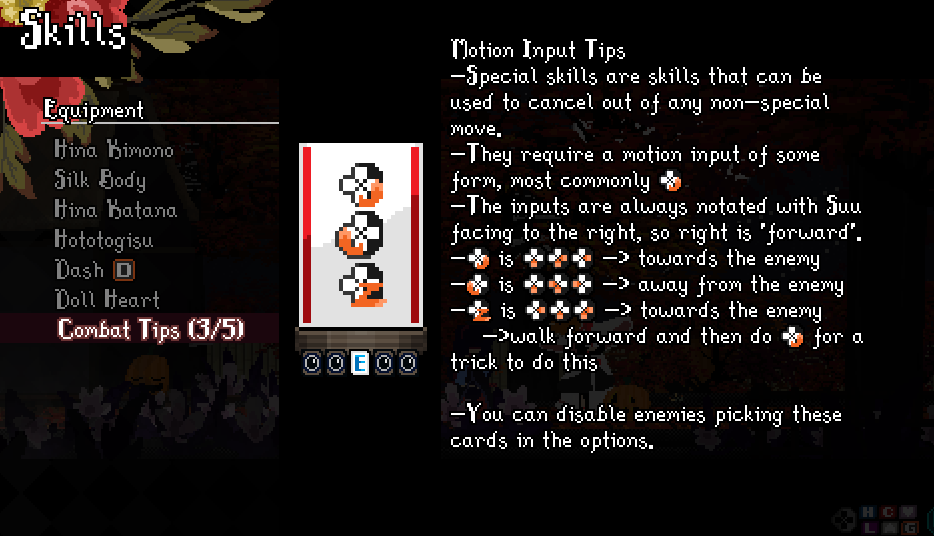
As an aside on the motion inputs, the -backwards quarter circle- motion is a little trickier in concept. You'll roll to the backwards (the direction the character is not facing) to do the input. Since you are free to turn around and face how you like in this game (not standard for a fighting game), I have the motions use what direction you were facing -when you started the crouch- to determine if it was a -forward- or -backward- input. If it doesn't seem to come out sometimes, this may be why. I try to give most quartercircle forward inputs a mirrored back input so you'll at least get something, but there are gaps.
Final note on the inputs is that there is an option to remove the motion inputs from the enemy card selection, so enemies won't be able to require you to use them. You can still use them in you combos as you wish, though.
The grab input is a tricky one, part of the tap input on it was to make it -less- sensitive, [H] is commonly pressed while holding forward, while you may not always want the grab. This is still a move I've been considering where and how it fits into the overall flow of the game. You shouldn't -need- to worry about grab too much, if I remember correctly it's not in the table for enemies to pick as their defense card, so it shouldn't be -required- at any point. You can use that input (direction+[H]) for breaking out of grabs, however!
Interact (or Taunt/Emote) being on a face button was where it ended up fitting, though having the version that can not be cancelled out of was a mistake. The button hasn't moved from there specifically yet, though the emote actions work differently now. Sorry about that.
I loaded up the itch version to check on the space bar binding - it should work, though it'll show Undefined (I didn't cases set up for keys that gamemaker didn't have a letter name for, but it does work). There are 2 menus for rebinding controls, one accepts keyboard inputs, the other controller inputs. You can do mixed inputs, but you'll need to set the keyboard inputs on the keyboard menu
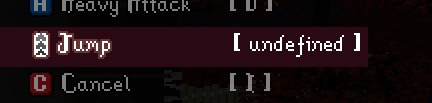
Thanks for giving it a shot, I freely admit that the game is difficult on a mechanical level, it's fast and there's a lot of interactions that can be hard to parse, so I've been trying to make sure to include what I can to help crack into it when I can.

