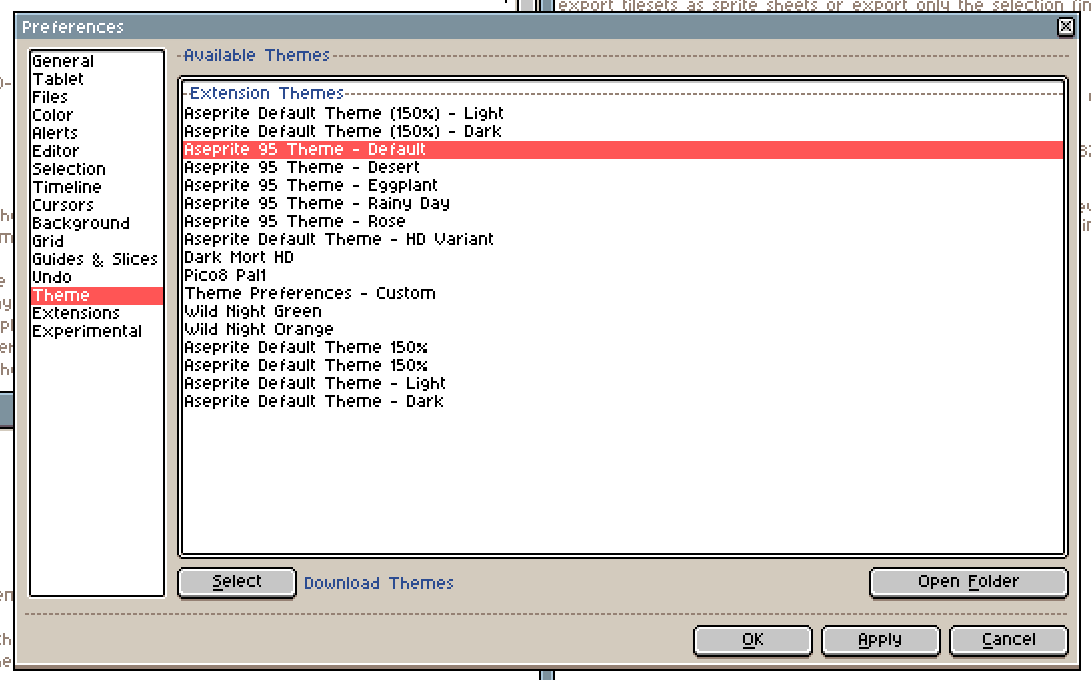Couldn't get this to work for me unfortunately, does it work on the beta version of aseprite?
I am using v1.3-rc2-x64 (STEAM version) running on Windows 10. There's no actual crash but as soon as I hit the "Apply" or "OK" buttons under the extensions tab a text with a checkbox appears on the main window. But other than that nothing happens. No crashes, no changes to the UI. I just checked again and that checkbox with text appearing on the main window seem to have nothing to do with your extension. It seems to happen regardless win95 skin extension is installed or not. But it doesn't do any changes to the UI either.