This is best game. With that said, there are some issues with the UI.
- As said before, the TAB menu background appears after loading a save (workaround is to open and close the TAB menu).
- After engaging in a "fight" (with someone else as backup, because apparently you have 1 HP and 0 AP), combat cards will remain in the screen and NEVER go away. Sometimes this includes your party members, sometimes it's just your card remaining on screen.
- The ESC menu is a ball of weird. Possibly it shouldn't even be possible to open (the TAB menu does everything the ESC menu does, and more), but you can work around this in a few ways:
- Pressing ESC while in the Inventory/Save/Load screens will briefly open, then close the ESC menu.
- Pressing ESC while in the Relationships screen will open the ESC menu but not close it immediately after. However, the ESC menu text and backgrounds will not be visible, only the screen selection highlight (the red rectangle overlay over one of Open Phone/Relationships/Notes/etc.).
- Pressing ESC right as the Inventory/Save/Load screens come up will open the ESC menu but not close it immediately after, allowing you to use the ESC menu at the same time as whatever else is open. If you leave the Inventory/Save/Load screen, the ESC menu will close as normal.
- Saving while the ESC menu is open (you'll have to work around having multiple menus active) will permanently enable the ESC menu, allowing you to open and close it at will by pressing ESC, even outside the Inventory/Save/Load screens, any other screens, and the TAB menu.
- If the ESC menu is enabled (i.e., you can open it at will by using ESC), going to the Inventory/Save/Load screens and pressing ESC will reset the behavior.
- The Inventory menu can also be active without showing any text or background, and while other menus are open. Press TAB to open the TAB menu, then open the Relationships screen, then press ESC to enable the graphics-less ESC menu, then go up x1 and press space to close the TAB menu, select [Keep Playing], go down x4 and press space to open the Inventory screen, press TAB to open the TAB menu, go down x1 to open the Phone screen, and then close it.
- Speaking of the Inventory screen, when you press up and down it selects the appropriate item AND also moves the player character up and down, and space has an effect both in the Inventory screen and in the world. This can have weird consequences when you press space to use an item, but the player character is also in range, or got in range, of an interact-able object that also gets activated.
In this screenshot you can see:
- The TAB menu (off-center)
- The ESC menu (shouldn't be there)
- Laila's Hookup meter (shouldn't be there)
- Player's combat card (shouldn't be there, also off-center)
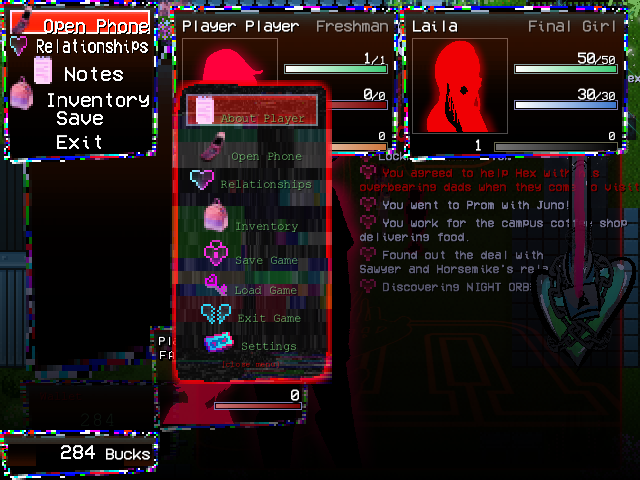
I also got a weird bug with Laila's Hookup minigame - I haven't been able to reproduce it, but basically an error popped up about 1 action away from completing the minigame (cooom!). It kept coming up constantly, the only workaround was to keep clicking the mouse to advance frame-by-frame and open the TAB menu and the Load screen to load a previous save. It also completely prevented me from completing Laila's first Hookup minigame, as any further attempt (even after loading the last save and trying again) lead to the same result.


