Yeah thats used a different technic for volumetric lights. I changed that to make it run smoother on linux, and thats backfired a little bit. There is a small bug, which will be fixed, but I'm waiting for someone to help in that, couse I'm not that good in shader programming.
Actually I'm searching someone who wuld try out one new test build. This is just on level with varied shaders. Hopefully this wont be that "black" https://www.dropbox.com/s/03u67nqfomattx4/01.zip?dl=0 If you have time, please telle me, what you experienced. ;)
Tested it quickly on my work machine. An intel iGPU, so test was run in a 1280x720 window at a horrendous framerate, but seems like the bug is still there. Screenie below.
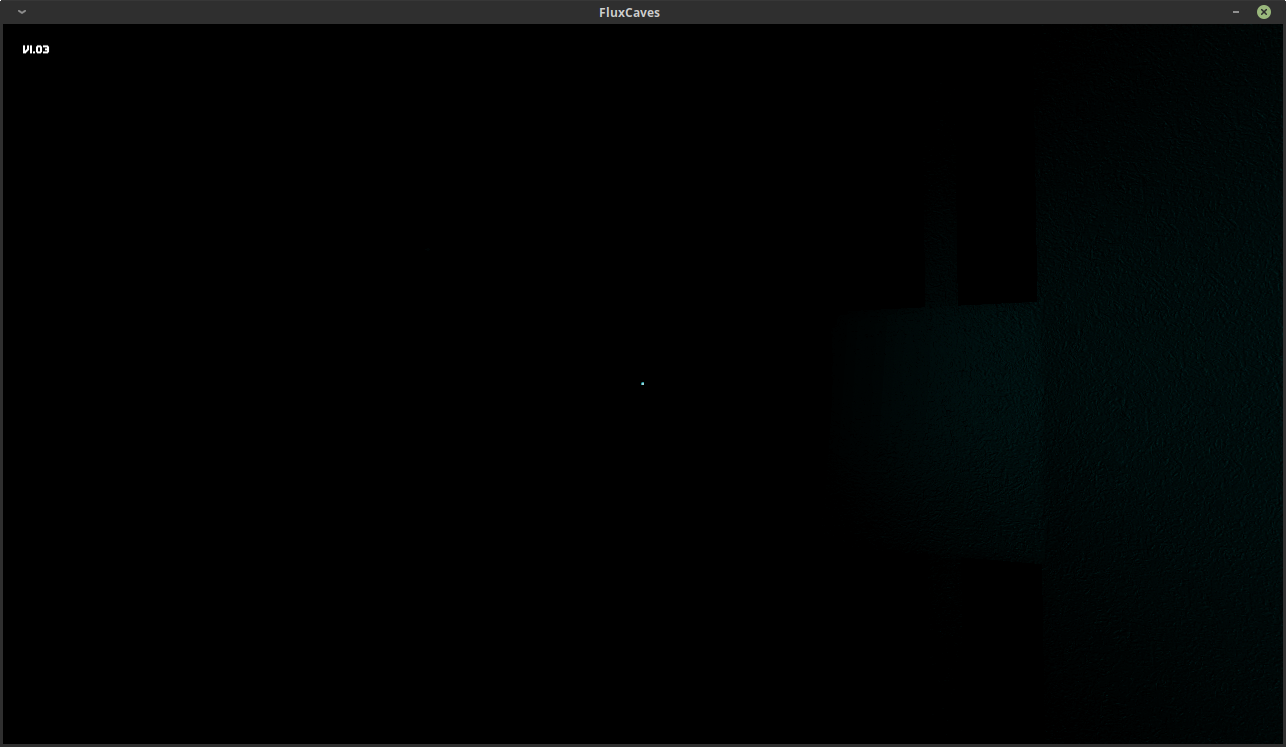
PS: First launch showed me a black screen for minutes after the unity logo, compiling shaders no doubt. Started quickly the second time.
EDIT: Errors in Unity's Player.log, maybe due to the iGPU?
The referenced script on this Behaviour (Game Object 'Light') is missing! (Filename: ./Runtime/Mono/ManagedMonoBehaviourRef.cpp Line: 333)
and
OpenGL Error: Invalid texture unit!
(Filename: /home/builduser/buildslave/unity/build/Runtime/GfxDevice/opengles/DeviceStateGLES.cpp Line: 72)

