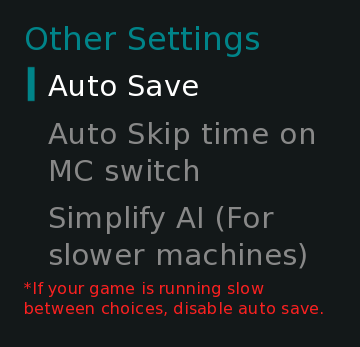Feeble. I really want to find out what is causing this lag problem in some really really specific devices. I don't know if you have this possibility, but if you try it in any other device, there is a big chance that this lag problem will be gone. The problem 2 you pointed makes me suspect that this is something Ren'py related, because there is no any AI check between Options. It's just loading data and images (to show gui, the options to click). I could detect that some devices, for some reason, stops to dump images. Even when I specifcally use a function to delete unused images. And I think it causes lag a long the play. But this is happening very few devices. With that being said, I have some questions for you...
1 - Can you send me your PC configuration? (in here or on discord)
2 - When you restart the game, the lag is gone at least for a while?
3 - Do you have the possibility to test the game in any different device (PC or android, doesn't matter) and tell me if the problem persists?
I really want to track what is causing the problem, so I can solve that. I already fixed some things for the next update and I don't want anybody to continue having this lag problem.
**And as a last resource, I want to ask you to try something. When your game load, press Shift + G. It will show some render options. It will be set to "Automatically Choose". Try to change this option and see if it works better.
I'm really sorry for the inconvenience. Thank you for your feedback. This helps me to improve the game.