Hey, thank you for taking the time to give this feedback. For the multiple deleting/moving key frames, it's currently possible by mouse selection or multi select with shift key, or if the object tracks is collapsed you can select all the keys of a position at ones (or maybe we don't speak about the key frames of animation timeline?):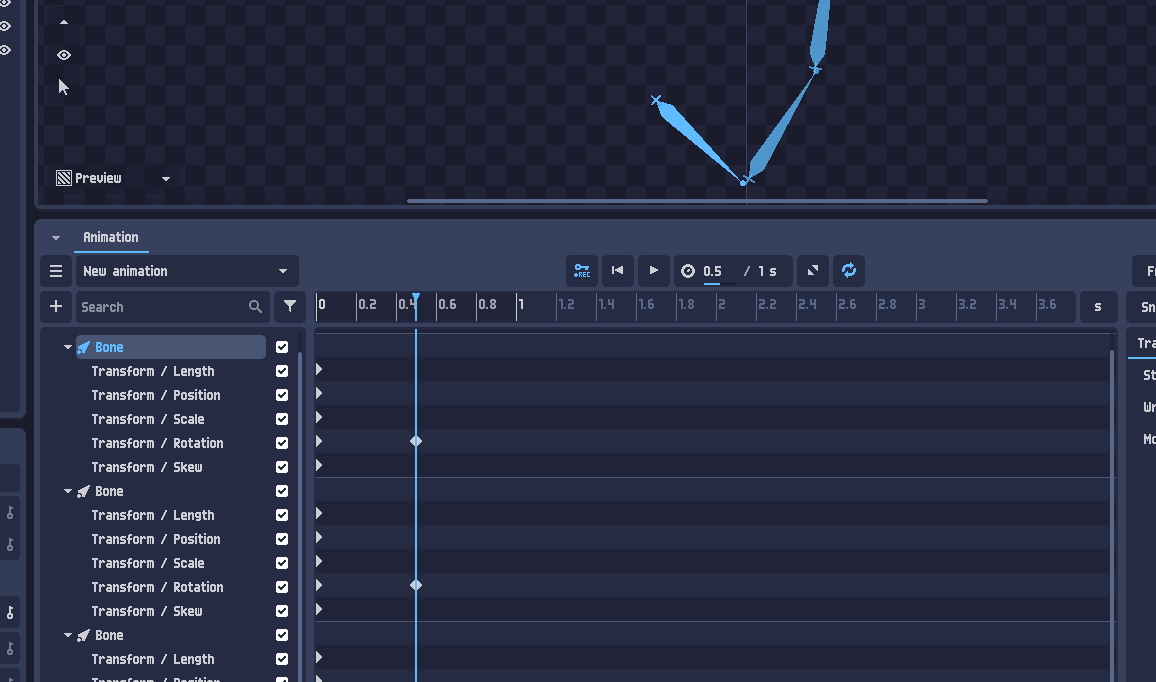
For bones addition you can select all the bones and click on the key icon to add all the transform tracks and after the keys are automatically created if transformed.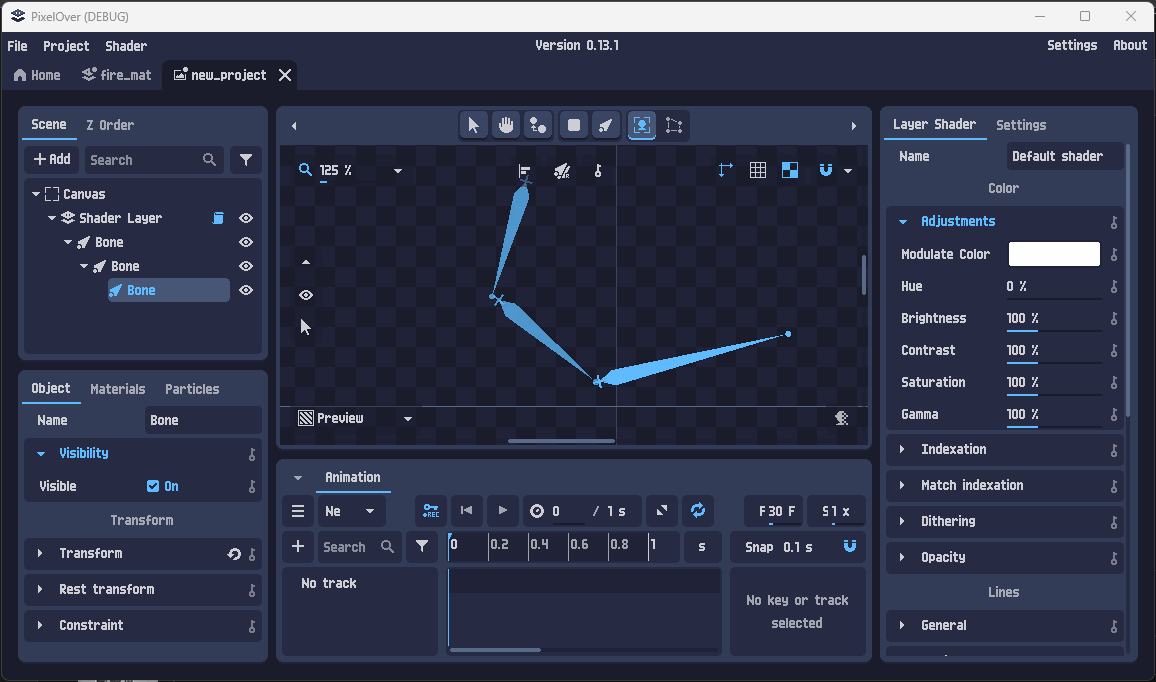
it's quite fast but maybe it can be quite frustrating when you are adding a new bone and you forgot to do this step. Maybe for bones it should be automatic with a switch between pose and animation, I need to think a bit about that.
For tracks management, before it was not possible due to some restriction but now I can totally add this functionality I note that for a future update, thank you.
Yes you can change your image after animating and you can even change your image to animated image :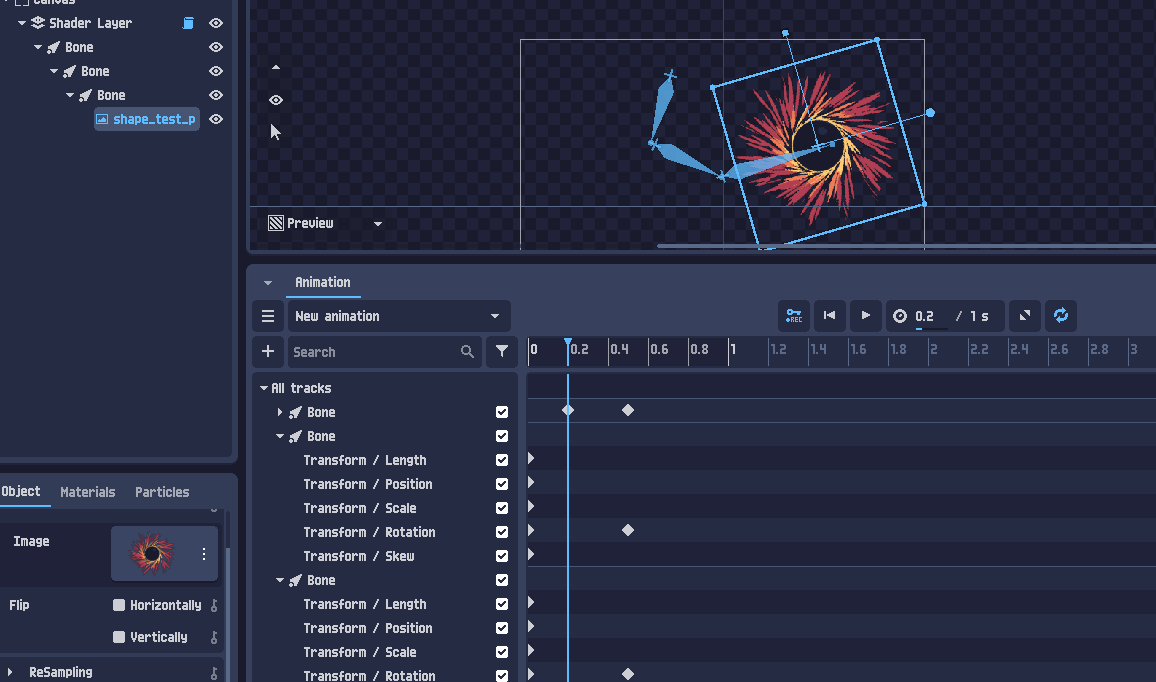
Thank you again for the feedback! It helps a lot to improve the software and its usability

