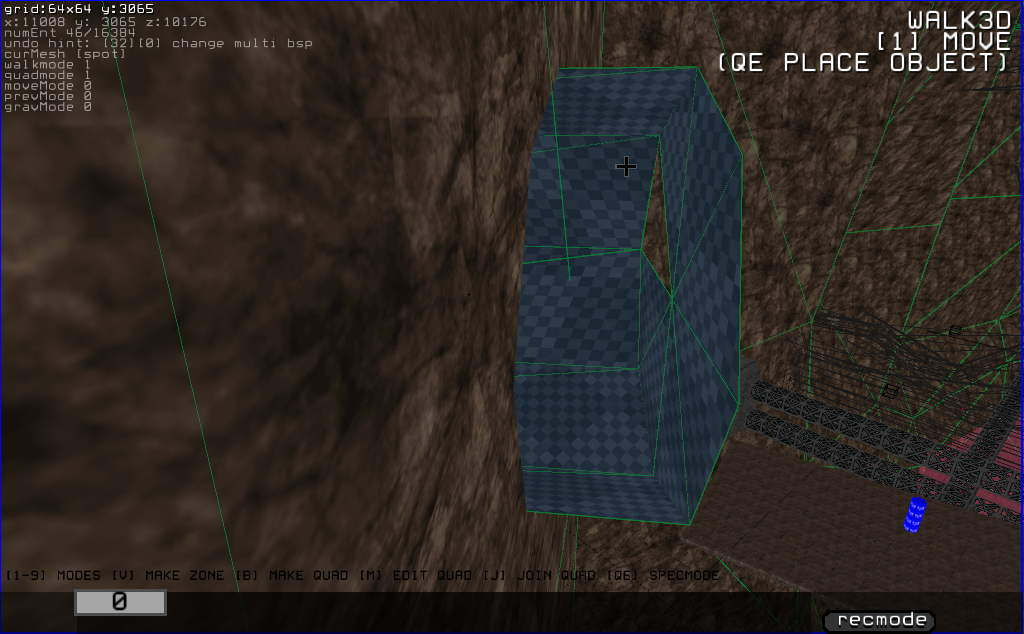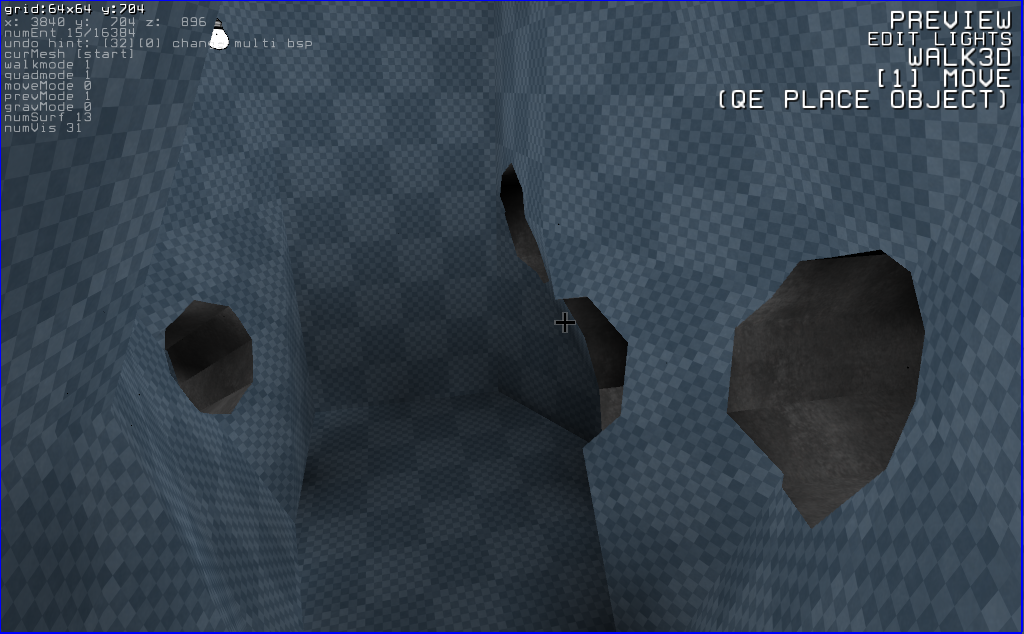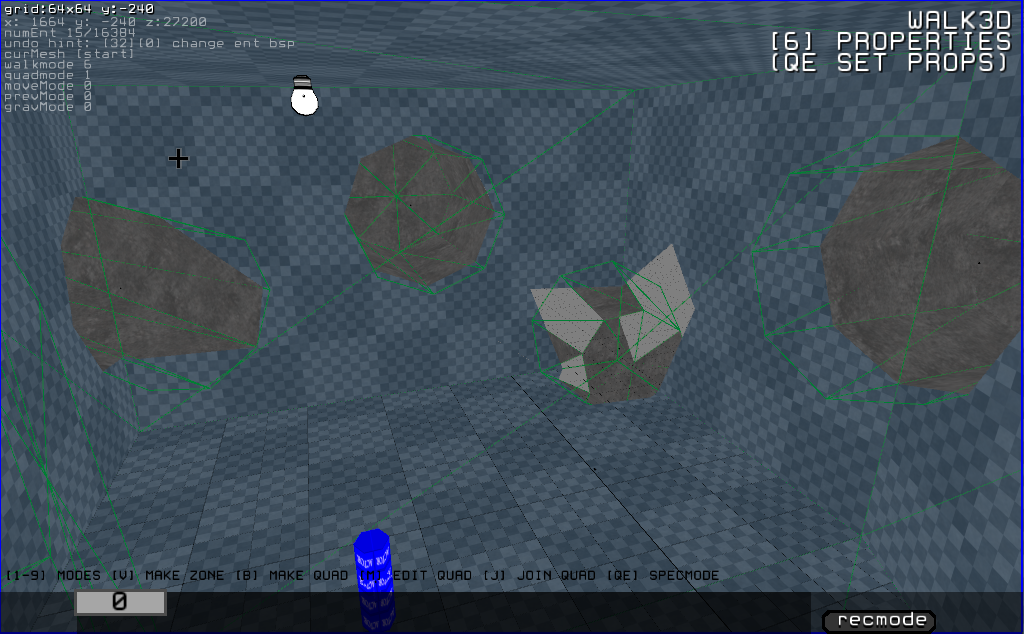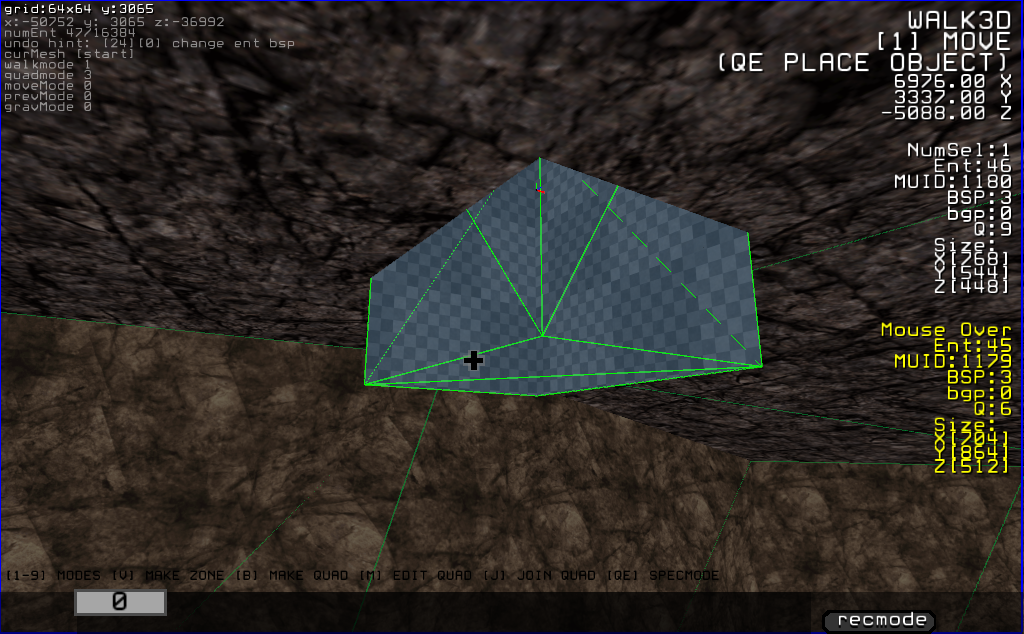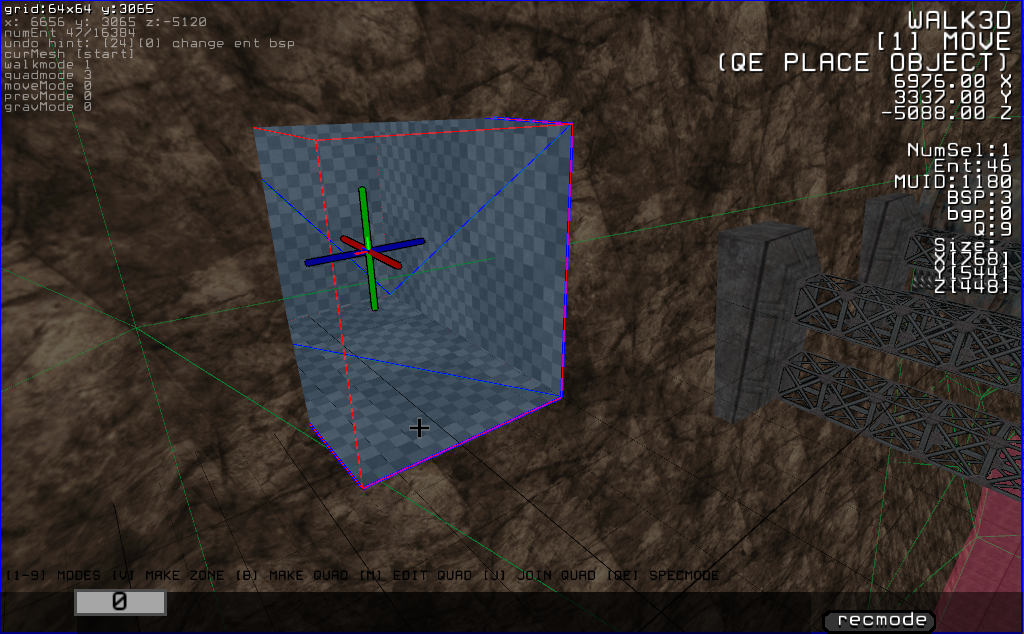there is only a more complicated way:
using the main bsp (it re-optimises the quads - but it's meant for large areas)
anyway the steps for this:
- make a cylinder
- select it
- press numpad 1
- make another cylinder inside it
- flip it (with console command FLIP)
- press numpad 7
- now use the console command: BTOQ 0
this turns the bsp group 0 into a single quad mesh (and it should be selected now)
this can be used to make more advanced CSG stuff
also this bsp method is good for making large areas
but can get out of hand pretty quick
you can rebuild the bsp it with the ) or 0 key (whatever you got to the right of 9)
or using the console command BSP
you can assign bsp groups with the console command BG (e.g. BG 1)
there are about 30 groups and group 0 is the default
numpad 1 is for adding
numpad 7 is intersect
if you want to make a whole map using it I recommend starting with an intersected room as the first one
it's kind of like the dynamic bsp unreal uses, but only good for about 100 meshes
and there is no check if there is an error in your mesh (you need to make sure yourself)
and error in this case means a hole somewhere (use the noexport texture to add holes)
shapes can be concave - but sometimes it goes haywire - with missing triangles out of nowhere
(the groups are a work around for this )
and I recommend using the red 'noexport' texture to stick areas together
alas I usually just used the default 8 sided pipes that the editor auto generates
so making these detailed pipes is tricky