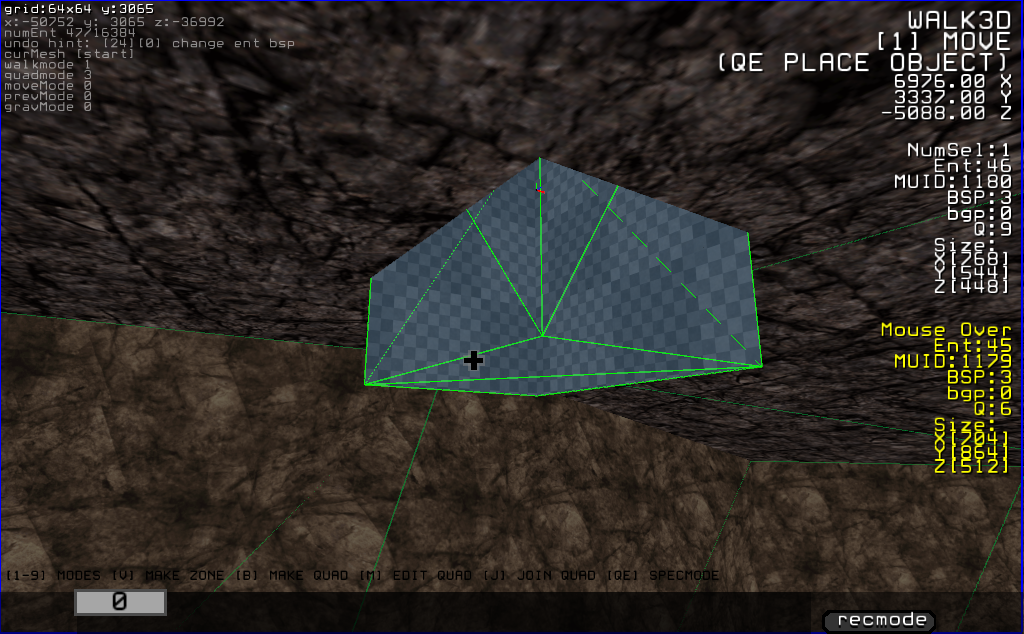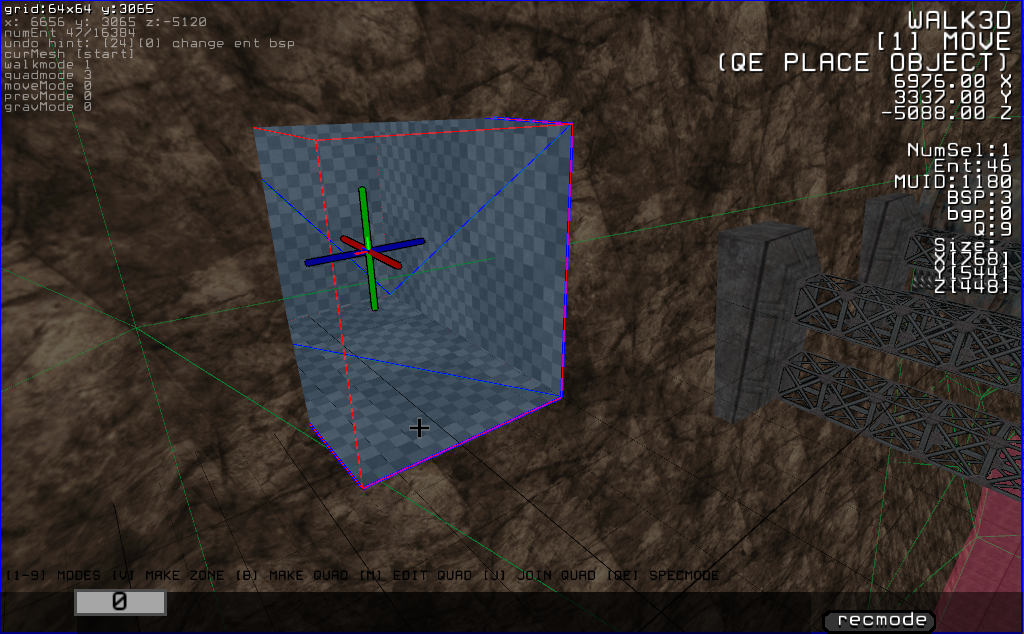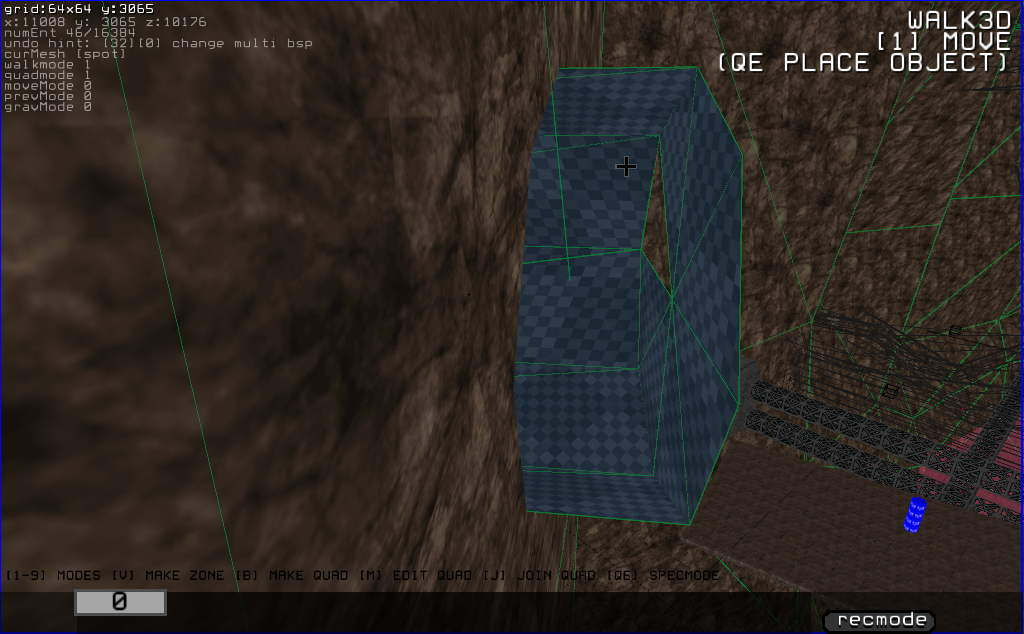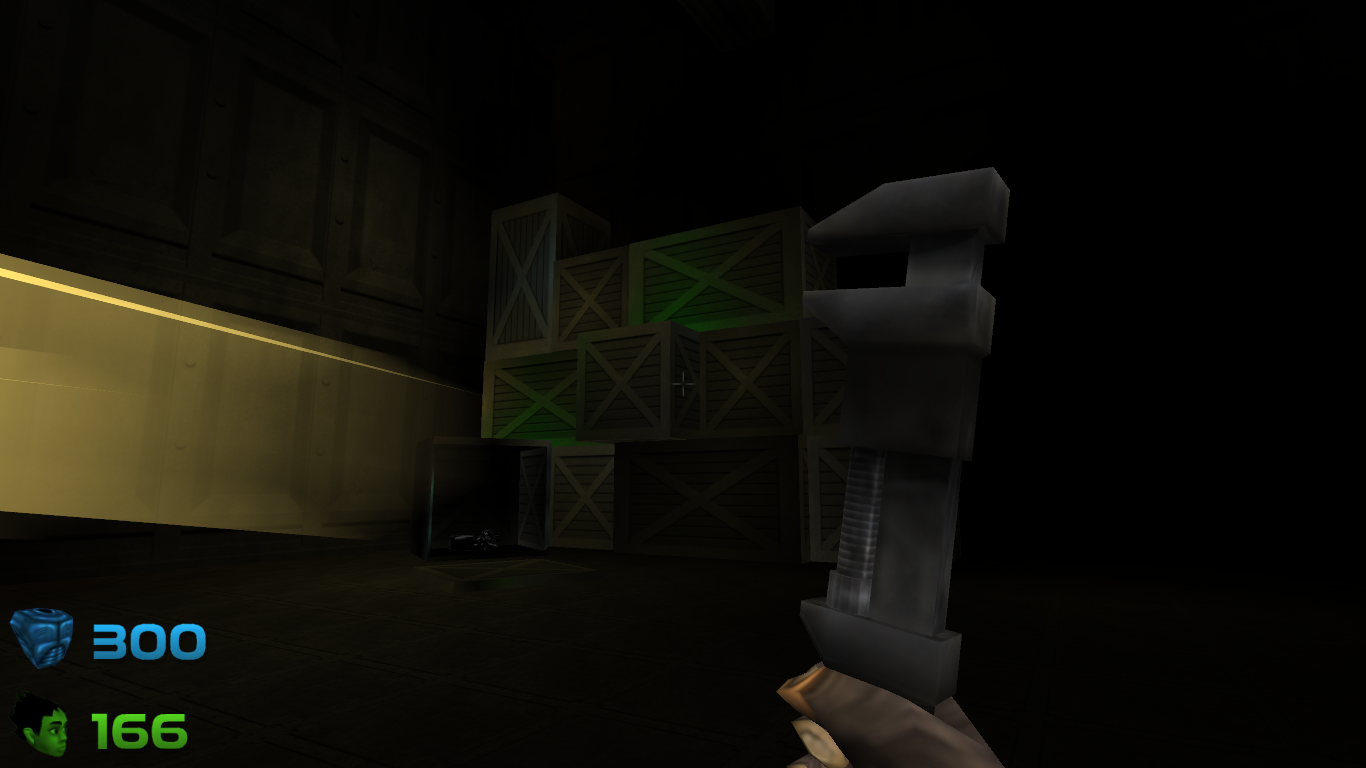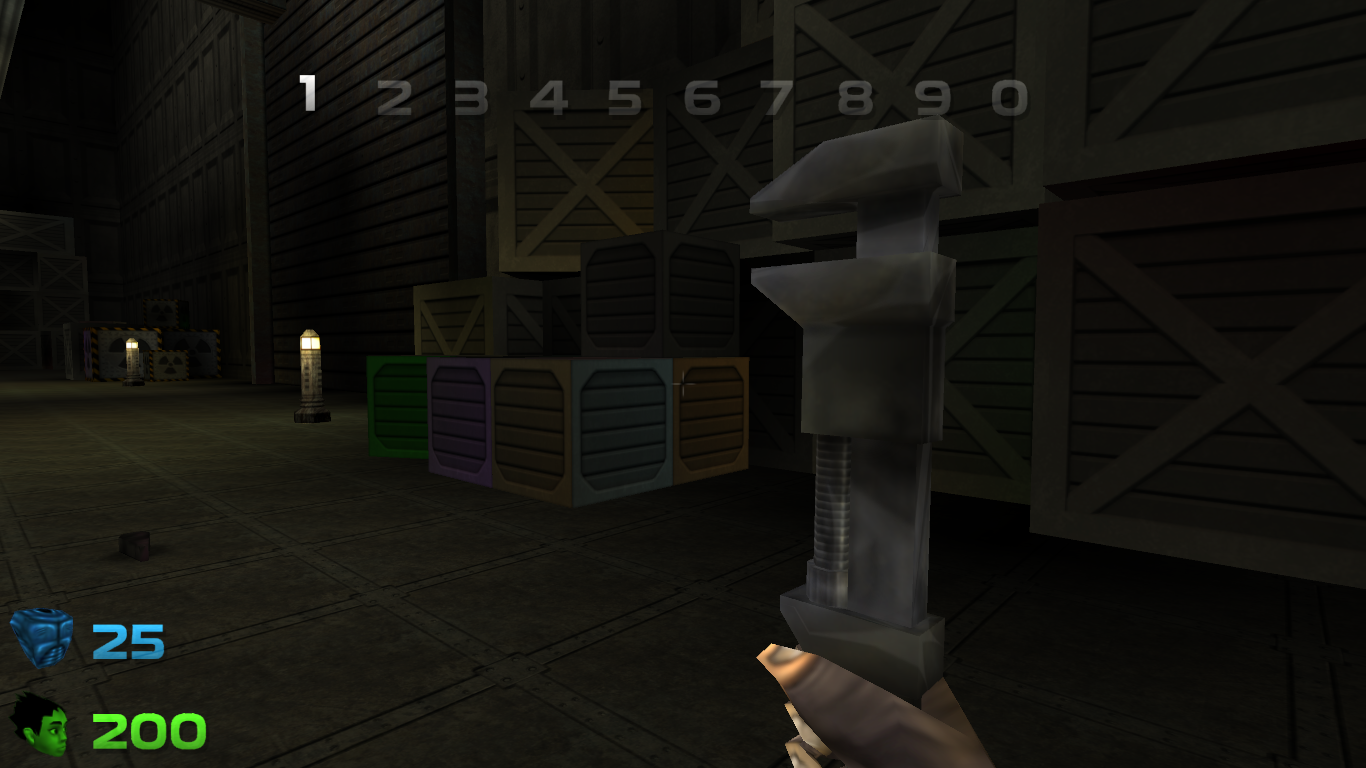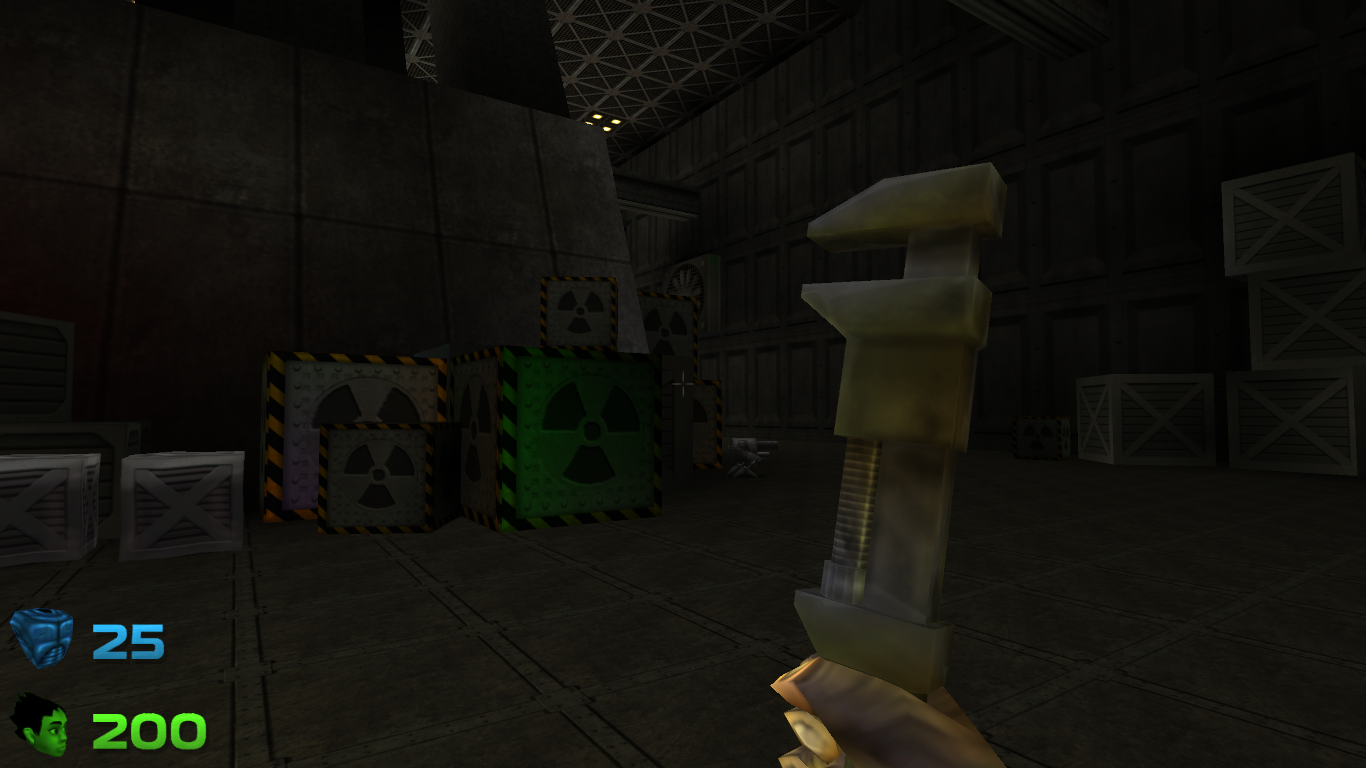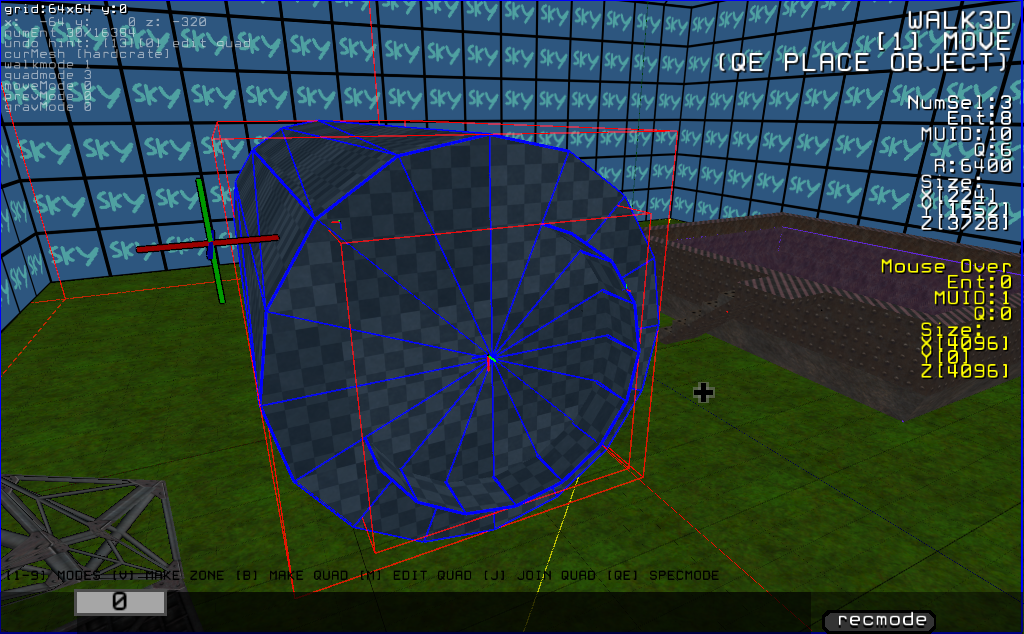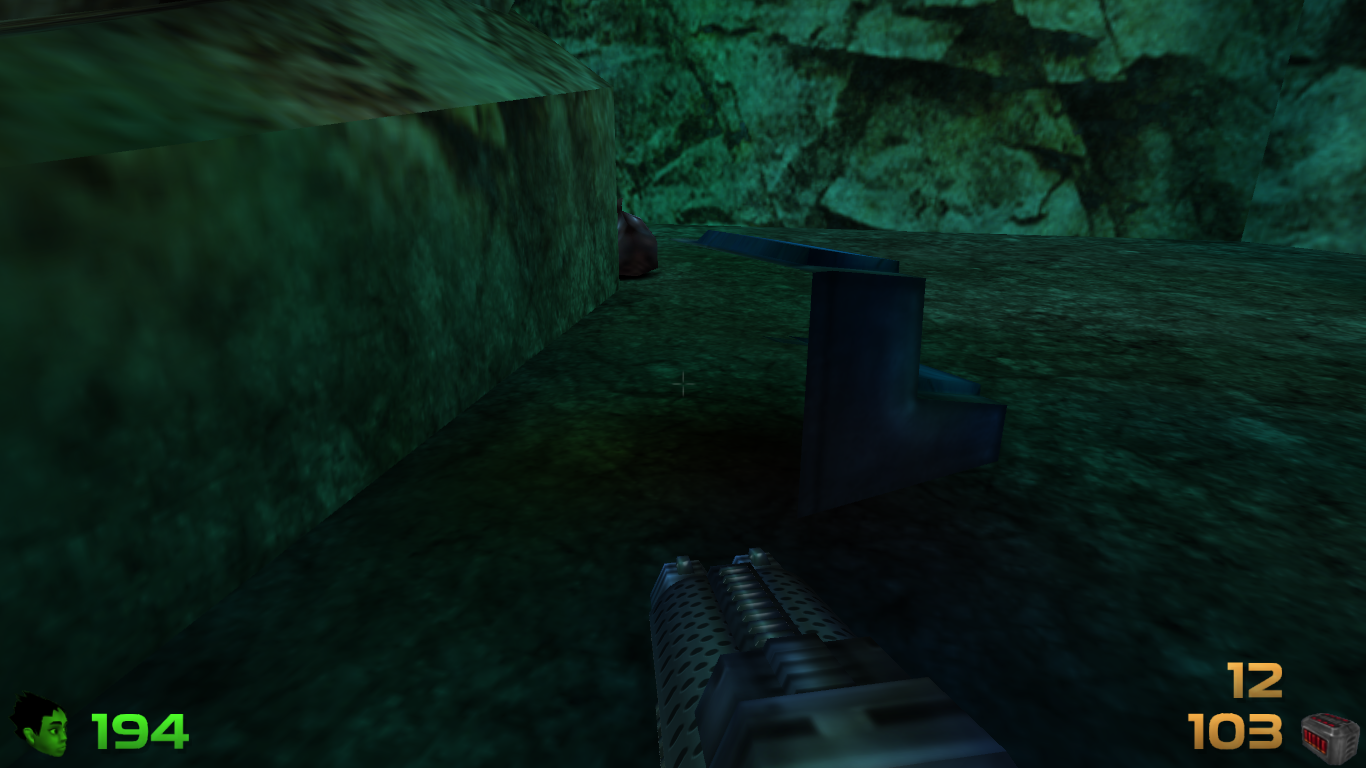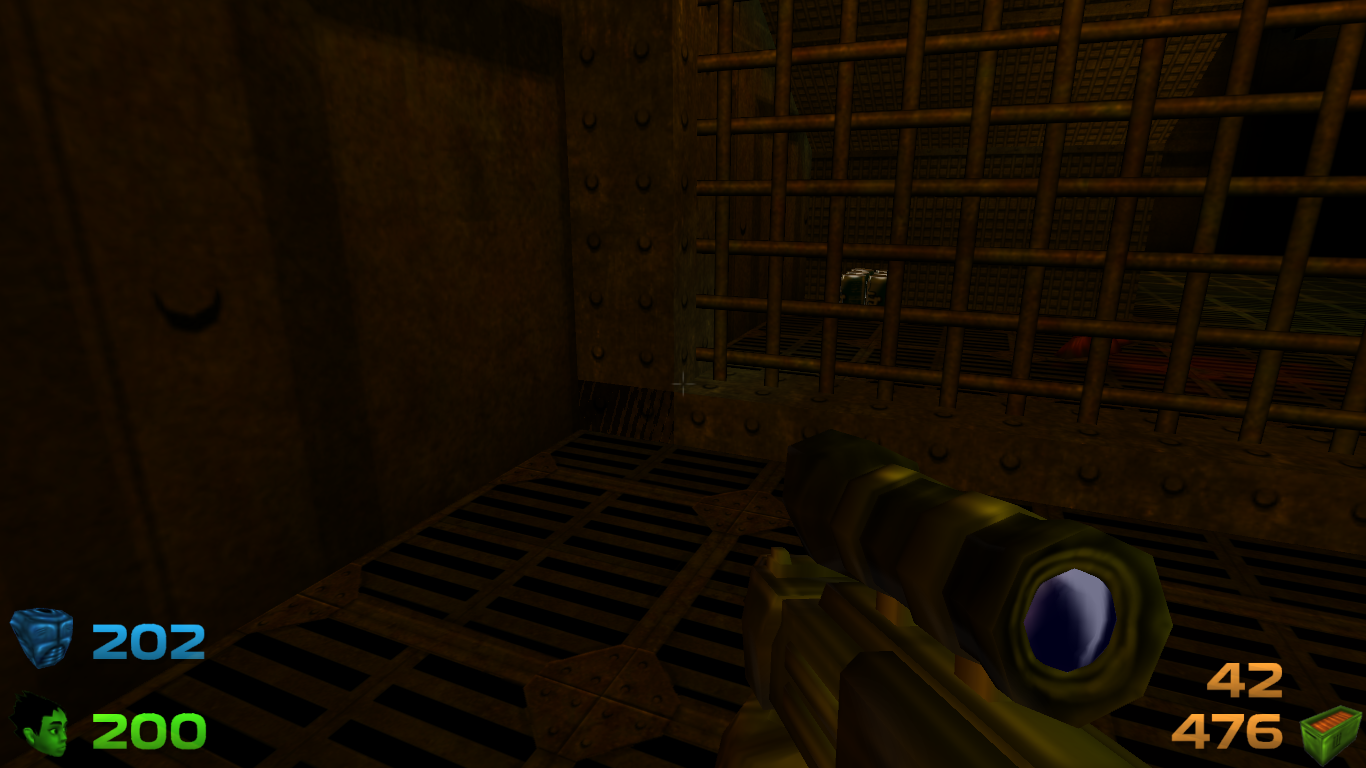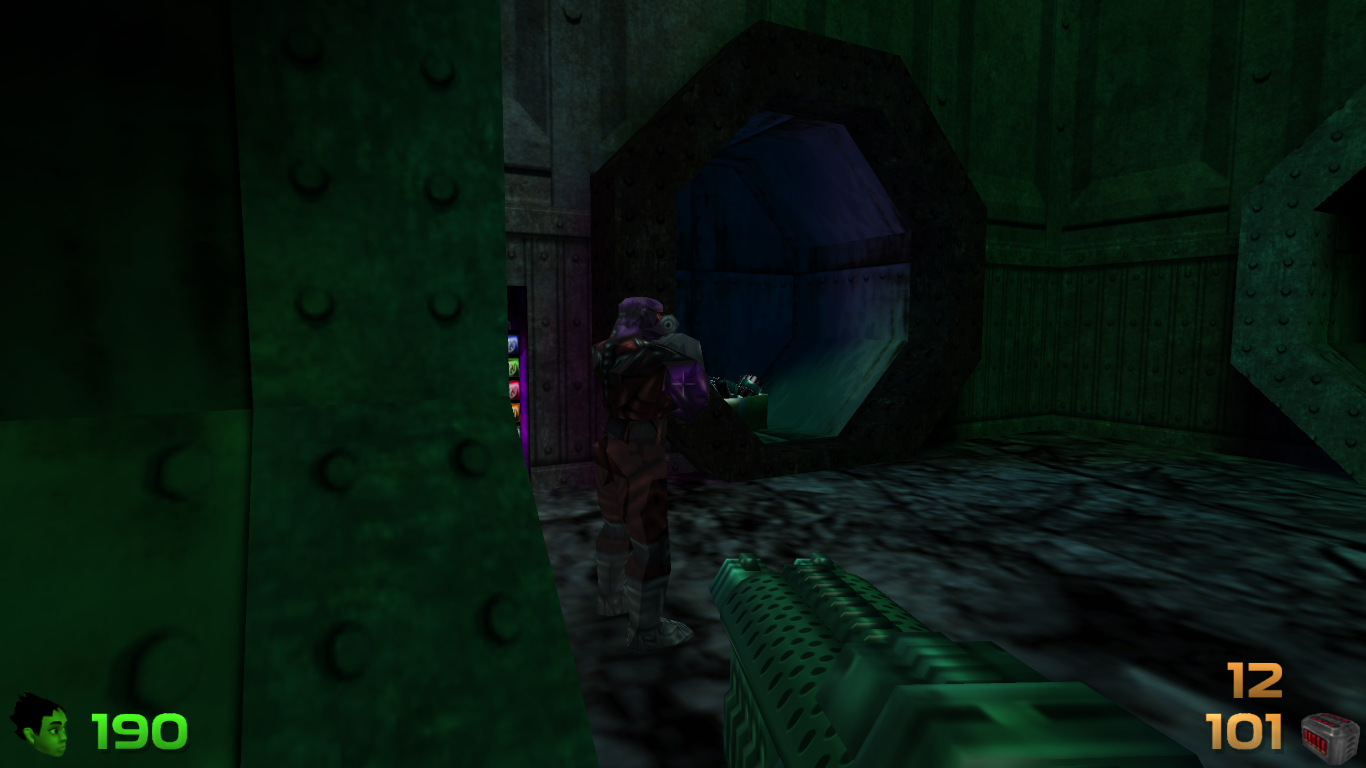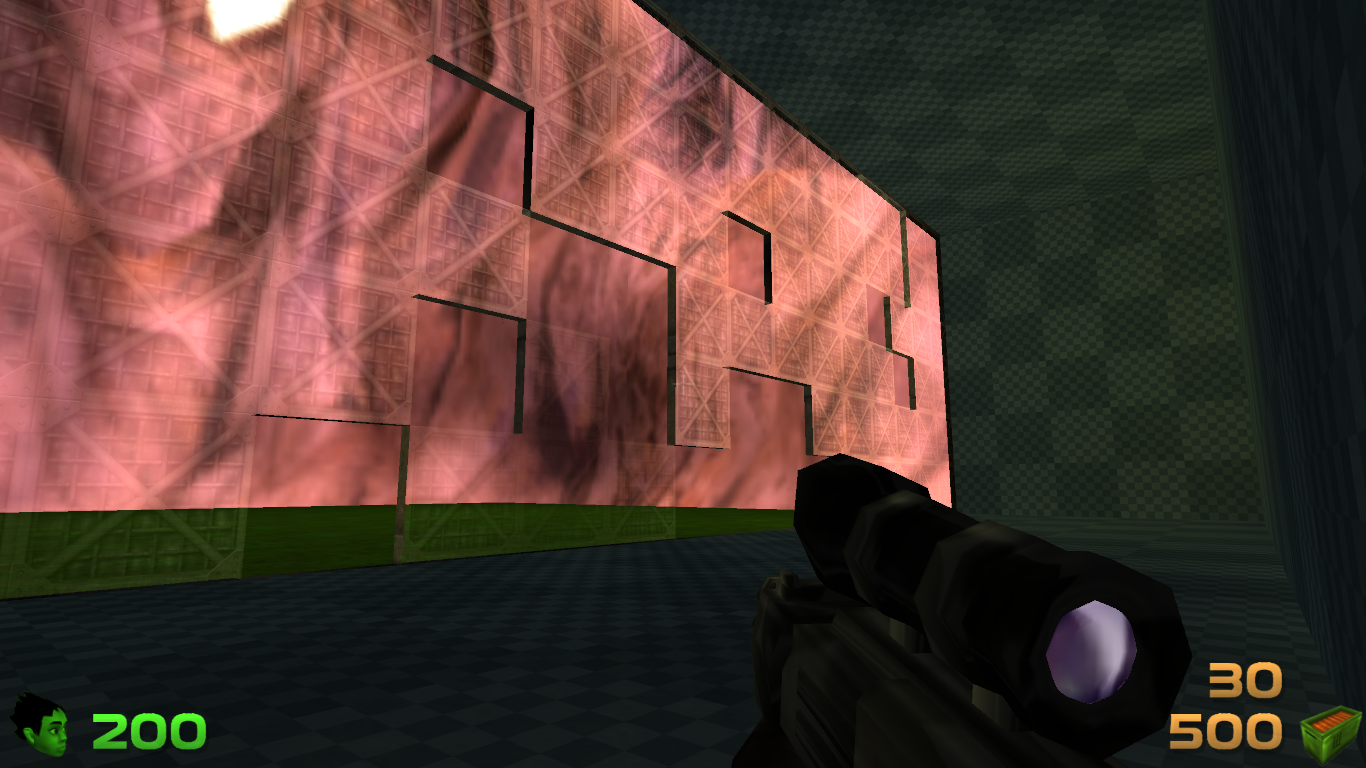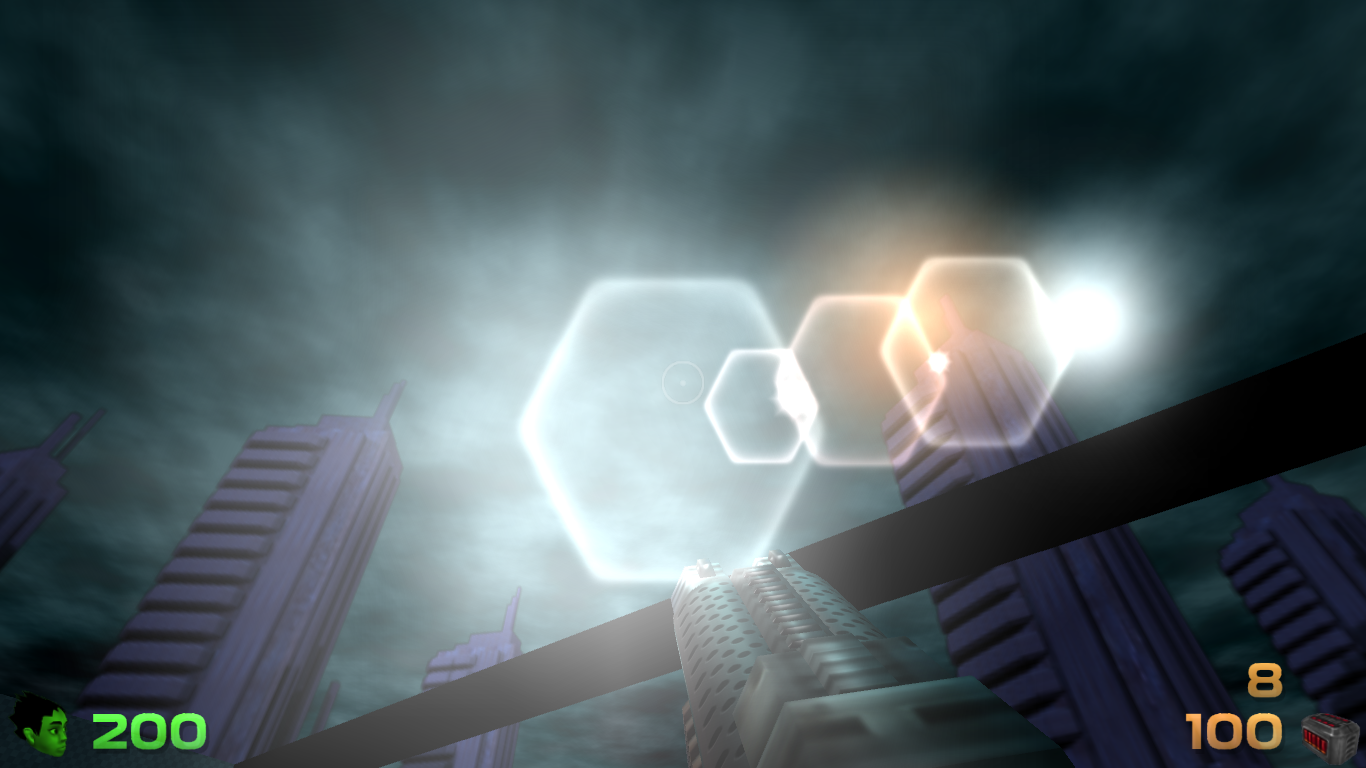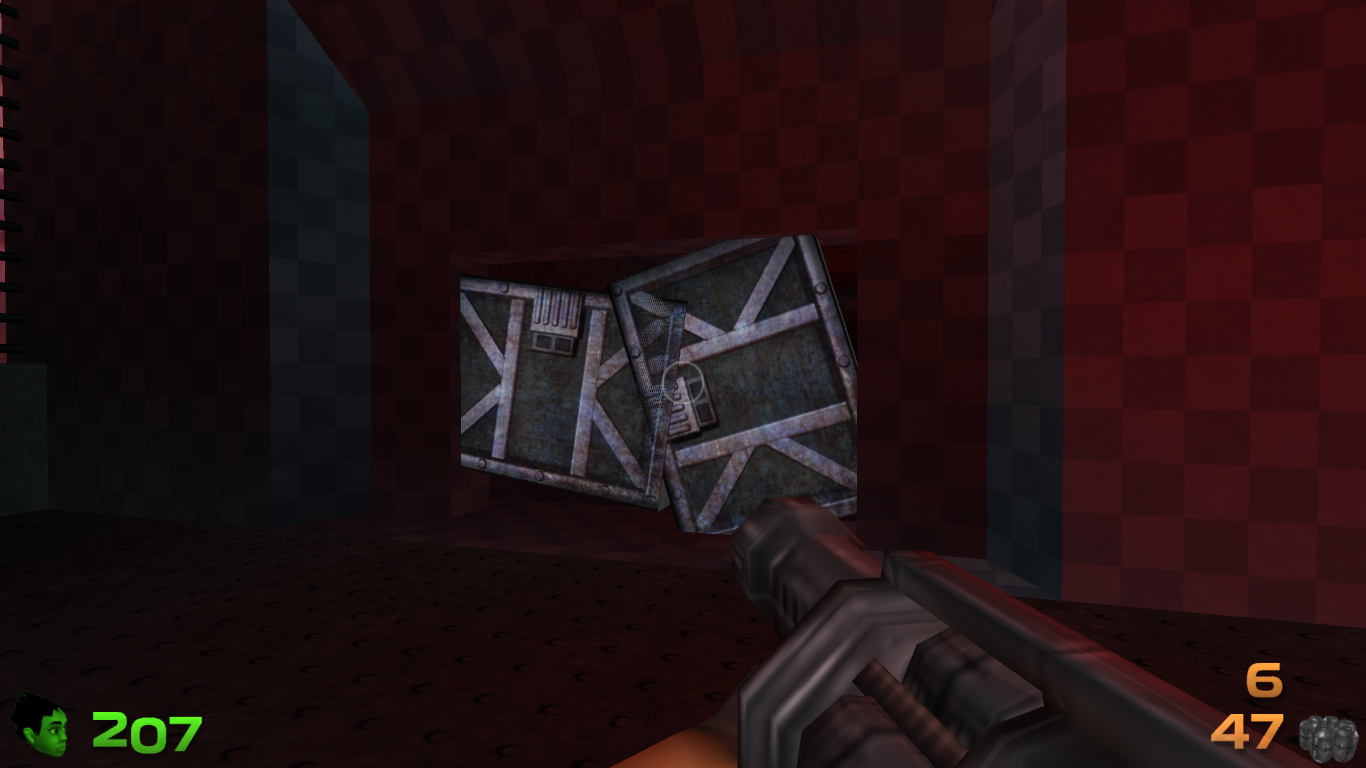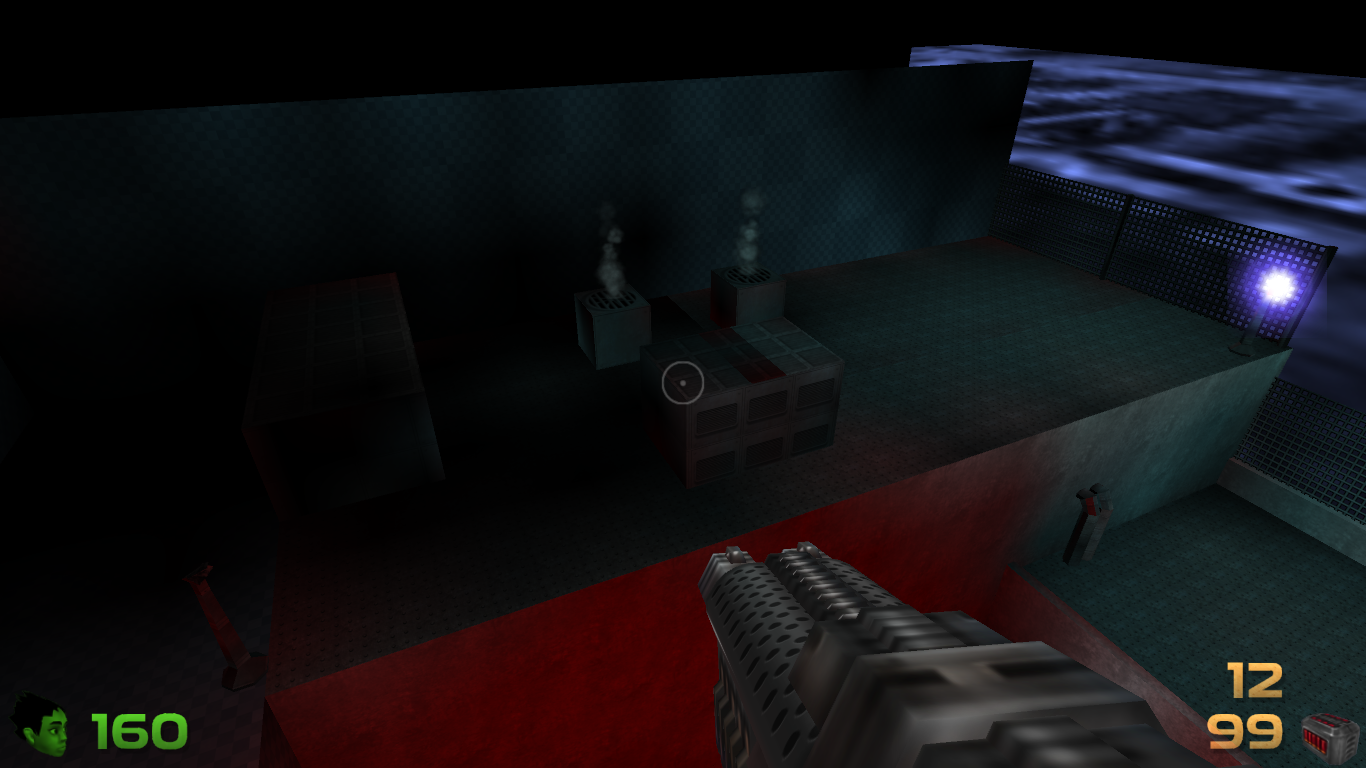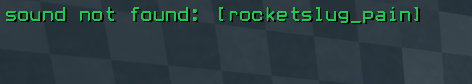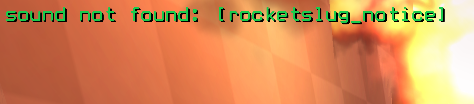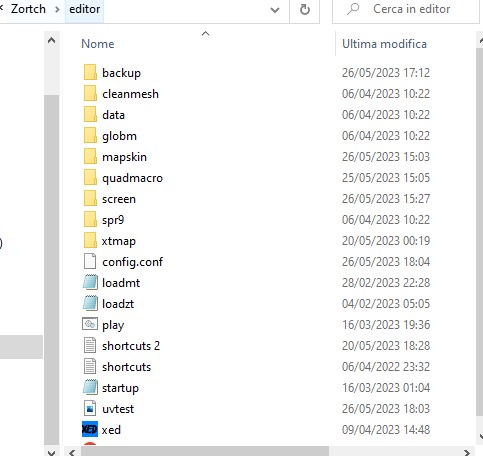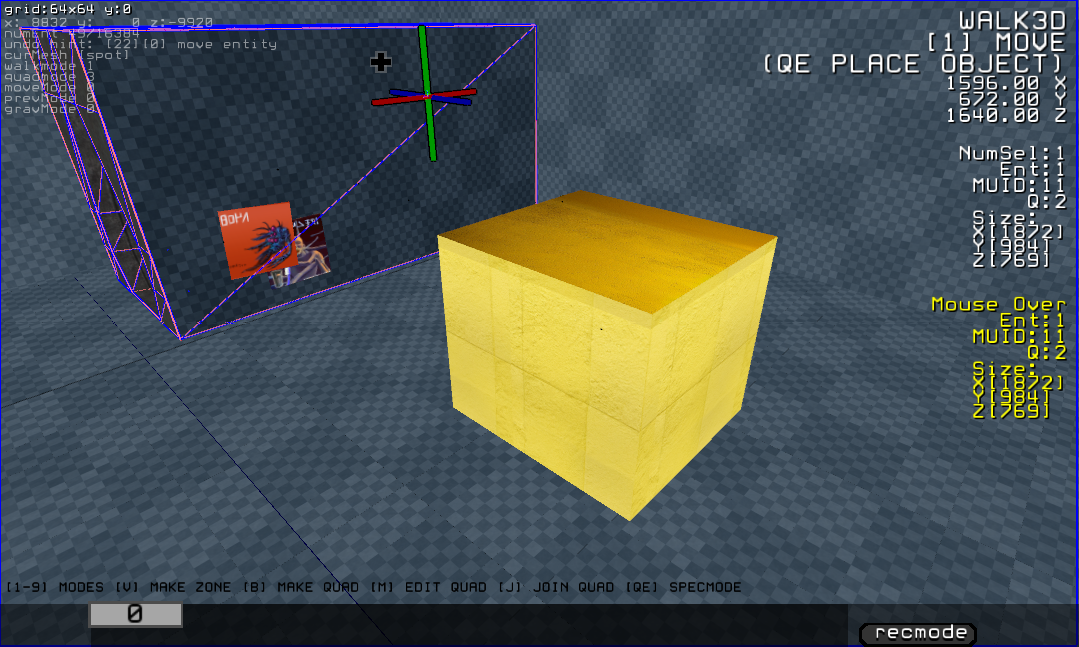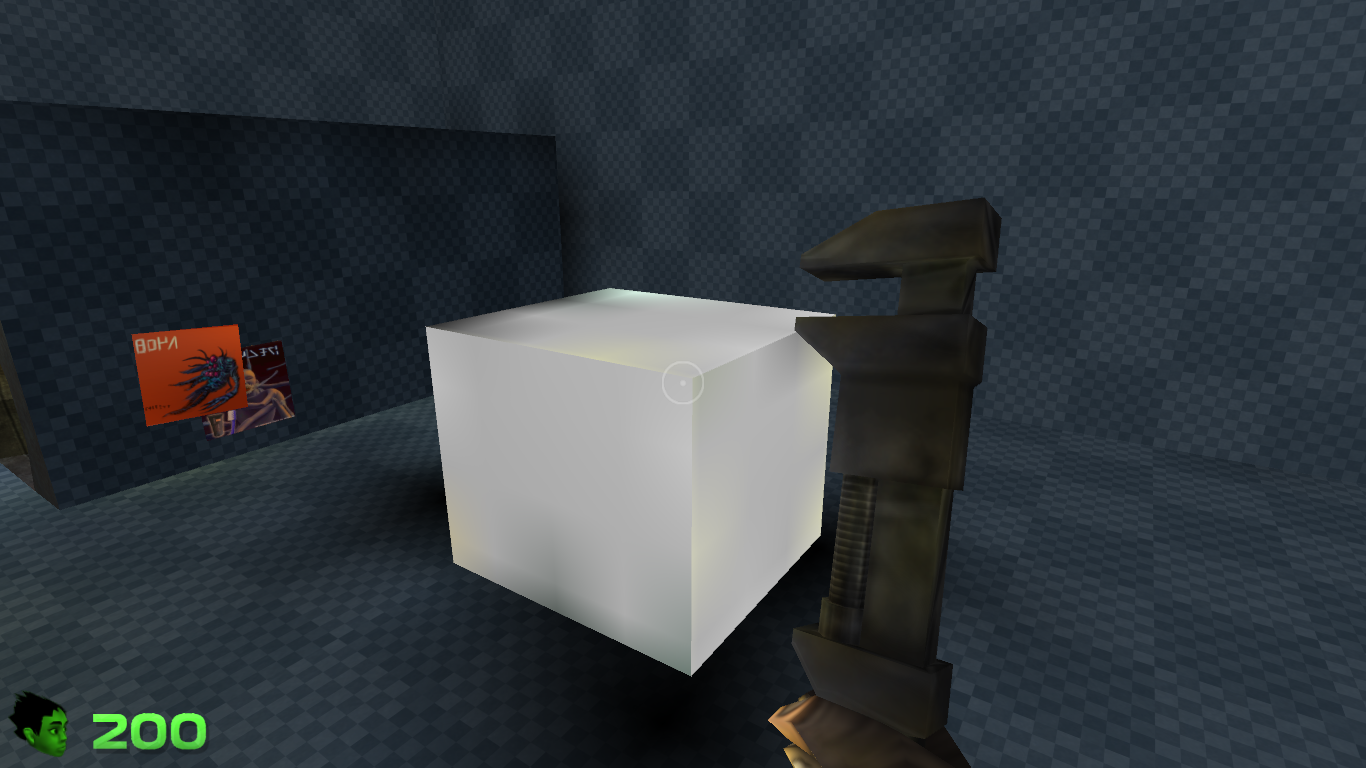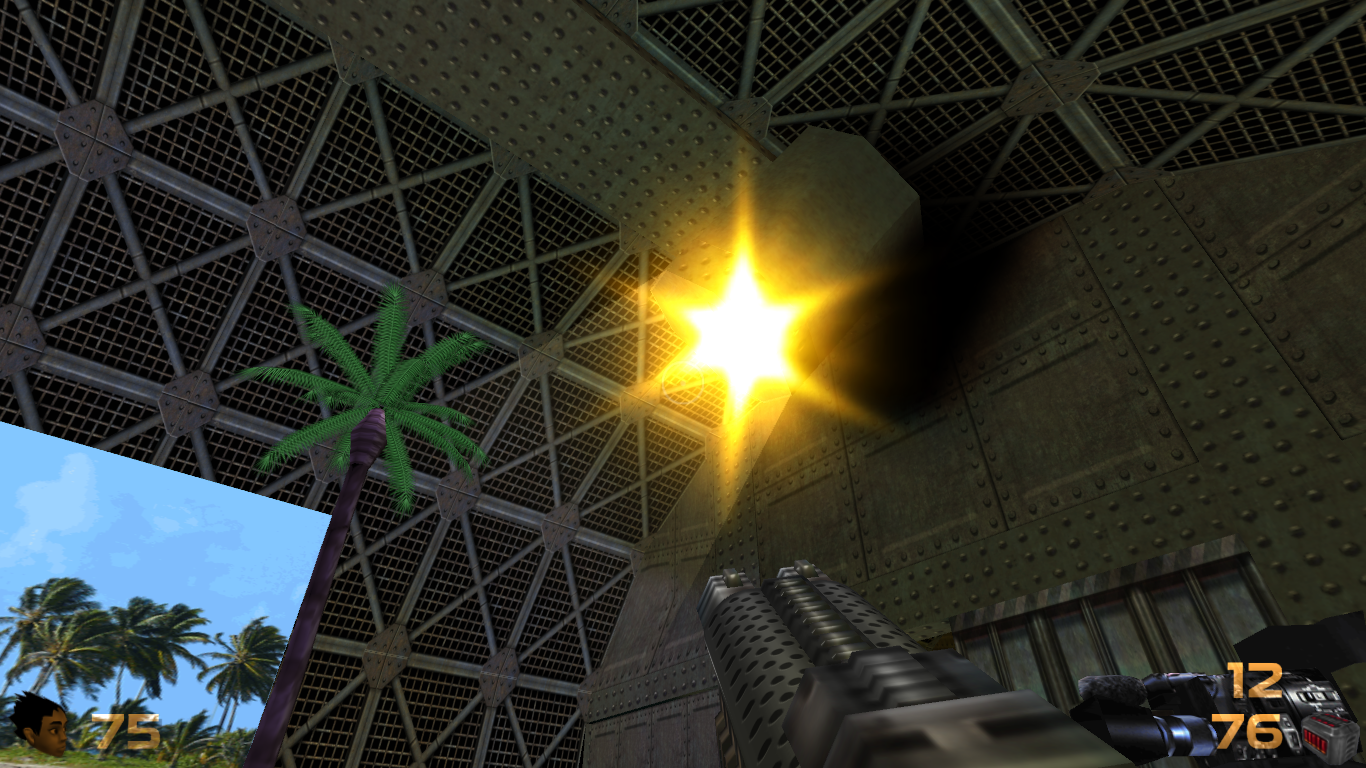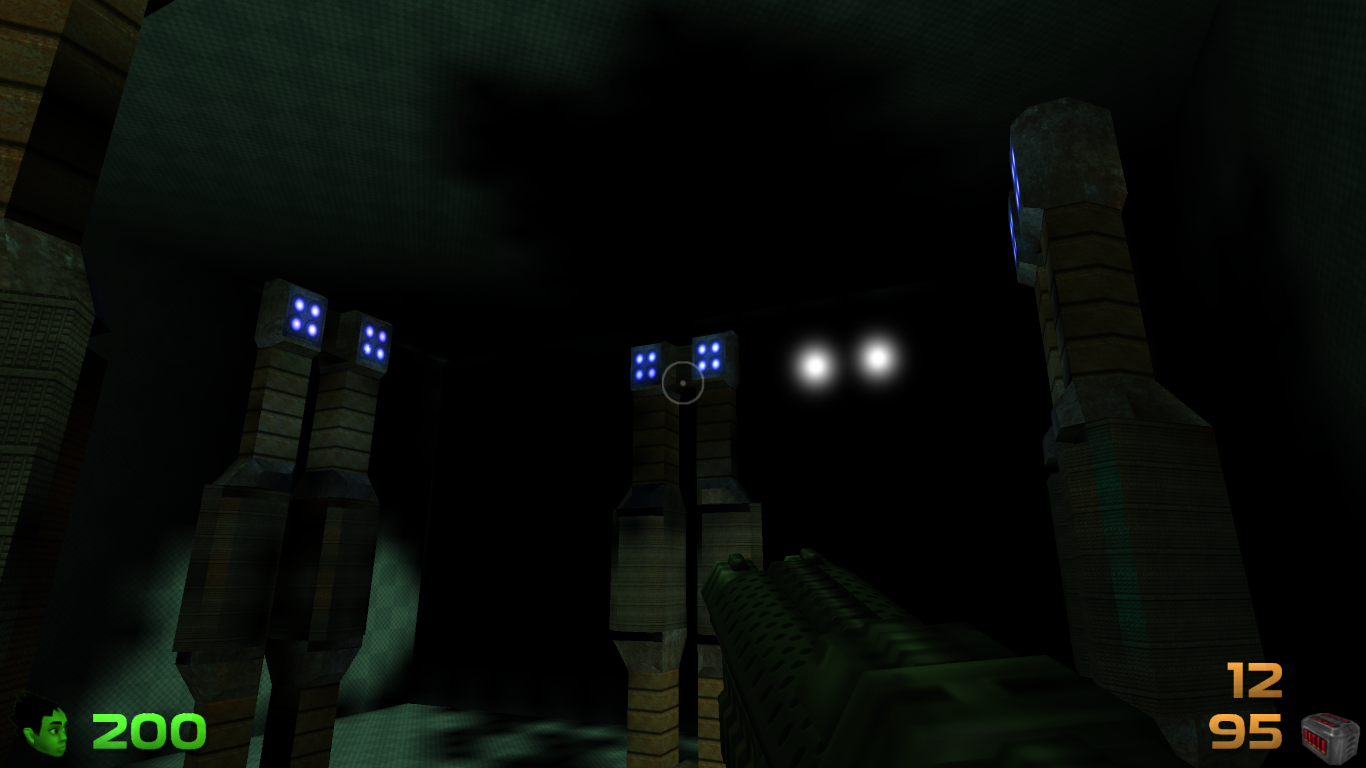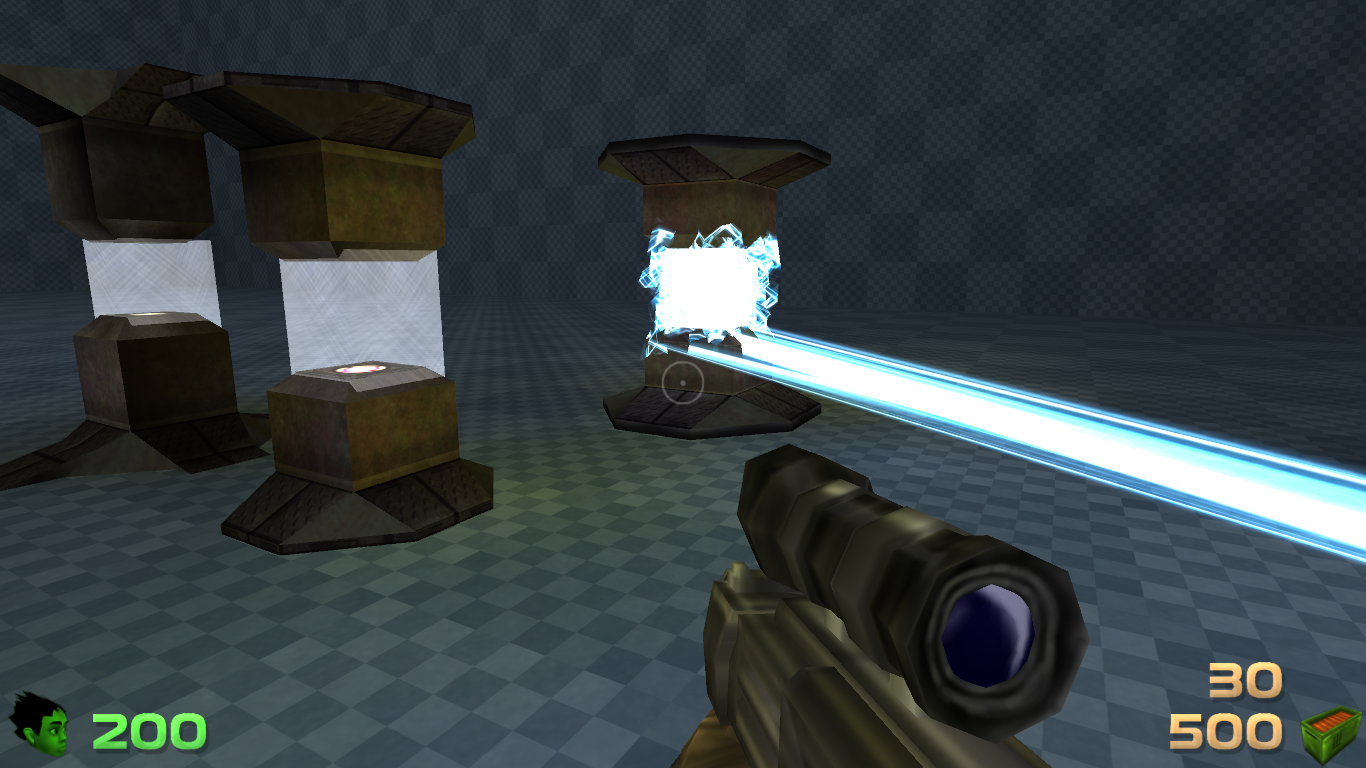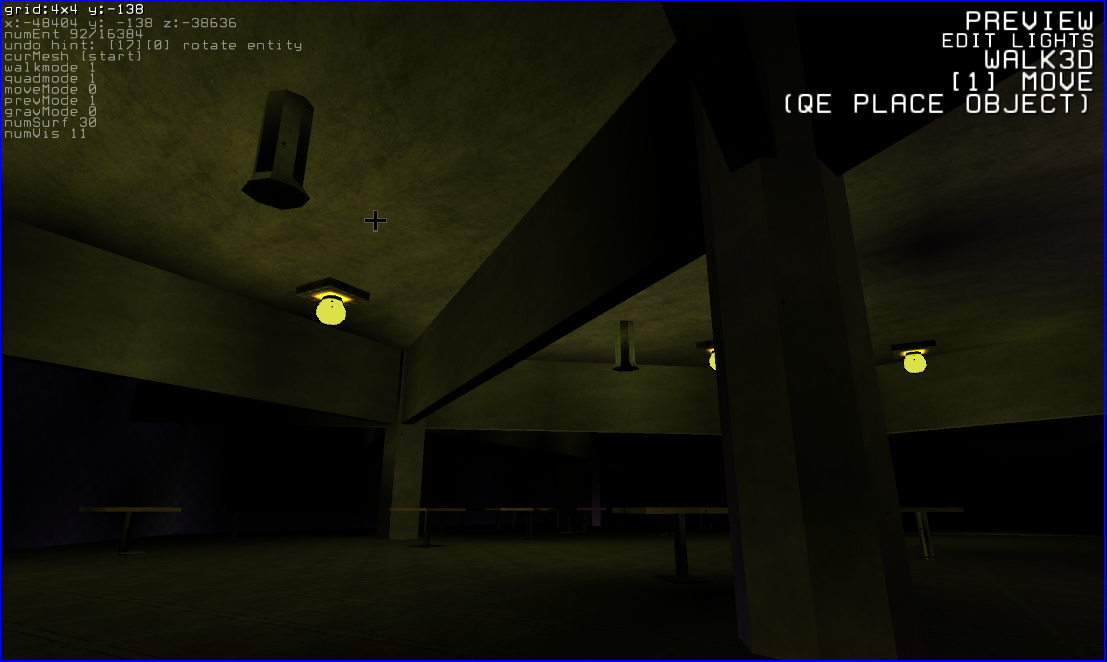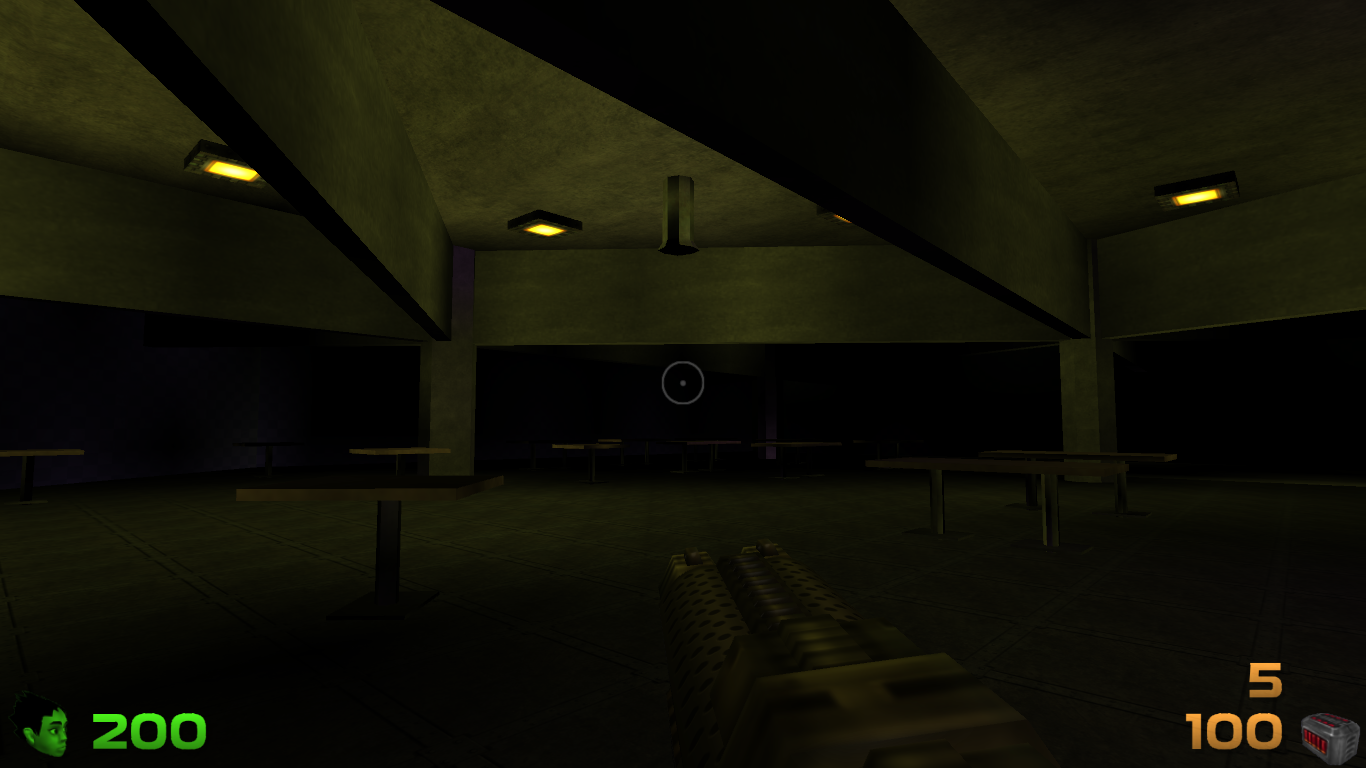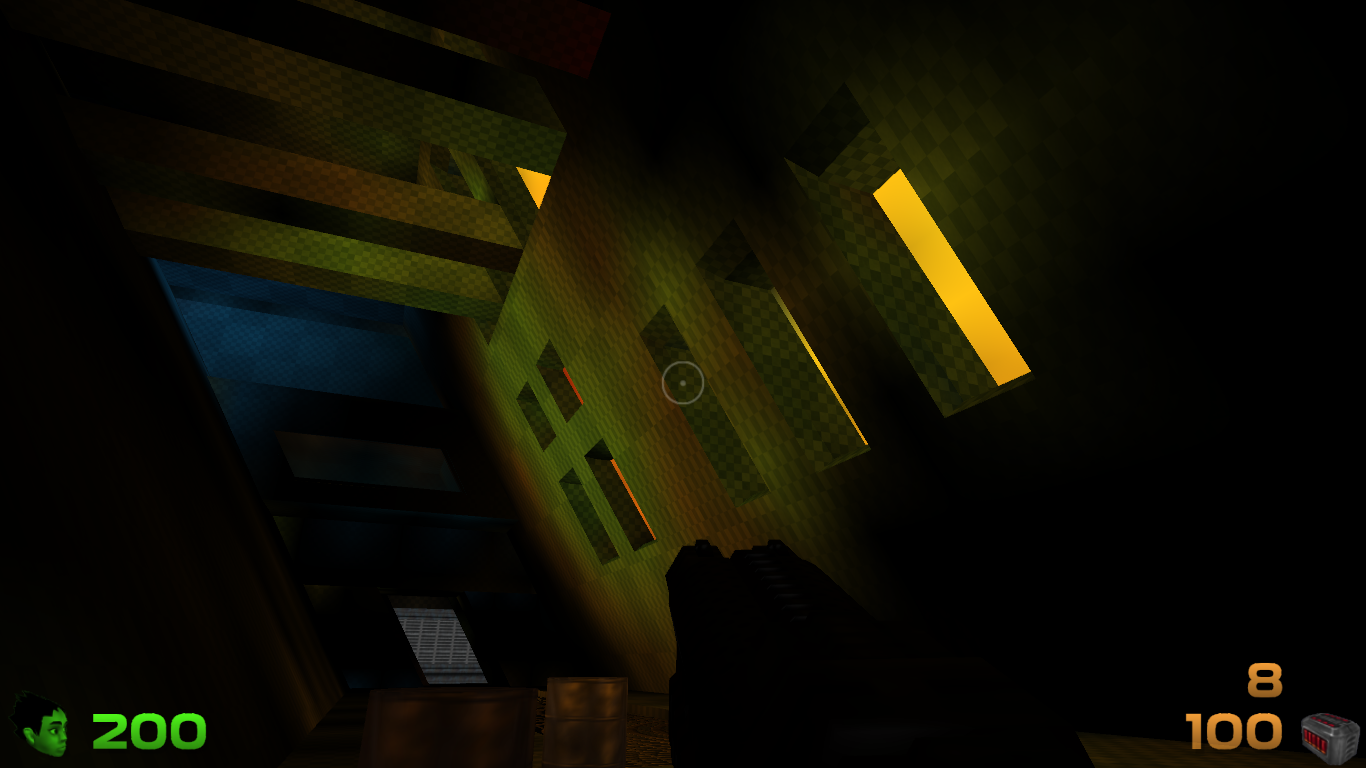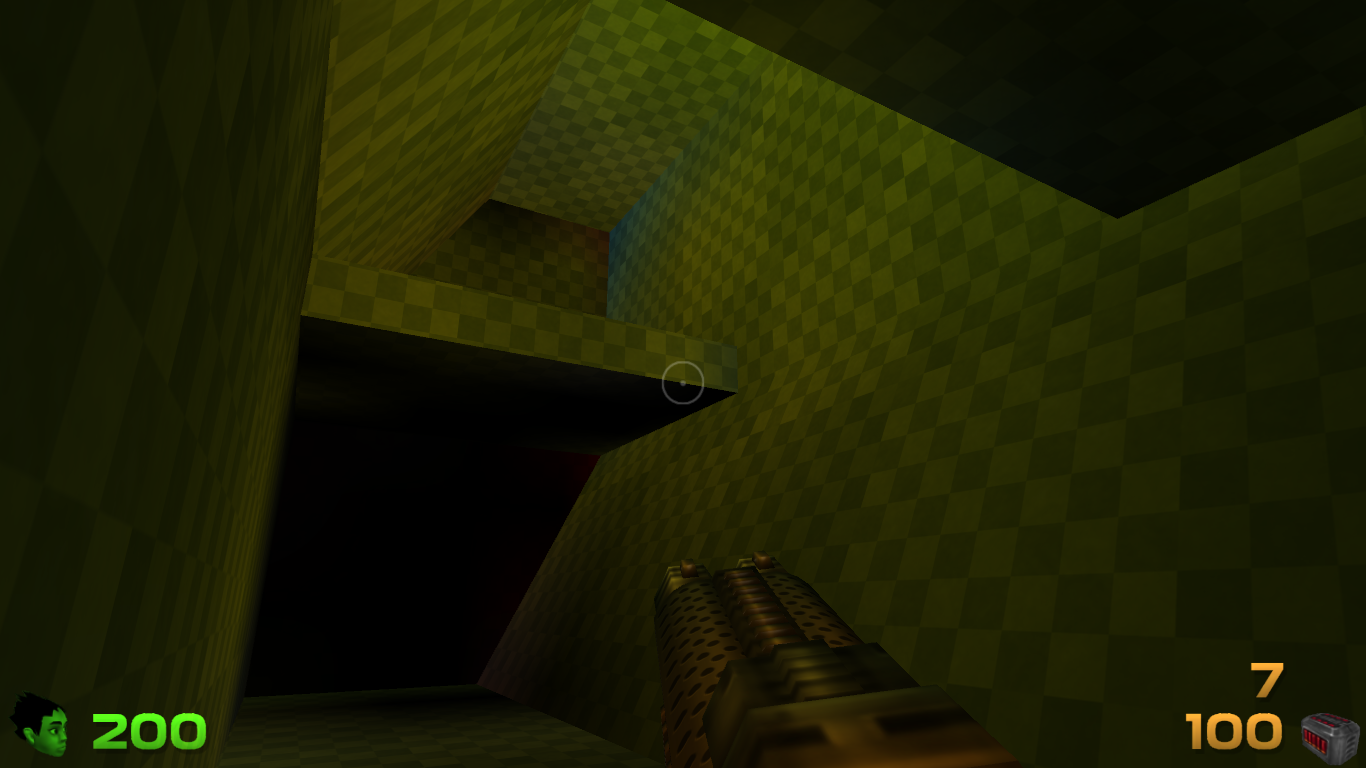I tried replicating the BPS bug within a test map to see if this was something that specifically happened in sloped walls. Seems like the BPS work fine for the most part here:
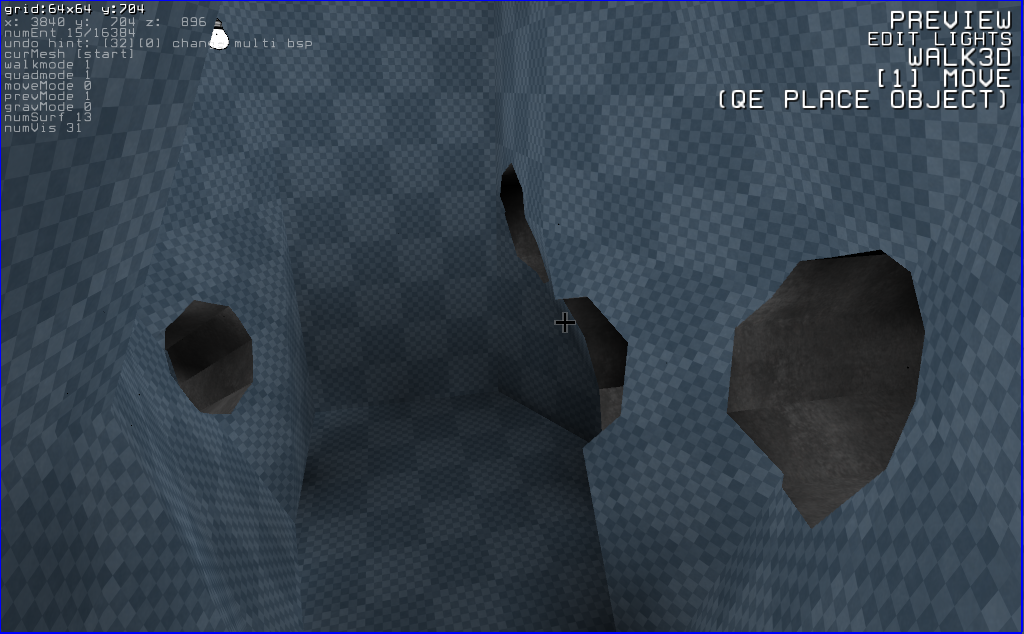
The most obvious bug is at certain moments some meshes of the BPS will outright disappear for no apparent reason:
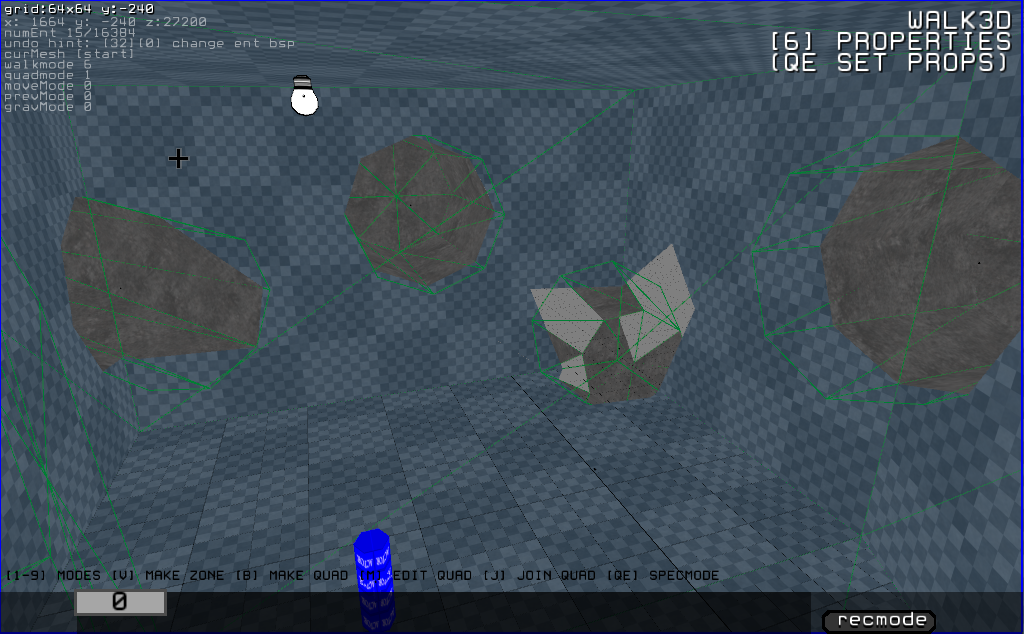
Seems like the real problem happen in my large map, where all the meshes that are supposed to disappear just remain in the carved hole, which doesn't seem the case in other maps I've made, and I don't understand how to possibly solve this issue.