Thanks for the comment and your interest in this. Initially I had started with trying out Perlin noise to generate the background. But the main reason I removed it was that it was taking a performance hit and too long to generate a background that looked reasonably well. To make it look realistic, I was having to do several passes of perlin noise with different frequencies. There might be faster ways to achieve the same thing and that's something I could try in the future. If you know about such approaches - would love to learn about them!
Viewing post in Vintage Star System generator comments
I've made a quick mockup in GIMP of a couple of paper samples. Would this kinds of thing be to your quality standards? (artefacts on the image such as corner stains and rust marks really help make it pop, but I'm starting simple first).
If this is indeed the kind of thing you'd find acceptable, I could look into writing up a Script-Fu automated process. I haven't written Script-Fu before, but I might be able to eventually get something working.
My trick is using perlin noise on a transparent layers and with layers shifted with translucent pixels, shifting the hue and opacity of each layer.

Above uses Perlin noise from the website: http://kitfox.com/projects/perlinNoiseMaker/
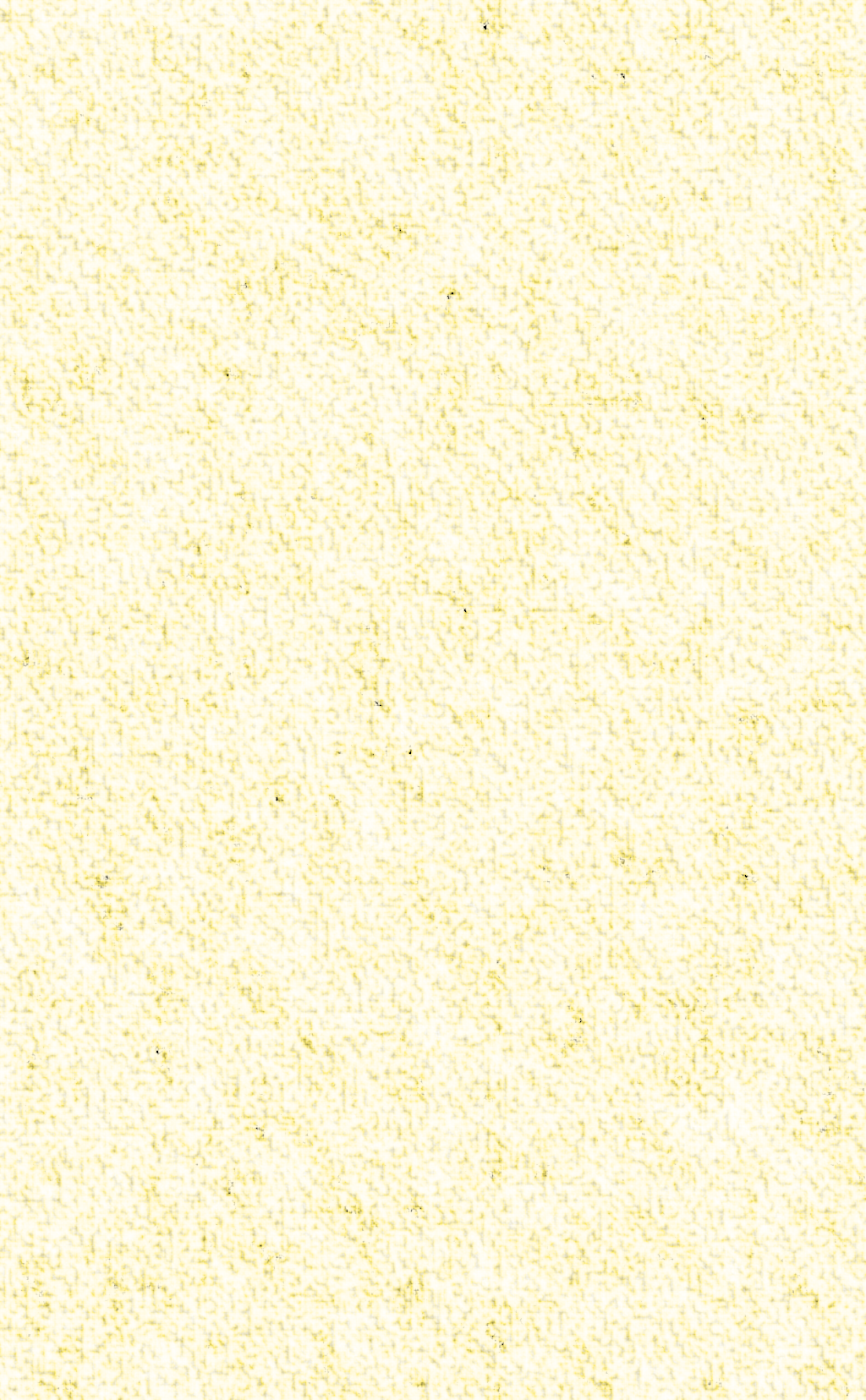
The above uses Perlin noise generated natively in GIMP

