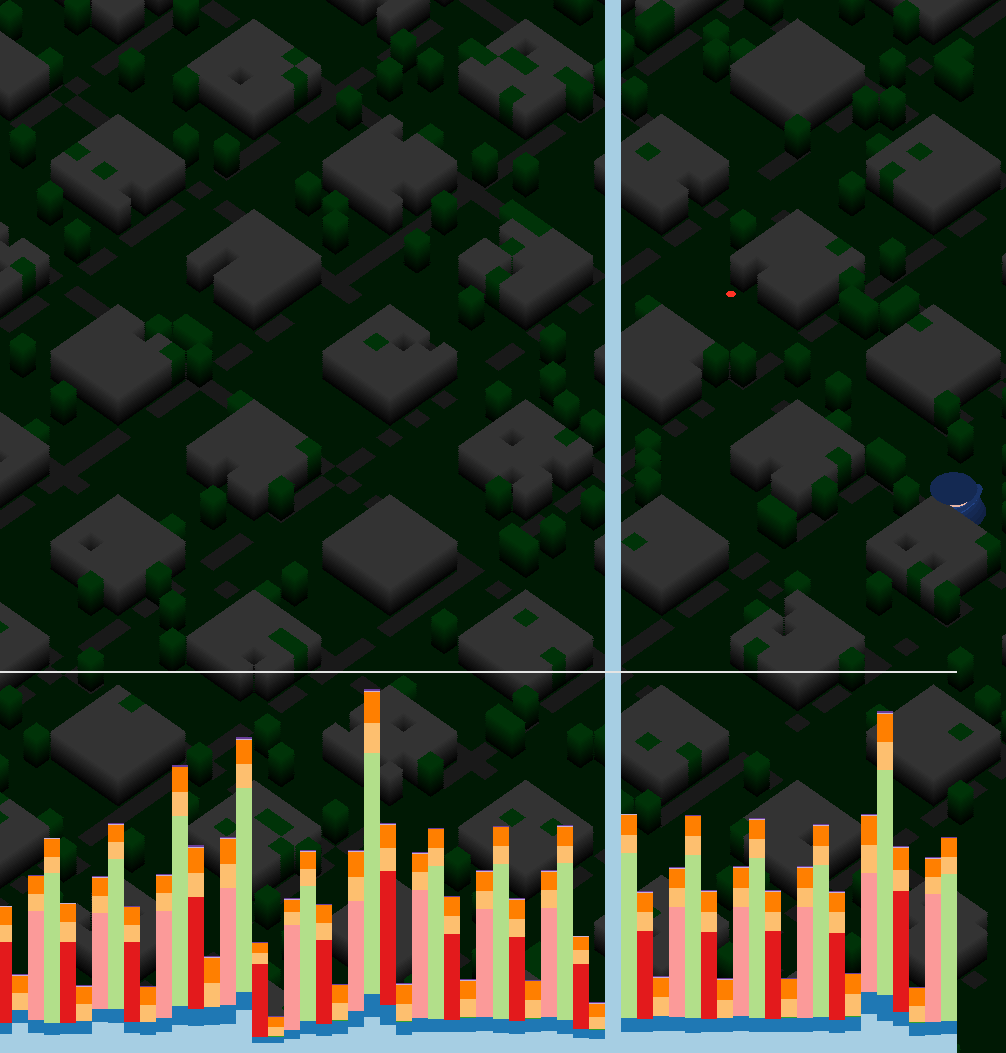Thanks for playing :)
Hm. The jumping is part of an attempted optimization that's less noticeable at 60fps (batching world-driven changes to the sim and only uploading them to the GPU every few frames), but when limiting my own FPS to 30 it becomes obvious and ugly. It looks like I'll have to replace that with something better, thanks for pointing it out!